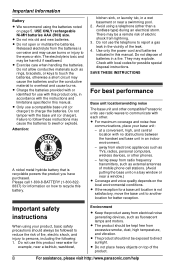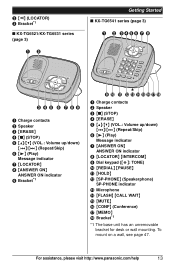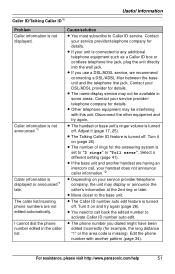Panasonic KXTG6533 Support Question
Find answers below for this question about Panasonic KXTG6533 - EXPAND DIGITAL ANS SYS.Need a Panasonic KXTG6533 manual? We have 1 online manual for this item!
Question posted by jtbyrd on December 28th, 2011
Expandable Digital Cordless Answering Ystem
can a KXTG6533 be expanded to two additional hand sets
Current Answers
Answer #1: Posted by kcmjr on December 28th, 2011 11:45 AM
It depends on the EXACT model number.
Download the user guide here, it has the chart of how many handsets each model can support:
Licenses & Certifications: Microsoft, Cisco, VMware, Novell, FCC RF & Amateur Radio licensed.
Related Panasonic KXTG6533 Manual Pages
Similar Questions
Panasonic Kx-tg4223 Digital Cordless
how do I change ring tone on my phone so I can hear it ?
how do I change ring tone on my phone so I can hear it ?
(Posted by hemalt 10 years ago)
My Panasonic Kx-tg6645 Sk Cordless Answering System Is Malfunctioning: Answerin
(Posted by elglauberson 11 years ago)
Panasonic Cordless Answering Machine Phone Kx-tga101ca
I lost the user's manual for my Panasonic cordless answering machine phone KX-TGA101CA. Anyone know ...
I lost the user's manual for my Panasonic cordless answering machine phone KX-TGA101CA. Anyone know ...
(Posted by mdfoote 11 years ago)
When Callers Call To Leave A Message There's An Echo. How Do We Get Rid Of Echo
We have a KX-tg4743 digital cordless answering system 6.0 plus purchased about 3 months ago. The ech...
We have a KX-tg4743 digital cordless answering system 6.0 plus purchased about 3 months ago. The ech...
(Posted by sanders1060 11 years ago)
Cannot Make Calls On Panasonic Kx-tg6645b Dect
I have a Panasonic KX-TG6645B Ditigal Cordless Answering System with 4 add'l handsets. I am able to ...
I have a Panasonic KX-TG6645B Ditigal Cordless Answering System with 4 add'l handsets. I am able to ...
(Posted by bp101012 12 years ago)