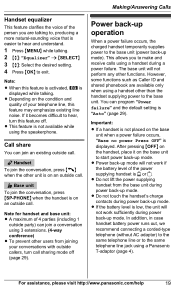Panasonic KX-TG6645B Support Question
Find answers below for this question about Panasonic KX-TG6645B.Need a Panasonic KX-TG6645B manual? We have 1 online manual for this item!
Question posted by bp101012 on December 20th, 2011
Cannot Make Calls On Panasonic Kx-tg6645b Dect
I have a Panasonic KX-TG6645B Ditigal Cordless Answering System with 4 add'l handsets. I am able to receive calls but cannot make calls. I verified the dialing mode. I get a dial tone but after the number is entered all goes slient but the counter starts incrementing. I am testing it by calling my home number from my cell phone and it rings and I can answer; but when I try to call my cell phone from my home phone I get nothing. Another issue I noticed is that the phone is not keeping its time. I am constantly having to reset the time.
Current Answers
Related Panasonic KX-TG6645B Manual Pages
Similar Questions
My Panasonic Kx-tg6645 Telephones Do Not Have A Dial Tone. Help!!!!!!!!!!!!!!!!!
My Panasonic KX-TG6645 Telephones do not have a dial tone. HELP!!!!!!!!!!!!!!!!!
My Panasonic KX-TG6645 Telephones do not have a dial tone. HELP!!!!!!!!!!!!!!!!!
(Posted by janicejones66 6 years ago)
Panasonic Cordless Phone Troubleshooting Kx-tga246w. No Dial Tone
When TALK button is pressed, I get no dial tone. Phone emits 3 short beeps and phone window says, "n...
When TALK button is pressed, I get no dial tone. Phone emits 3 short beeps and phone window says, "n...
(Posted by Douglldo 9 years ago)
My Panasonic Kx-tg6645 Sk Cordless Answering System Is Malfunctioning: Answerin
(Posted by elglauberson 11 years ago)
I Can't Make A Phone Call, Because It Says Busy, And Won't Give Me A Dial Tone.
i just purchased this panasonic kx-tg7622, and it was working fine for 1 day, and now i try to make ...
i just purchased this panasonic kx-tg7622, and it was working fine for 1 day, and now i try to make ...
(Posted by debbiework8 11 years ago)