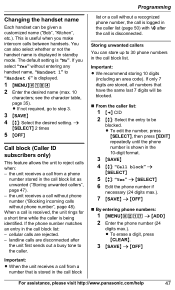Panasonic KX-TG7622B Support Question
Find answers below for this question about Panasonic KX-TG7622B.Need a Panasonic KX-TG7622B manual? We have 1 online manual for this item!
Question posted by debbiework8 on August 11th, 2012
I Can't Make A Phone Call, Because It Says Busy, And Won't Give Me A Dial Tone.
i just purchased this panasonic kx-tg7622, and it was working fine for 1 day, and now i try to make a call, and it buzzes and says BUSY. i can not get a dial tone. please help me.
Current Answers
Related Panasonic KX-TG7622B Manual Pages
Similar Questions
My Panasonic Kx-tg6645 Telephones Do Not Have A Dial Tone. Help!!!!!!!!!!!!!!!!!
My Panasonic KX-TG6645 Telephones do not have a dial tone. HELP!!!!!!!!!!!!!!!!!
My Panasonic KX-TG6645 Telephones do not have a dial tone. HELP!!!!!!!!!!!!!!!!!
(Posted by janicejones66 6 years ago)
Have Kx-tg7622 Want To Block Ananamous Calls
need to block calls , comes in as anonamo
need to block calls , comes in as anonamo
(Posted by Rubbdonald 7 years ago)
Manual Is Tg 7621 & 41. Not 23??
I Have A Sam. Galax S(((. Is This Compat. W/7623. my Manuel Says 21 And 41. cannot Figure How To...
I Have A Sam. Galax S(((. Is This Compat. W/7623. my Manuel Says 21 And 41. cannot Figure How To...
(Posted by dancinglois 11 years ago)
Phone Says Check Tel Line
recently purchased phone from Dealdash. It worked fine for a few weeks. Woke up today and it says ch...
recently purchased phone from Dealdash. It worked fine for a few weeks. Woke up today and it says ch...
(Posted by tpetkus 11 years ago)
How Can I Get My Phone -model #kx-tg7622- Working. It Says Line In Use .
(Posted by dmcoleman 11 years ago)