Panasonic KX-TG7622B Support Question
Find answers below for this question about Panasonic KX-TG7622B.Need a Panasonic KX-TG7622B manual? We have 1 online manual for this item!
Question posted by dancinglois on March 15th, 2013
Manual Is Tg 7621 & 41. Not 23??
I Have A Sam. Galax S(((. Is This Compat. W/7623. my Manuel Says 21 And 41. cannot Figure How To Link Cell To Cell
Current Answers
There are currently no answers that have been posted for this question.
Be the first to post an answer! Remember that you can earn up to 1,100 points for every answer you submit. The better the quality of your answer, the better chance it has to be accepted.
Be the first to post an answer! Remember that you can earn up to 1,100 points for every answer you submit. The better the quality of your answer, the better chance it has to be accepted.
Related Panasonic KX-TG7622B Manual Pages
KXTG7622 User Guide - Page 8


...the product from electronic appliances such as external antennas of mobile phone cell stations. (Avoid putting the base unit on a bay window or...call 1-800-8-BATTERY (1-800-822-8837) for use this manual. Check with or identified for information on the local environmental...Base unit location/avoiding noise
The base unit and other compatible Panasonic units use radio waves to the eyes or skin...
KXTG7622 User Guide - Page 15


... off :
A cellular phone is connected.*1 Ready to the base unit (page 21).
-
M N CID (Caller ID): View the caller list.
- R ...A cellular line is put on hold .
R When turned off .*3 (page 41, 43)
Silent mode is on hold . A cellular call is in use...call is selected for desk or wall mounting. Belt clip
Available for: KX-TG7641 series (page 3)
n To attach
n To remove
Getting Started...
KXTG7622 User Guide - Page 20


... if the Talking Caller ID is announced depending on .
other line (page 23). Caller information is turned on the Talking Caller ID setting (page 43). - Refer to your cellular...for a cellular line.
Link to Cell
which unit rings and receives calls for a cellular line: - However, you can make the base unit ring by adjusting the base unit ringer volume (page 41). (KX-TG7641 series: page 3)...
KXTG7622 User Guide - Page 21


..."Off" in step 2. for a cellular line, see page 41. If you can use the following buttons to make or answer...manually reconnect the cellular phone to the base unit without waiting for more details.
1 MMENUN#632 2 MbN: Select the desired setting. 3 MSAVEN a MOFFN
Link to Cell...assistance, please visit http://www.panasonic.com/help
21 R Some cellular phones lose connection after usage, please check...
KXTG7622 User Guide - Page 22


...634
3 MbN: Select the desired setting. 4 MSAVEN a MOFFN
*1 KX-TG7641 series: page 3
Storing your new PIN. When you use the ...line only mode (If you press MCELLN on (page 21), the cellular phones are disconnected. for the base ...Manual" (handset only: default): You can select the desired cellular line when making a call )
You need to Cell
- Important:
R Please make cellular calls when: - Link...
KXTG7622 User Guide - Page 23
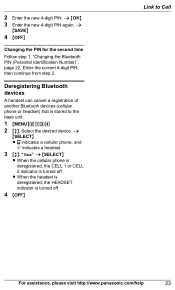
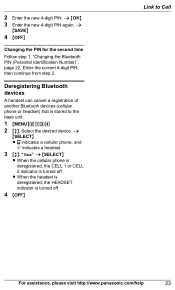
... is turned off .
4 MOFFN
Link to the base unit.
1 MMENUN#134 2 MbN: Select the desired device. a
MSELECTN R indicates a cellular phone, and
indicates a headset.
3 MbN: "Yes" a MSELECTN
R When the cellular phone is deregistered, the CELL 1 or CELL 2 indicator is stored to Cell
For assistance, please visit http://www.panasonic.com/help
23 a
MSAVEN
4 MOFFN
Changing the...
KXTG7622 User Guide - Page 35


...in the above table represents a single space. "Cell 2" a "Group 3" Other groups (4 to dial manually. a
MSELECTN 2 times R To add other ...and the cursor moves to the desired group ("Home", "Cell 1", "Cell 2"). *1 KX-TG7641 series: page 3
Important:
R Only 1 person can switch between uppercase and lowercase by pressing * (A®a).
"Cell 1" a "Group 2" - Shared Phonebook
Shared phonebook
The...
KXTG7622 User Guide - Page 38


... During an outside call .
When adding entries to the phonebook, we recommend adding * (TONE) to the beginning of phone numbers you need to dial manually. Handset / Base unit*1
*1 KX-TG7641 series: page 3
1 Proceed with the operation for your PIN in step 1 to change the dialing mode temporarily to dial the number.
Note...
KXTG7622 User Guide - Page 41
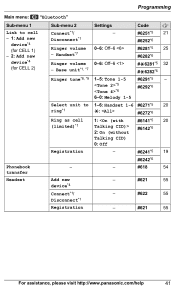
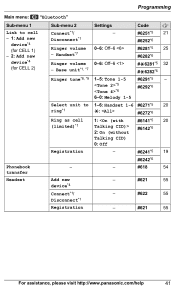
...Main menu: "Bluetooth"
Sub-menu 1
Sub-menu 2
Settings
Code
Link to 1-6: Handset 1-6 #6271*5 20
ring*1
G:
#6272*6
Ring as cell (limited)*1
1: 2: On (without
#6142*6
Talking CID)
0: Off
Registration
-
#6241*5 19
#6242*6
Phonebook
-
Handset*7
Ringer volume - Base unit*1, *7
- 0-6: Off-6 0-6: Off-6
#6251*5 21 #6252*6 #6281*5 25 #6282*6 #G6281*5 32 #G6282*6
Ringer tone...
KXTG7622 User Guide - Page 42
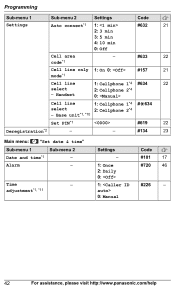
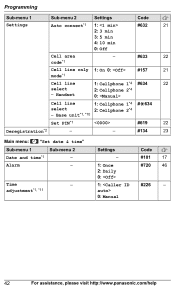
...
23
Main menu: "Set date & time"
Sub-menu 1
Sub-menu 2
Date and time*1
- Time
-
adjustment*1, *11
Settings
-
1: Once 2: Daily 0:
1: 0: Manual
Code
#101
17
#720
46
#226
-
42
For assistance, please visit http://www.panasonic.com/help Programming
Sub-menu 1
Sub-menu 2
Settings
Code
Settings
Auto connect*1
1: 2: 3 min 3: 5 min 4: 10 min 0: Off
#632
21
Cell...
KXTG7622 User Guide - Page 43
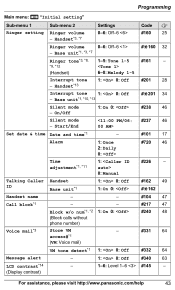
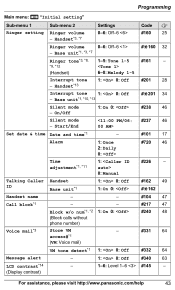
... 32
Ringer tone*3, *8, 1-5: Tone 1-5
#161
-
*9, *12
(Handset)
6-0: Melody 1-5
Interrupt tone - Block w/o num*1, *2 (Block calls without phone number) Store VM access#*1 (VM: Voice mail)
1: Once 2: Daily 0: 1: 0: Manual 1: 0: Off 1: On 0:
- - 1: On 0:
-
#720 46
#226
-
#162 49 #G162 #104 47 #217 47 #240 48
#331 64
Message alert
VM tone detect*1 -
1: 0: Off 1: 0: Off
#332...
KXTG7622 User Guide - Page 45


...menus are not displayed (page 21).
*4 After the Bluetooth device is registered, the device name is displayed. *5 For CELL 1 *6 For CELL 2 *7 Ringer volume cannot...you select "On", the tone sounds 2 times. *14 KX-TG7641 series base unit You can download the operating instructions or ... date and time is received. To turn off , select "Manual". (Caller ID subscribers only) To use this feature, set ...
KXTG7622 User Guide - Page 46
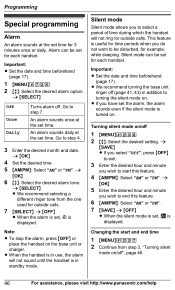
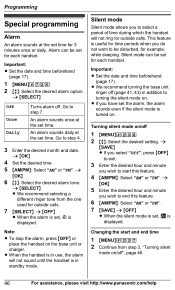
... in use, the alarm will not ring for each handset.
a MSELECTN R We recommend selecting a
different ringer tone from step 3, "Turning silent
mode on/off (page 41, 43) in addition to select a period of time during which the handset will not sound until the handset is displayed.
a
MSAVEN R If you select "Off...
KXTG7622 User Guide - Page 48


...#240 2 MbN: Select the desired setting. Important: R See page 5 for registration. R If all registered handsets start
ringing, press MLOCATORN again to the additional handset's installation manual for information on all registered handsets.
a
MSAVEN a MOFFN
Viewing/editing/erasing call when no phone number is displayed on the
available model. R When viewing, "Block...
KXTG7622 User Guide - Page 50


...select "Current ringer" (default), the unit uses the called line's ringer tone (page 20, 41, 43) after caller information is announced. If you subscribe to a group that group rings instead...select the desired ringer tone to both Caller ID and Call Waiting with Caller ID services.
*1 KX-TG7641 series: page 3
Phonebook name announcement
When caller information is received and it matches a phone ...
KXTG7622 User Guide - Page 54


... Select the desired cellular phone. a MSELECTN R Copied items are stored to the
group ("Cell 1" or "Cell 2") which do not exist in the character table (page 35). R For other cellular ... Select "Auto" or "Manual". These characters can be displayed but cannot be required. A cellular phone must be Bluetooth wireless technology compatible. R If you selected. "Manual": Copy entries you receive ...
KXTG7622 User Guide - Page 55


... connected to the base unit at a time. A headset can have a hands-free conversation wirelessly for landline calls. Base unit*1 *1 KX-TG7641 series: page 3
To connect: Press MHEADSETN. See "Deregistering Bluetooth devices", page 23.
To disconnect: Press and hold MHEADSETN until a long
beep sounds.
5 MOFFN
R When the HEADSET indicator on .
Registering a headset to...
KXTG7622 User Guide - Page 65


...
The default setting is available. - If you want to use another phone to listen to voice mail messages, you have to dial your access number manually.
*1 KX-TG7641 series: page 3
Handset
1 MMENUN#330
R The speakerphone turns on /off by pressing and holding # until the handset or base unit*1 beeps. Base unit...
KXTG7622 User Guide - Page 73


... to the base unit.
Listen to the base unit manually (page 21).
R Confirm that the Bluetooth feature of the wireless
environment... line to turn this feature on depending on the compatibility of any electrical interference, there may be a delay...base unit.
Confirm that your cellular phone. Confirm that the CELL 1 or CELL 2 indicator lights green (page 17). You may not be ...
KXTG7622 User Guide - Page 97
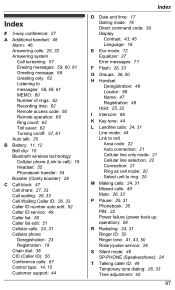
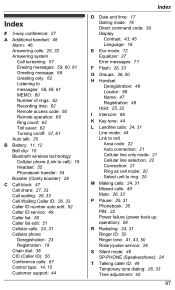
...49 Caller list: 50 Caller list edit: 51 Cellular calls: 24, 31 Cellular phone Deregistration: 23 Registration: 19 Chain dial: 38 CID (Caller ID): 50 Conference calls: 67 Control type: 14...44
L Landline calls: 24, 31 Line mode: 44 Link to cell Area code: 22 Auto connection: 21 Cellular line only mode: 21 Cellular line selection: 22 Connection: 21 Ring as cell mode: 20 Select unit to ring: 20
M Making...
Similar Questions
Have Kx-tg7622 Want To Block Ananamous Calls
need to block calls , comes in as anonamo
need to block calls , comes in as anonamo
(Posted by Rubbdonald 7 years ago)
Is The Panasonic Kx Tg7731 Phone Hearing Aid Compatible
Is the Panasonic tg 7731 hearing aid compatible?abhv
Is the Panasonic tg 7731 hearing aid compatible?abhv
(Posted by carolet902 9 years ago)
How Do I Get Manual For Panasoniv Wireless Phone. Model # Kx-tg 6534b
Need manual
Need manual
(Posted by Rvmonti 11 years ago)
How Can I Get My Phone -model #kx-tg7622- Working. It Says Line In Use .
(Posted by dmcoleman 11 years ago)
Compatibility With Link2cell System.
Is the KX-TG7622B Link2Cell system compatible with the Samsung SCH I510 cell phone?
Is the KX-TG7622B Link2Cell system compatible with the Samsung SCH I510 cell phone?
(Posted by bminer49er 11 years ago)

