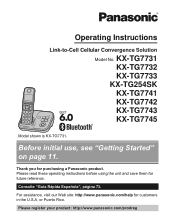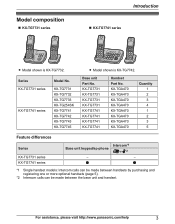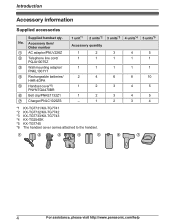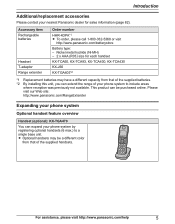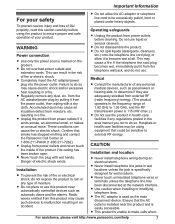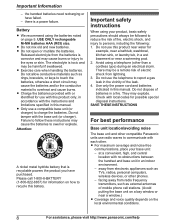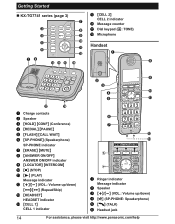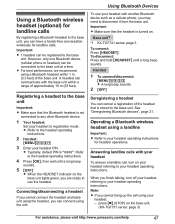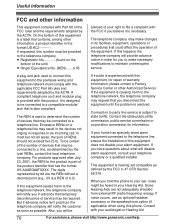Panasonic KXTG7731 Support Question
Find answers below for this question about Panasonic KXTG7731.Need a Panasonic KXTG7731 manual? We have 1 online manual for this item!
Question posted by carolet902 on January 25th, 2015
Is The Panasonic Kx Tg7731 Phone Hearing Aid Compatible
Current Answers
Answer #1: Posted by BusterDoogen on January 25th, 2015 6:58 PM
I hope this is helpful to you!
Please respond to my effort to provide you with the best possible solution by using the "Acceptable Solution" and/or the "Helpful" buttons when the answer has proven to be helpful. Please feel free to submit further info for your question, if a solution was not provided. I appreciate the opportunity to serve you!
Related Panasonic KXTG7731 Manual Pages
Similar Questions
I have a KX TG7871 phone with main and 4 handsets. I would like to expand to 5 hand sets. What hand...
I'm trying to set the answering machine on my KX-TG7731 phone to 'greeting only' mode, but I cannot ...
how to pair ( blue tooth) cell phone to the pansonic cordless KX-TG7731
phone only?
I am looking for a headset that would fit a Panasonic KX-T7731 phone. I would like one that would al...