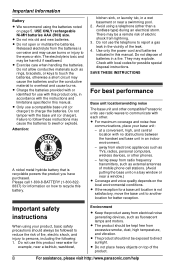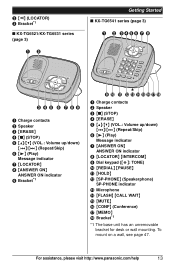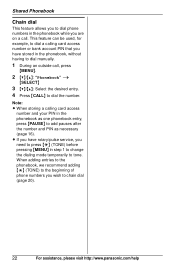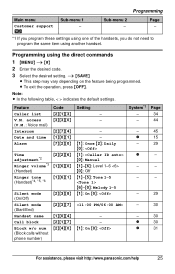Panasonic KX-TG6534B Support Question
Find answers below for this question about Panasonic KX-TG6534B.Need a Panasonic KX-TG6534B manual? We have 1 online manual for this item!
Question posted by Rvmonti on February 13th, 2013
How Do I Get Manual For Panasoniv Wireless Phone. Model # Kx-tg 6534b
Current Answers
Answer #1: Posted by tintinb on February 13th, 2013 8:53 PM
1. Visit
http://www.helpowl.com/manuals/Panasonic/KXTG6534B/143553
2. Click KXTG6511 User Guide link
3. Enter the required captcha code
4. Click the Submit Form button
5. Select the second option to download the manual
You can download the PDF reader here if you cannot open the PDF file. Here's the link:
If you have more questions, please don't hesitate to ask here at HelpOwl. Experts here are always willing to answer your questions to the best of our knowledge and expertise.
Regards,
Tintin
Related Panasonic KX-TG6534B Manual Pages
Similar Questions
Can I answer another call while I am currently talking on phone?
How to I receive a call n put them on hold and call someone else and then have all three of us on th...
how do I boost the range on this phone?
How to get incoming restriction off of phone?