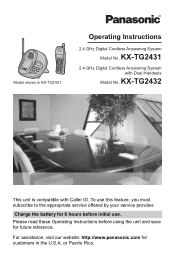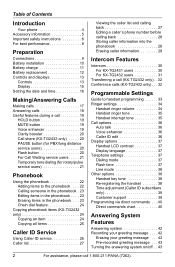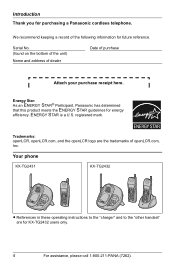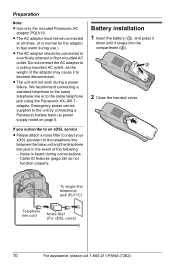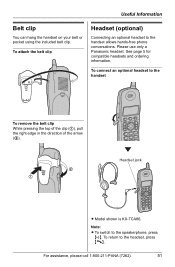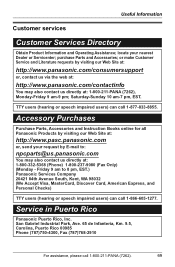Panasonic KXTGA242W Support Question
Find answers below for this question about Panasonic KXTGA242W - 2.4 HS FOR TG2431/2W.Need a Panasonic KXTGA242W manual? We have 1 online manual for this item!
Question posted by Carriewaltz on May 21st, 2014
Panasonic Phone Model Kx-tga242w
Current Answers
Answer #1: Posted by BusterDoogen on May 21st, 2014 4:49 PM
Conference calls (KX-TG2432 only) . Go to page 32 of the manual if you have the afore mentioned model
I hope this is helpful to you!
Please respond to my effort to provide you with the best possible solution by using the "Acceptable Solution" and/or the "Helpful" buttons when the answer has proven to be helpful. Please feel free to submit further info for your question, if a solution was not provided. I appreciate the opportunity to serve you!
Related Panasonic KXTGA242W Manual Pages
Similar Questions
i have this model and accidentally touched something now the ringer is off how do i turn it back on ...
Can I answer another call while I am currently talking on phone?
how do I boost the range on this phone?
How to get incoming restriction off of phone?
Need manual