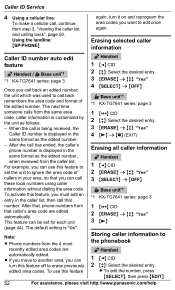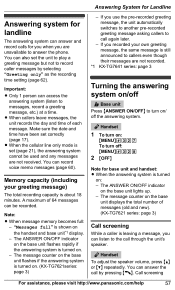Panasonic KX-TG7622B Support Question
Find answers below for this question about Panasonic KX-TG7622B.Need a Panasonic KX-TG7622B manual? We have 1 online manual for this item!
Question posted by dmcoleman on December 1st, 2012
How Can I Get My Phone -model #kx-tg7622- Working. It Says Line In Use .
The person who posted this question about this Panasonic product did not include a detailed explanation. Please use the "Request More Information" button to the right if more details would help you to answer this question.
Current Answers
Related Panasonic KX-TG7622B Manual Pages
Similar Questions
Have Kx-tg7622 Want To Block Ananamous Calls
need to block calls , comes in as anonamo
need to block calls , comes in as anonamo
(Posted by Rubbdonald 7 years ago)
Phone Model Kx Tg4771 Answering Calls While On Phone
Can I answer another call while I am currently talking on phone?
Can I answer another call while I am currently talking on phone?
(Posted by judyputts2win 8 years ago)
Panasonic Phone Model Kx-tga242w
How to I receive a call n put them on hold and call someone else and then have all three of us on th...
How to I receive a call n put them on hold and call someone else and then have all three of us on th...
(Posted by Carriewaltz 9 years ago)
No Power To Dvd Model Is Nxt10232
We are not receiving any power to our Insignia DVD player Model NXT10232. Plug is good; main switc...
We are not receiving any power to our Insignia DVD player Model NXT10232. Plug is good; main switc...
(Posted by Phpd170 11 years ago)
I Can't Make A Phone Call, Because It Says Busy, And Won't Give Me A Dial Tone.
i just purchased this panasonic kx-tg7622, and it was working fine for 1 day, and now i try to make ...
i just purchased this panasonic kx-tg7622, and it was working fine for 1 day, and now i try to make ...
(Posted by debbiework8 11 years ago)