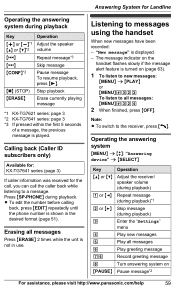Panasonic KX-TG7622B Support Question
Find answers below for this question about Panasonic KX-TG7622B.Need a Panasonic KX-TG7622B manual? We have 1 online manual for this item!
Question posted by Phpd170 on December 1st, 2012
No Power To Dvd Model Is Nxt10232
We are not receiving any power to our Insignia DVD player Model NXT10232. Plug is good; main switch is on; speakers are plugged in correctly. We haven't used it much since buying in 2005 so it's almost like new. Any suggestions to cause?
Current Answers
Related Panasonic KX-TG7622B Manual Pages
Similar Questions
Fixing Dvd Player No Disc And Freezing Problem
Hi can you help me with some I was watching some of my dvd on my insignia ns-p10dvd18 portable DVD p...
Hi can you help me with some I was watching some of my dvd on my insignia ns-p10dvd18 portable DVD p...
(Posted by charlessodowsky00 4 years ago)
Have Kx-tg7622 Want To Block Ananamous Calls
need to block calls , comes in as anonamo
need to block calls , comes in as anonamo
(Posted by Rubbdonald 7 years ago)
How Can I Connect My Dvd Player To My Bose System?
Mp37
The DVD player was given to me, but I don't have instructions how to connect it to my Bose system. I...
The DVD player was given to me, but I don't have instructions how to connect it to my Bose system. I...
(Posted by Maryfair37 11 years ago)
How Can I Get My Phone -model #kx-tg7622- Working. It Says Line In Use .
(Posted by dmcoleman 11 years ago)
Compatibility With Link2cell System.
Is the KX-TG7622B Link2Cell system compatible with the Samsung SCH I510 cell phone?
Is the KX-TG7622B Link2Cell system compatible with the Samsung SCH I510 cell phone?
(Posted by bminer49er 11 years ago)