Panasonic KXTG4223 Support Question
Find answers below for this question about Panasonic KXTG4223.Need a Panasonic KXTG4223 manual? We have 1 online manual for this item!
Question posted by hemalt on April 23rd, 2014
Panasonic Kx-tg4223 Digital Cordless
how do I change ring tone on my phone so I can hear it ?
Current Answers
There are currently no answers that have been posted for this question.
Be the first to post an answer! Remember that you can earn up to 1,100 points for every answer you submit. The better the quality of your answer, the better chance it has to be accepted.
Be the first to post an answer! Remember that you can earn up to 1,100 points for every answer you submit. The better the quality of your answer, the better chance it has to be accepted.
Related Panasonic KXTG4223 Manual Pages
KXTG313SK User Guide - Page 1


Operating Instructions
Digital Cordless Answering System
Model No. KX-TG4221 KX-TG4222 KX-TG4223
KX-TG313SK KX-TG4224 KX-TG4225
Model shown is KX-TG4221.
Consulte "Guía Rápida Española", página 40. For assistance, visit our Web site: http://www.panasonic.com/help for purchasing a Panasonic product. or Puerto Rico. Before initial use, see "Getting Started" on page 9....
KXTG313SK User Guide - Page 3
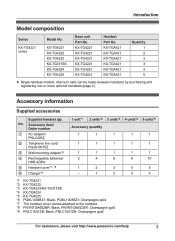
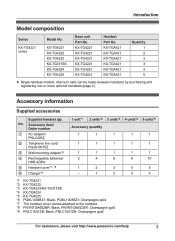
...4
*1 KX-TG4221 *2 KX-TG4222 *3 KX-TG4223/KX-TG313SK *4 KX-TG4224 *5 KX-TG4225 *6 PQKL10088Z1: Black, PQKL10088Z3: Champagne gold *7 The handset cover comes attached to the handset. *8 PNYNTGA652BR: Black, PNYNTGA652GR: Champagne gold *9 PNLC1041ZB: Black, PNLC1041ZN: Champagne gold
For assistance, please visit http://www.panasonic.com/help
3 KX-TG4221 KX-TG4221 KX-TG4221 KX-TG4221 KX-TG4221 KX...
KXTG313SK User Guide - Page 4
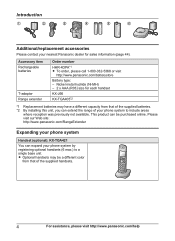
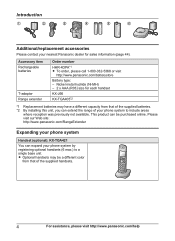
...that of the supplied handsets.
4
For assistance, please visit http://www.panasonic.com/help Please visit our Web site: http://www.panasonic.com/RangeExtender
Expanding your phone system
Handset (optional): KX-TGA421
You can expand your nearest Panasonic dealer for each handset
KX-J66
KX-TGA405*2
*1 Replacement batteries may be purchased online. Introduction
A
B
C
D
E
F
Additional...
KXTG313SK User Guide - Page 5


... wet at all.
R Regularly remove any personal medical devices, such as pacemakers or hearing aids, to determine if they are adequately shielded from this section carefully before cleaning. ...pulling it from power outlets before using equipment that smoke has stopped emitting and contact the Panasonic Call Center at the network interface.
Do not use the product in wet locations unless...
KXTG313SK User Guide - Page 6
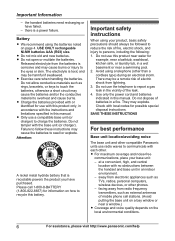
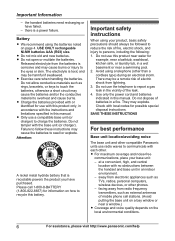
... indoor environment. - Avoid using a telephone (other phones. - Do not dispose of fire, electric shock,...conditions.
6
For assistance, please visit http://www.panasonic.com/help Check with local codes for
example,... wireless devices, or other than a cordless type) during an electrical storm. Use.... facing away from electronic appliances such as rings, bracelets, or keys to the eyes or...
KXTG313SK User Guide - Page 7


... not use benzine, thinner, or any abrasive powder.
Notice
ENERGY STAR As an ENERGY STAR® Partner, Panasonic has determined that you dispose of, transfer, or return the product. For assistance, please visit http://www.panasonic.com/help
7
Environment
R Keep the product away from the electrical appliances.
To protect your private/ confidential...
KXTG313SK User Guide - Page 8


Important Information
Specifications
R Standard: DECT 6.0 (Digital Enhanced Cordless Telecommunications 6.0)
R Frequency range: 1.92 GHz to 1.93 GHz
... °F), 20 % - 80 % relative air humidity (dry)
Note:
R Design and specifications are subject to change without notice. R The illustrations in these instructions may vary slightly from the actual product.
8
For assistance, please visit http://www...
KXTG313SK User Guide - Page 9
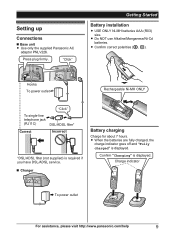
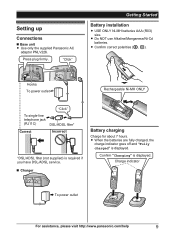
...
charge indicator goes off and "Fully charged" is displayed.
Setting up
Connections
n Base unit R Use only the supplied Panasonic AC
adaptor PNLV226. Charge indicator
To power outlet
For assistance, please visit http://www.panasonic.com/help
9 Press plug firmly. n Charger
Battery charging
Charge for about 7 hours.
R Confirm correct polarities ( , ). Confirm "Charging" is...
KXTG313SK User Guide - Page 10


...) to the same telephone line or to the same telephone line jack using the Panasonic rechargeable batteries noted on the base unit or charger and let it to become disconnected...Before cleaning the unit, disconnect from power outlets and any ill effect on usage and ambient environment.
Panasonic Ni-MH battery performance (supplied batteries)
Operation In continuous use Not in use .)
R The AC...
KXTG313SK User Guide - Page 11


..., or MEN: Scroll through various
lists and items.
- G
Base unit
A
BC
H
I
J
K
L
F
M N
A
Charge indicator Ringer indicator Speaker M N (Phonebook) MCLEARN M N (TALK) MZN (SP-PHONE: Speakerphone) Dial keypad (*: TONE) Receiver Display MMENUNMOKN MMUTENMPAUSEN MOFFN MFLASHNMCALL WAITN Microphone Charge contacts
D
EF G H
MERASEN Charge contacts Speaker MnN (STOP) MjN/MkN (VOL.: Volume up...
KXTG313SK User Guide - Page 12


... "Initial setting" a MOKN 3 MbN: "Display settings" a MOKN 4 MbN: "Change language" a MOKN 5 MbN: Select the desired setting.
The default setting is used....panasonic.com/help R The date and time may be incorrect after a power failure.
a MOKN 6 MOFFN
Note: R How to change from Spanish back to select the words in quotations. The default setting is used by selecting 2 digits...
KXTG313SK User Guide - Page 13


... 3 MbN: "Set tel line" a MOKN 4 MbN: "Set dial mode" a MOKN 5 MbN: Select the desired setting.
6 MOKN a MOFFN
Getting Started
For assistance, please visit http://www.panasonic.com/help
13 Dialing mode
If you cannot make calls, change this setting according to your telephone line service. "Tone": For tone dial service.
KXTG313SK User Guide - Page 14


...) A pause is ringing for an incoming call is pressed. a M N
Note:
R A 3.5 second pause is inserted each 48 digits max.). 1 MEN REDIAL 2 MbN: Select the desired phone number. 3M N...a MOFFN
14
For assistance, please visit http://www.panasonic.com/help
Making/Answering Calls
Making calls
1 Lift the handset and dial the phone
number. R To correct a digit, press MCLEARN.
2 Press M N. 3 When ...
KXTG313SK User Guide - Page 17
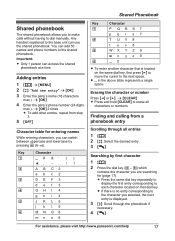
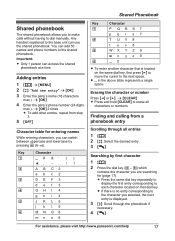
... the party's phone number (24 digits
max.). a MOKN 2 times R To add other entries, repeat from a phonebook entry
Scrolling through the phonebook if
necessary.
4M N
For assistance, please visit http://www.panasonic.com/help
17...to the shared phonebook. Important:
R Only 1 person can add 50 names and phone numbers to dial manually.
You can access the shared phonebook at a time. Finding...
KXTG313SK User Guide - Page 18


...outside call . a MOKN
4 Edit the phone number if necessary (24
digits max.).
This feature can be used, for ...tone. When adding entries to the phonebook, we recommend adding * (TONE) to the beginning of phone numbers you need to press * (TONE) before pressing M N in step 1 to change... MOFFN
Chain dial
This feature allows you to dial phone numbers in the phonebook while you have rotary/pulse ...
KXTG313SK User Guide - Page 26


... "Erase all msg."
The default setting is deleted.
26
For assistance, please visit http://www.panasonic.com/help Answering System
Key 1 or MFN
2 or MEN
3 4 5 6 76 8 ...tone phone, you can call your messages remotely. Remote access code
A 3-digit remote access code must be entered when operating the answering system remotely. The unit's voice guidance prompts you regularly change...
KXTG313SK User Guide - Page 27
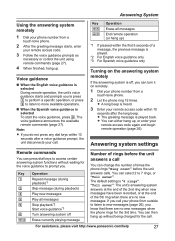
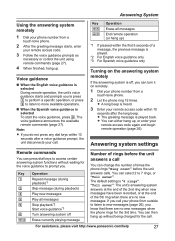
... can change the number of times the phone rings "Ring count" before the unit
answers a call your phone from ... up .
For assistance, please visit http://www.panasonic.com/help
27 R You can then hang up...phone rings for the voice guidance to 7 rings, or "Toll saver". Note:
R If you . Answering System
Using the answering system remotely
1 Dial your phone number from a
touch-tone phone...
KXTG313SK User Guide - Page 35
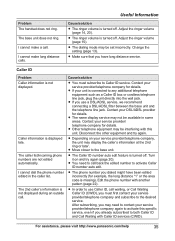
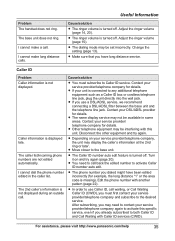
... any additional telephone equipment such as a Caller ID box or cordless telephone line jack, plug the unit directly into the wall jack. Contact your service provider/telephone company again to activate this unit.
Change the setting (page 13). The caller list/incoming phone numbers are not edited automatically.
Disconnect the other equipment and...
KXTG313SK User Guide - Page 37


...digits represented by the total RENs, contact the local telephone company. When you in your audiologist or Hearing Aid
For assistance, please visit http://www.panasonic.com/help
37
Some Hearing...telephone company.
Consult with this phone. Contact the state public utility....
Also, you to make changes in its facilities, equipment, ...ringing in 47 CFR Section 68.316.
KXTG313SK User Guide - Page 38


...a Class B digital device, pursuant to which the receiver is experienced, move the
cordless telephone further away...non-metallic accessory. CAUTION: Any changes or modifications not expressly approved ...panasonic.com/help . Operation is no guarantee that may cause harmful interference to operate this phone...
manufacturer about the availability of Hearing Aids which can be determined by...
Similar Questions
Kxtg4221 Vs 4223
Is there a way to make kxtg4223 base communicate with kxtg4221 handsets?
Is there a way to make kxtg4223 base communicate with kxtg4221 handsets?
(Posted by the20thcenturyfoxx 8 years ago)
Kx-t7630 Changing Ring Tone
On a KX-T7630 Can I assign a different ring tone for my direct dial number only?
On a KX-T7630 Can I assign a different ring tone for my direct dial number only?
(Posted by alisons52054 9 years ago)
How To Change Ring Tone On Kxt7730
(Posted by pajomyl 10 years ago)
How Do You Change Ring Tone On Kx-tg7731 In Easy Simple Steps?
(Posted by rayboro 10 years ago)

