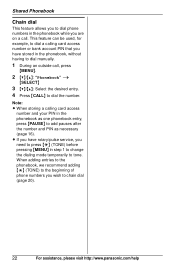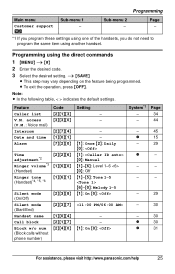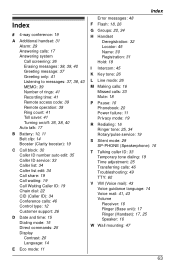Panasonic KXTG6522 Support Question
Find answers below for this question about Panasonic KXTG6522 - EXPAND DIGITAL ANS SYS.Need a Panasonic KXTG6522 manual? We have 1 online manual for this item!
Question posted by marthaann on October 4th, 2014
How Do You Install Phone Numbers In Phones, And Can You Transfer The Numbers
The person who posted this question about this Panasonic product did not include a detailed explanation. Please use the "Request More Information" button to the right if more details would help you to answer this question.
Current Answers
Related Panasonic KXTG6522 Manual Pages
Similar Questions
How Can I Install Calling Numbers In My Panasonic Phone Kx-tg7871 Phone? I Am 89
Am 89 Years Of Age And Need To Install Calling Numbers In My Panasonic Phone Kx-tg7871. Manual Very ...
Am 89 Years Of Age And Need To Install Calling Numbers In My Panasonic Phone Kx-tg7871. Manual Very ...
(Posted by glw50 8 years ago)
I'm Looking To Set My Out Going Message On Kx-tg6522eb Base Unit
I Have been given this phone as a present but with no manual I'm desperately trying to set this phon...
I Have been given this phone as a present but with no manual I'm desperately trying to set this phon...
(Posted by siripp 9 years ago)
Thephone Not Save Anything
Hi I got a panasonic phone model kx tg6522eb, I don'no know what happen the phone is not save the...
Hi I got a panasonic phone model kx tg6522eb, I don'no know what happen the phone is not save the...
(Posted by Remanaf 11 years ago)
Max Number Of Digits
Maximum number of digits allowed for a phone number in the phonebook? In addition, is there speed d...
Maximum number of digits allowed for a phone number in the phonebook? In addition, is there speed d...
(Posted by fort514hm 12 years ago)