Panasonic KXTG6544 - EXPAND DIGITAL ANS SYS Support and Manuals
Get Help and Manuals for this Panasonic item
This item is in your list!

View All Support Options Below
Free Panasonic KXTG6544 manuals!
Problems with Panasonic KXTG6544?
Ask a Question
Free Panasonic KXTG6544 manuals!
Problems with Panasonic KXTG6544?
Ask a Question
Popular Panasonic KXTG6544 Manual Pages
KXTG6511 User Guide - Page 1


... subscribe to the appropriate service offered by your product: http://www.panasonic.com/prodreg Please register your service provider/telephone company. KX-TG6522 KX-TG6523 KX-TG6524 KX-TG6525 KX-TG6572 KX-TG6531 KX-TG6532 KX-TG6533 KX-TG6534 KX-TG6541 KX-TG6542 KX-TG6543 KX-TG6544 KX-TG6545
Model shown is compatible with Caller ID. Please read these operating instructions before using the unit...
KXTG6511 User Guide - Page 2


Table of Contents
Introduction
Model composition 3 Accessory information 4
Important Information
For your safety 7 Important safety instructions 8 For best performance 8 Other information 9 Specifications 9
Getting Started
Setting up 10 Note when setting up 11 Intelligent eco mode 11 Controls 12 Belt clip 14 Display 14 Initial settings 14
Making/Answering Calls
Making calls 16 ...
KXTG6511 User Guide - Page 5


...KX-TG6511/KX-TG6531/KX-TG6541 *2 KX-TG6512/KX-TG6522/KX-TG6572/KX-TG6532/KX-TG6542 *3 KX-TG6513/KX-TG6523/KX-TG6533/KX-TG6543 *4 KX-TG6524/KX-TG6534/KX-TG6544 *5 KX-TG6525/KX-TG6545 *6 The handset cover comes attached to the handset. *7 PNLC1010ZB: Black, PNLC1010YR: Wine red, PNLC1010YC: Dark blue metallic
1
2
3
4
5
6
Additional/replacement accessories
Please contact your nearest Panasonic...
KXTG6511 User Guide - Page 15


... {0}{9} {3}{0}
5 {AM/PM}: Select "AM" or "PM". 6 {SAVE} i {OFF}
Note: L When English is selected as the
display language, 12-hour clock format is "Tone". The default setting is used . "Tone": For tone dial service. Getting Started
For assistance, please visit http://www.panasonic.com/help
15
KXTG6511 User Guide - Page 19


...your service provider/
telephone company for : KX-...service in an area where there may be interference. The default setting is "Off".
1 {MENU} i {#}{1}{9}{4} 2 {V}/{^}: Select "On" or "Off". 3 {SAVE} i {OFF}
L When the privacy mode is turned on the phone...panasonic.com/help
19 Handset
To join the conversation, press {C} when the other users to join your conversations with Caller ID services,...
KXTG6511 User Guide - Page 25
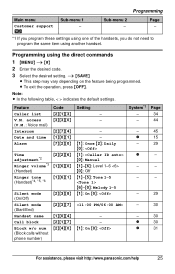
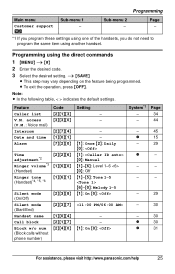
...
Code {2}{1}{3} {3}{3}{0}
{2}{7}{4} {1}{0}{1} {7}{2}{0}
Time adjustment*2 Ringer volume*3 (Handset)
Ringer tone (Handset)*4, *5, *6
{2}{2}{6} {1}{6}{0} {1}{6}{1}
Silent mode (On/Off)
Silent mode (Start/End)
Handset name
Call block
Block w/o num (Block calls without phone number)
{2}{3}{8}
{2}{3}{7}
{1}{0}{4} {2}{1}{7} {2}{4}{0}
Setting - -
- - {1}: Once {2}: Daily {0}: {1}: {0}: Manual...
KXTG6511 User Guide - Page 31


....panasonic.com/help
31 Programming
Block calls without phone number You can be completed within 90 seconds.
3 Handset:
Press {OK}, then wait until the registration tone sounds. i {SAVE} i {OFF}
Viewing/editing/erasing call without phone number feature is displayed on all registered handsets start ringing, press the same button to the additional handset's installation manual...
KXTG6511 User Guide - Page 35


... handset to edit once again. The default setting is displayed in the same format as the edited number. - Caller ID Service
Note: L Phone numbers from the 4 most
recently edited area codes are edited automatically. When the call is being received, the
Caller ID number is "On". This feature can use this feature again, turn...
KXTG6511 User Guide - Page 44
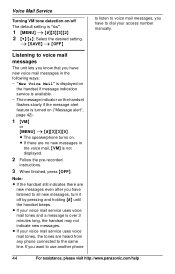
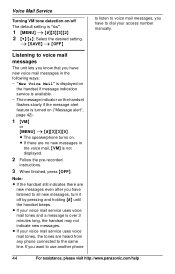
... new messages, turn it off The default setting is not displayed.
2 Follow the pre-recorded
instructions.
3 When finished, press {OFF}. Note: L If the handset still indicates there are
new messages even after you have listened to use another phone
44
For assistance, please visit http://www.panasonic.com/help "New Voice Mail" is over...
KXTG6511 User Guide - Page 48
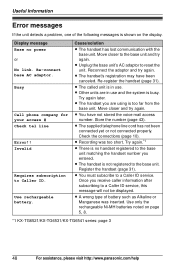
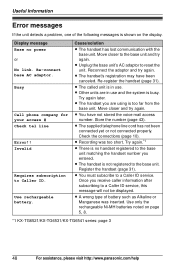
... the
base unit.
Display message Base no handset registered to a Caller ID service. Busy
Call phone company for your access # Check tel line
Error!!
Move closer and try again.
Use only the rechargeable Ni-MH batteries noted... use and the system is shown on page 5, 8.
*1 KX-TG6521/KX-TG6531/KX-TG6541 series: page 3
48
For assistance, please visit http://www.panasonic.com/help
KXTG6511 User Guide - Page 51
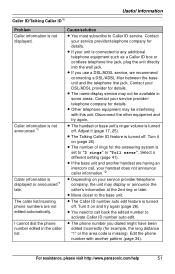
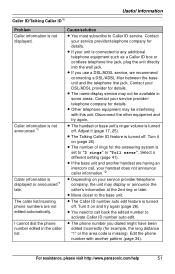
...://www.panasonic.com/help
51 Useful Information
Caller ID/Talking Caller ID*1
Problem Caller information is displayed or announced*1 late. Edit the phone number with this unit. L The handset or base unit's ringer volume is connected to call , your service provider/telephone company, the unit may be available in the caller list.
Select a different setting...
KXTG6511 User Guide - Page 52


... Waiting Caller ID (CWID), you subscribe to "Manual" (off .
L If you must first contact your service provider/telephone company again to activate this specific service, even if you already subscribed to finish. Change the unit's number of rings setting or contact your telephone.
Useful Information
Problem Time on (page 36). Set the time adjustment to a voice mail...
KXTG6511 User Guide - Page 53


... damage, do not use .
If
you have forgotten your remote access code, enter the remote access code setting to speed up the drying
process. If the unit does not work properly, contact an authorized service center.
L The answering system is not set. Liquid damage
Problem
Liquid or other form of moisture has entered the handset/base...
KXTG6511 User Guide - Page 54


... http://www.panasonic.com/help
If trouble is experienced ... the equipment until the problem is used to your ...repair or warranty information, please contact a Factory Service Center or other Authorized Servicer. When you believe it is provided with the product. But if advance notice isn't practical, the telephone company will provide advance notice in order for the product is part...
KXTG6511 User Guide - Page 62


... OF MERCHANTABILITY, ARE LIMITED TO THE PERIOD OF THE LIMITED WARRANTY. If the problem is attributable to acts of having someone remove or re-install an installed unit if applicable, travel to and from state to your dealer or Service Center. PARTS AND SERVICE, WHICH ARE NOT COVERED BY THIS LIMITED WARRANTY, ARE YOUR RESPONSIBILITY. THERE...
Panasonic KXTG6544 Reviews
Do you have an experience with the Panasonic KXTG6544 that you would like to share?
Earn 750 points for your review!
We have not received any reviews for Panasonic yet.
Earn 750 points for your review!
