Panasonic KXTG6534 - EXPAND DIGITAL ANS SYS Support and Manuals
Get Help and Manuals for this Panasonic item
This item is in your list!

View All Support Options Below
Free Panasonic KXTG6534 manuals!
Problems with Panasonic KXTG6534?
Ask a Question
Free Panasonic KXTG6534 manuals!
Problems with Panasonic KXTG6534?
Ask a Question
Popular Panasonic KXTG6534 Manual Pages
KXTG6511 User Guide - Page 1


...gina 56. KX-TG6522 KX-TG6523 KX-TG6524 KX-TG6525 KX-TG6572 KX-TG6531 KX-TG6532 KX-TG6533 KX-TG6534 KX-TG6541 KX-TG6542 KX-TG6543 KX-TG6544 KX-TG6545
Model shown is compatible with Caller ID.
Please read these operating instructions before using the unit and save them for customers in the U.S.A. Thank you for purchasing a Panasonic product. KX-TG6511 KX-TG6512 KX-TG6513
Expandable Digital...
KXTG6511 User Guide - Page 2


Table of Contents
Introduction
Model composition 3 Accessory information 4
Important Information
For your safety 7 Important safety instructions 8 For best performance 8 Other information 9 Specifications 9
Getting Started
Setting up 10 Note when setting up 11 Intelligent eco mode 11 Controls 12 Belt clip 14 Display 14 Initial settings 14
Making/Answering Calls
Making calls 16 ...
KXTG6511 User Guide - Page 6


...
Range extender: KX-TGA405
6
For assistance, please visit http://www.panasonic.com/help Range extender
By installing this unit, you can extend the range of the supplied handsets. L Optional handsets may be a different color from that of your phone system by registering optional handsets (6 max.) to a single base unit. Introduction
Expanding your phone system
Optional...
KXTG6511 User Guide - Page 15


... format is "Tone". Getting Started
For assistance, please visit http://www.panasonic.com/help
15 In this setting according to the digit, then make calls, change this case, set the date and time again. "Pulse": For rotary/pulse dial service.
1 {MENU} i {#}{1}{2}{0} 2 {V}/{^}: Select the desired setting. 3 {SAVE} i {OFF}
Date and time
1 {MENU} i {#}{1}{0}{1} 2 Enter the current month...
KXTG6511 User Guide - Page 19


..., please visit http://www.panasonic.com/help
19 Temporary tone dialing (for rotary/pulse service users)
You can improve sound clarity when the handset is used in your area. Handset clarity booster
This feature can temporarily switch the dialing mode to tone when you need to access touch-tone services (for : KX-TG6541 series (page 3)
To...
KXTG6511 User Guide - Page 22
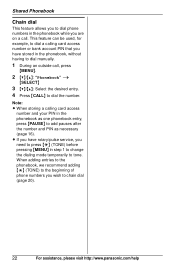
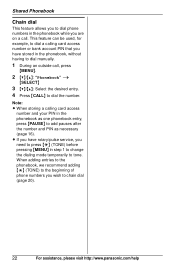
... phone numbers you wish to dial the number. This feature can be used, for example, to dial a calling card access number or bank account PIN that you have rotary/pulse service,... pauses after the number and PIN as one phonebook entry, press {PAUSE} to dial phone numbers in the phonebook, without having to dial manually.
1 During an outside call . L If you have stored in the phonebook while...
KXTG6511 User Guide - Page 25
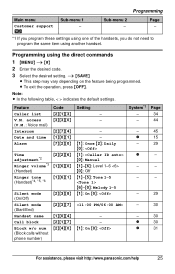
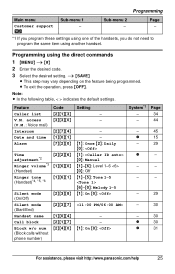
...
Code {2}{1}{3} {3}{3}{0}
{2}{7}{4} {1}{0}{1} {7}{2}{0}
Time adjustment*2 Ringer volume*3 (Handset)
Ringer tone (Handset)*4, *5, *6
{2}{2}{6} {1}{6}{0} {1}{6}{1}
Silent mode (On/Off)
Silent mode (Start/End)
Handset name
Call block
Block w/o num (Block calls without phone number)
{2}{3}{8}
{2}{3}{7}
{1}{0}{4} {2}{1}{7} {2}{4}{0}
Setting - -
- - {1}: Once {2}: Daily {0}: {1}: {0}: Manual...
KXTG6511 User Guide - Page 27


... ID auto". Programming
For the answering system (KX-TG6521/KX-TG6531/KX-TG6541 series: page 3)
Feature Play new msg. (msg.: message) Play all msg. Record greeting Check greeting Pre-recorded (Reset to prerecorded greeting) Ring count
Code {3}{2}{3}
{3}{2}{4} {3}{2}{5} {3}{0}{2}
{3}{0}{3} {3}{0}{4}
{2}{1}{1}
Recording time {3}{0}{5}
Remote code Screen call .
*6 The preset melodies in this...
KXTG6511 User Guide - Page 31


... to the additional handset's installation manual for about 5 seconds until a long beep sounds. L When you purchase an additional handset, refer to the base unit, re-register the handset.
1 Handset:
{MENU} i {#}{1}{3}{0}
2 Base unit:
■ KX-TG6511 series: page 3 Press and hold {LOCATOR} for about 5 seconds. (No registration tone)
■ KX-TG6521/KX-TG6531/ KX-TG6541 series: page 3 Press...
KXTG6511 User Guide - Page 35


... the call these local numbers using caller information without dialing the area code. 3 Press {EDIT} repeatedly until the
phone number is shown in the same format as the edited number. - Area code - Caller ID Service
Note: L Phone numbers from that number.
The default setting is customized by the handset as follows: - Erasing selected caller information 1 { Local...
KXTG6511 User Guide - Page 45
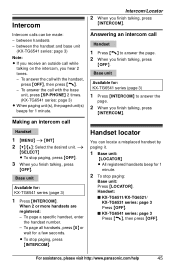
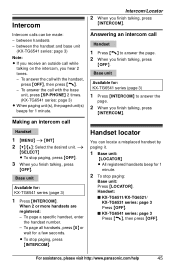
...KX-TG6511/KX-TG6521/
KX-TG6531 series: page 3 Press {OFF}. ■ KX-TG6541 series: page 3 Press {C}, then press {OFF}. between handsets - Answering an intercom call with the base
unit, press {SP-PHONE} 2 times. (KX-TG6541... press {0} or
wait for : KX-TG6541 series (page 3)
1 Press {INTERCOM}.
For assistance, please visit http://www.panasonic.com/help
45
Intercom
Intercom calls ...
KXTG6511 User Guide - Page 49
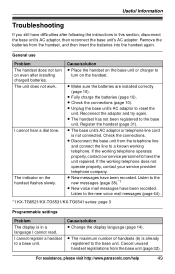
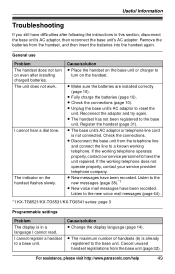
.... Useful Information
Troubleshooting
If you still have difficulties after installing charged batteries. Remove the batteries from the telephone line and connect the line to the base unit.
Cause/solution
L Place the handset on the base unit or charger to the new voice mail messages (page 44).
*1 KX-TG6521/KX-TG6531/KX-TG6541 series: page 3
Programmable settings
Problem
The display...
KXTG6511 User Guide - Page 52


.../telephone company (page 41). Change the setting (page 41). Wait for the caller to finish. Wait for the other user to finish.
L In order to both Caller ID and Call Waiting with Caller ID services (CWID).
*1 KX-TG6521/KX-TG6531/KX-TG6541 series: page 3 *2 KX-TG6541 series: page 3
Answering system (KX-TG6521/KX-TG6531/KX-TG6541 series: page 3)
Problem The unit does not record new...
KXTG6511 User Guide - Page 54


... a decimal point (e.g., 03 is a label that may result in the devices not ringing in order for repair or warranty information, please contact a Factory Service Center or other information, a product identifier in your telephone company or a qualified installer. A compliant telephone cord and modular plug is resolved. In most but not all areas, the sum...
KXTG6511 User Guide - Page 62


... installation, setup ...specific legal rights and you may contact your unit to Panasonic...servicer. If a problem with this excludes damages for illustration only.) ALL EXPRESS AND IMPLIED WARRANTIES, INCLUDING THE WARRANTY OF MERCHANTABILITY, ARE LIMITED TO THE PERIOD OF THE LIMITED WARRANTY. Some states do not repair consumer products.
62
For assistance, please visit http://www.panasonic...
Panasonic KXTG6534 Reviews
Do you have an experience with the Panasonic KXTG6534 that you would like to share?
Earn 750 points for your review!
We have not received any reviews for Panasonic yet.
Earn 750 points for your review!
