Panasonic KX-TG6423T - Cordless Phone - Metallic Support and Manuals
Get Help and Manuals for this Panasonic item
This item is in your list!

View All Support Options Below
Free Panasonic KX-TG6423T manuals!
Problems with Panasonic KX-TG6423T?
Ask a Question
Free Panasonic KX-TG6423T manuals!
Problems with Panasonic KX-TG6423T?
Ask a Question
Popular Panasonic KX-TG6423T Manual Pages
Expand Digital Phone - Multi Language - Page 1
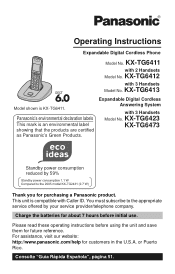
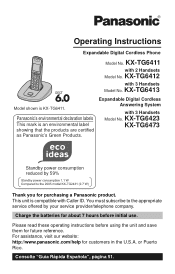
.... You must subscribe to the appropriate service offered by 59%
Thank you for customers in the U.S.A. or Puerto Rico. Operating Instructions
Expandable Digital Cordless Phone
Model No.
Panasonic's environmental declaration labels
This mark is KX-TG6411. KX-TG6423 KX-TG6473
Standby power consumption reduced by your service provider/telephone company. This unit is compatible with...
Expand Digital Phone - Multi Language - Page 3
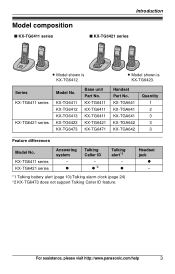
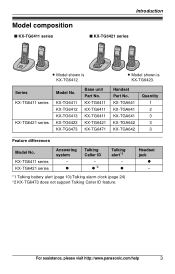
... support Talking Caller ID feature. For assistance, please visit http://www.panasonic.com/help
3 KX-TGA641 KX-TGA641 KX-TGA641 KX-TGA642 KX-TGA642
Quantity 1 2 3 3 3
Feature differences
Model No. Handset Part No. Model composition
■ KX-TG6411 series
Introduction
■ KX-TG6421 series
L Model shown is KX-TG6423.
Series KX-TG6411 series
KX-TG6421 series
Model No. KX-TG6411 KX...
Expand Digital Phone - Multi Language - Page 4
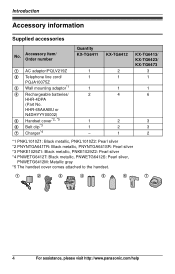
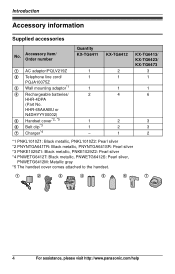
... 6 Belt clip*3 7 Charger*4
Quantity KX-TG6411
1 1 1 2
1 1 -
Introduction
Accessory information
Supplied accessories
No. KX-TG6412
2 1 1 4
2 2 1
KX-TG6413/ KX-TG6423/ KX-TG6473
3 1
1 6
3 3...6
7
4
For assistance, please visit http://www.panasonic.com/help Accessory item/ Order number
1 AC adaptor/PQLV219Z
2 Telephone line cord/ PQJA10075Z
3 Wall mounting adaptor*1
4 Rechargeable batteries/...
Expand Digital Phone - Multi Language - Page 7
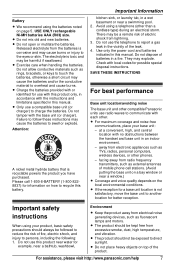
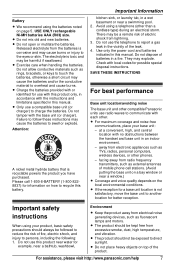
Do not tamper with each other compatible Panasonic units use this manual.
Do not use a compatible base unit (or charger) to recycle this manual. Do not dispose of batteries in the vicinity of the leak. 4. Check with local codes for use with this product only, in accordance with the instructions and limitations specified in an indoor...
Expand Digital Phone - Multi Language - Page 8
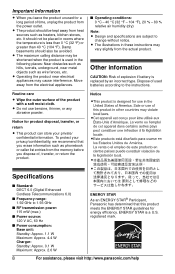
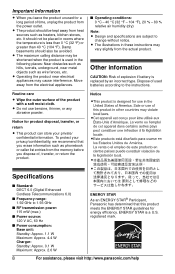
...Specifications
■ Standard: DECT 6.0 (Digital Enhanced Cordless Telecommunications 6.0)
■ Frequency range: 1.92 GHz to 1.93 GHz
■ RF transmission power: 115 mW (max.)
■ Power source: 120 V AC, 60... may be placed in these instructions may cause interference. registered mark.
8
For assistance, please visit http://www.panasonic.com/help
Important Information
L When...
Expand Digital Phone - Multi Language - Page 9
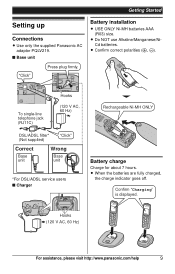
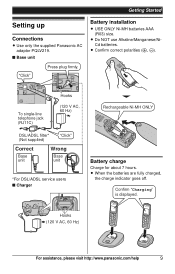
... (R03) size. Hooks (120 V AC, 60 Hz)
For assistance, please visit http://www.panasonic.com/help
9 L Do NOT use Alkaline/Manganese/NiCd batteries.
To single-line telephone jack (RJ11C)
Hooks
(120 V AC, 60 Hz)
DSL/ADSL filter* (Not supplied)
"Click"
Correct
Base unit
Wrong
Base unit
*For DSL/ADSL service users ■ Charger
Rechargeable Ni-MH...
Expand Digital Phone - Multi Language - Page 13


...) by selecting 2 digits for each . "Tone": For tone dial service. "Pulse": For rotary/pulse dial service.
1 {MENU} i {#}{1}{2}{0} 2 {V}/{^}: Select the desired setting. 3 {SAVE} i {OFF}
Date and time
1 {MENU} i {#}{1}{0}{1} 2 Enter the current month, date, and
year by selecting 2 digits for each . In this setting according to your telephone line service. The default setting is "Tone".
Expand Digital Phone - Multi Language - Page 20
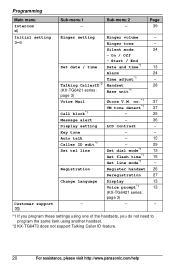
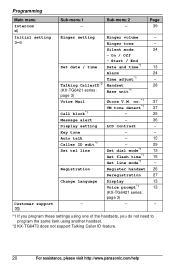
... need to program the same item using another handset.
*2 KX-TG6473 does not support Talking Caller ID feature.
20
For assistance, please visit http://www.panasonic.com/help Programming
Main menu Intercom x Initial setting "
Customer support ! Page 39
Ringer setting
Ringer volume
- On / Off
-
Sub-menu 1 - Start / End
Set date / time Date and time*1
13
Alarm
24...
Expand Digital Phone - Multi Language - Page 23
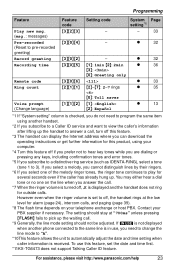
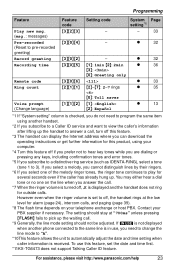
...instructions or get further information for several seconds even if the caller has already hung up. For assistance, please visit http://www.panasonic... is set the date and time first.
*11KX-TG6473 does not support Talking Caller...error tones.
*5 If you need to program the same item using your computer.
*4 Turn this feature, set to 3). To use , you subscribe to a distinctive ring service...
Expand Digital Phone - Multi Language - Page 38
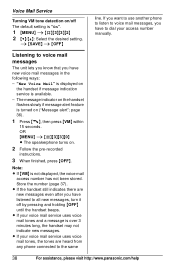
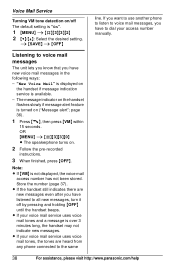
... Mail" is displayed on .
2 Follow the pre-recorded
instructions.
3 When finished, press {OFF}. Note: L If {VM} is "On".
1 {MENU} i {#}{3}{3}{2} 2 {V}/{^}: Select the desired setting. L If your access number manually.
i {SAVE} i {OFF}
line. OR {MENU} i {#}{3}{3}{0} L The speakerphone turns on
the handset if message indication service is over 3 minutes long, the handset may not...
Expand Digital Phone - Multi Language - Page 43
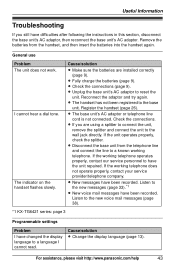
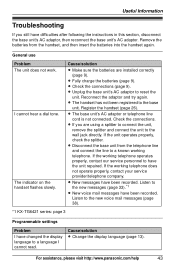
...instructions in this section, disconnect the base unit's AC adaptor, then reconnect the base unit's AC adaptor. If the working telephone operates properly, contact our service...voice mail messages (page 38).
*1 KX-TG6421 series: page 3
Programmable settings
Problem
I have been recorded.
Useful Information
Troubleshooting
If you are installed correctly (page 9). If the unit ...
Expand Digital Phone - Multi Language - Page 45
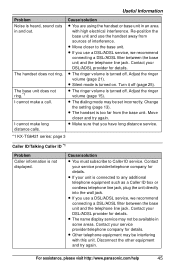
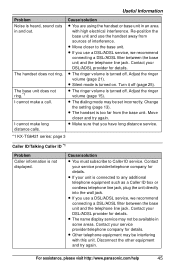
... as a Caller ID box or cordless telephone line jack, plug the unit directly into the wall jack.
L Move closer to Caller ID service.
L Silent mode is turned off.
L If you have long distance service.
*1 KX-TG6421 series: page 3
Caller ID/Talking Caller ID *1
Problem
Caller information is not displayed. Useful Information
Problem Noise is heard, sound cuts...
Expand Digital Phone - Multi Language - Page 46


... number of rings for example, the long distance "1" or the area code is turned off ) (page 22). Set the time adjustment to "Manual" (off .
Edit the phone number with Caller ID services (CWID).
*1 KX-TG6421 (Except KX-TG6473) series: page 3
46
For assistance, please visit http://www.panasonic.com/help
L Move closer to the base unit.
L The Caller...
Expand Digital Phone - Multi Language - Page 49
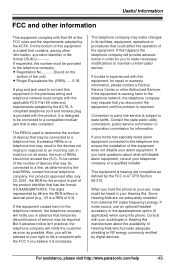
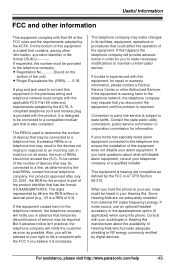
... and modular plug is experienced with the FCC if you hold the phone to the telephone line, ensure the installation of this number must comply with Part 68 of the equipment. If trouble is provided with your right to maintain uninterrupted service. If your home has specially wired alarm equipment connected to your ear, noise might...
Expand Digital Phone - Multi Language - Page 60
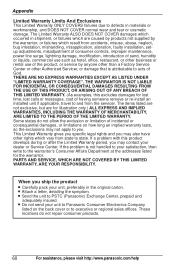
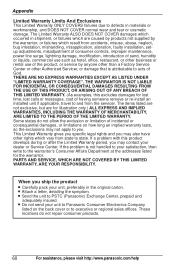
... other Authorized Servicer, or damage that is not handled to your satisfaction, then write to the warrantor's Consumer Affairs Department at the addresses listed for the warrantor. These locations do not allow the exclusion or limitation of God. Some states do not repair consumer products.
60
For assistance, please visit http://www.panasonic.com...
Panasonic KX-TG6423T Reviews
Do you have an experience with the Panasonic KX-TG6423T that you would like to share?
Earn 750 points for your review!
We have not received any reviews for Panasonic yet.
Earn 750 points for your review!
