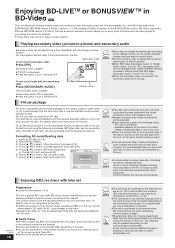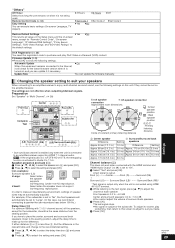Panasonic DMP-BD50 Support and Manuals
Get Help and Manuals for this Panasonic item

View All Support Options Below
Free Panasonic DMP-BD50 manuals!
Problems with Panasonic DMP-BD50?
Ask a Question
Free Panasonic DMP-BD50 manuals!
Problems with Panasonic DMP-BD50?
Ask a Question
Most Recent Panasonic DMP-BD50 Questions
Is There An Aux Option For The Panasonic Cq-cm130 Stereo
Is there ANYWAY to make it so my phone can input through the mic input as rca,i have a rca to headph...
Is there ANYWAY to make it so my phone can input through the mic input as rca,i have a rca to headph...
(Posted by joshuajfrancis2000 8 years ago)
My Panasonic Sapm91d Dvd/cdplayer
my Panasonic sapm91d won't play CD or DVD discs .and only reads DVD no disc when I try .I have tried...
my Panasonic sapm91d won't play CD or DVD discs .and only reads DVD no disc when I try .I have tried...
(Posted by lubyluna 8 years ago)
Problem
Have a panasonic viera 2004 model no signel and channels unavailable. all hook up are correct per my...
Have a panasonic viera 2004 model no signel and channels unavailable. all hook up are correct per my...
(Posted by mkresin924 8 years ago)
My Panasonic Strada Audio System Keeps Freezing. How Do I Solve That Problem
(Posted by Anonymous-88777 11 years ago)
Panasonic Bd500 Freezes
my player freezes when its playing bluray, dvd plays fine
my player freezes when its playing bluray, dvd plays fine
(Posted by rajeevtandon 11 years ago)
Panasonic DMP-BD50 Videos
Popular Panasonic DMP-BD50 Manual Pages
Panasonic DMP-BD50 Reviews
We have not received any reviews for Panasonic yet.