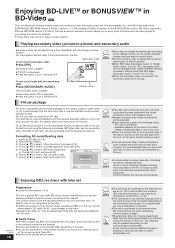Panasonic DMP-BD50 Support Question
Find answers below for this question about Panasonic DMP-BD50.Need a Panasonic DMP-BD50 manual? We have 1 online manual for this item!
Question posted by lubyluna on January 17th, 2016
My Panasonic Sapm91d Dvd/cdplayer
my Panasonic sapm91d won't play CD or DVD discs .and only reads DVD no disc when I try .I have tried both CD and DVD discs .I have used dust destroyer to no avail.am out of ideas.
Current Answers
Related Panasonic DMP-BD50 Manual Pages
Similar Questions
Problem
Have a panasonic viera 2004 model no signel and channels unavailable. all hook up are correct per my...
Have a panasonic viera 2004 model no signel and channels unavailable. all hook up are correct per my...
(Posted by mkresin924 8 years ago)
How To Get Pandora On My Panasonic Blu-ray Disc Player Dmp-bd871p-k
(Posted by sumicart 9 years ago)
Panasonic Blu Ray Player Dmp-bd87p-k How To Set The Clock
(Posted by excasirfan 10 years ago)
Panasonic Blu-ray Disc Player Dmp - Bd77
How Do I Change Remote Control Code
I have two Panasonic Units working, and wish to change control code on one handpiece, so that I am n...
I have two Panasonic Units working, and wish to change control code on one handpiece, so that I am n...
(Posted by davidashford 11 years ago)
Panasonic Bd500 Freezes
my player freezes when its playing bluray, dvd plays fine
my player freezes when its playing bluray, dvd plays fine
(Posted by rajeevtandon 11 years ago)