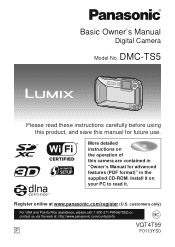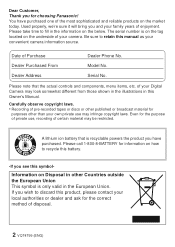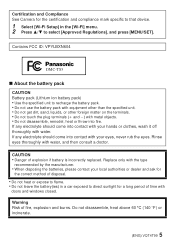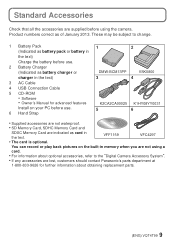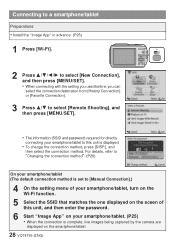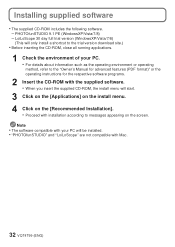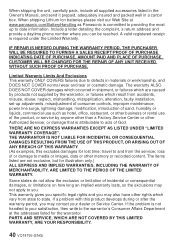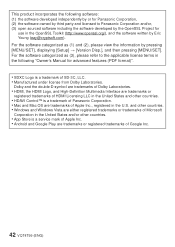Panasonic DMCTS5 Support and Manuals
Get Help and Manuals for this Panasonic item

View All Support Options Below
Free Panasonic DMCTS5 manuals!
Problems with Panasonic DMCTS5?
Ask a Question
Free Panasonic DMCTS5 manuals!
Problems with Panasonic DMCTS5?
Ask a Question
Most Recent Panasonic DMCTS5 Questions
How Do I Remove The Date And Time From My Pictures?
(Posted by Anonymous-115639 10 years ago)
Panasonic DMCTS5 Videos
Popular Panasonic DMCTS5 Manual Pages
Panasonic DMCTS5 Reviews
We have not received any reviews for Panasonic yet.