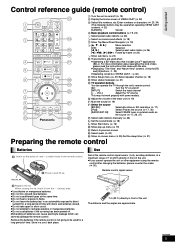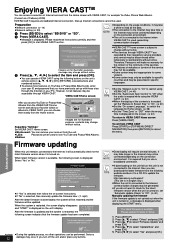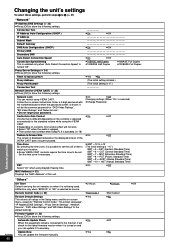Panasonic BT300 - SC Home Theater System Support and Manuals
Get Help and Manuals for this Panasonic item

View All Support Options Below
Free Panasonic BT300 manuals!
Problems with Panasonic BT300?
Ask a Question
Free Panasonic BT300 manuals!
Problems with Panasonic BT300?
Ask a Question
Most Recent Panasonic BT300 Questions
Will These Speaker Wires Work With An Sc-bt100 System ?
(Posted by bsing2me2me 1 year ago)
About Defaulting To Av Mode?
When I change/select streaming services the BT300 defaults to AV mode. How do I stop that?
When I change/select streaming services the BT300 defaults to AV mode. How do I stop that?
(Posted by giltoot 1 year ago)
Can I Just Use The Subwoofer And Small Speakers With My Smart Tv?
I just opened the box which was a wedding gift for my sister over ten years ago. I guess things were...
I just opened the box which was a wedding gift for my sister over ten years ago. I guess things were...
(Posted by dmartin321 2 years ago)
Dvd Problem
When we put a dvd in we hear the sound but no picture comes up and we check and make sure everything...
When we put a dvd in we hear the sound but no picture comes up and we check and make sure everything...
(Posted by julieann261979 13 years ago)
Why Does The Movie Keep Freezing?
Throughout some parts of any Blue-Ray movie I am watching the movie will freeze. The disc is brand n...
Throughout some parts of any Blue-Ray movie I am watching the movie will freeze. The disc is brand n...
(Posted by archibaldechevarria 13 years ago)
Panasonic BT300 Videos
Popular Panasonic BT300 Manual Pages
Panasonic BT300 Reviews
We have not received any reviews for Panasonic yet.