Panasonic SCDM3 - DVD HOME THEATER SYSTEM Support and Manuals
Get Help and Manuals for this Panasonic item
This item is in your list!

View All Support Options Below
Free Panasonic SCDM3 manuals!
Problems with Panasonic SCDM3?
Ask a Question
Free Panasonic SCDM3 manuals!
Problems with Panasonic SCDM3?
Ask a Question
Popular Panasonic SCDM3 Manual Pages
SADM3 User Guide - Page 1
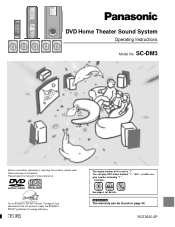
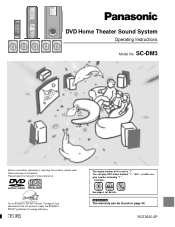
.../ VIDEO
As an ENERGY STAR® Partner, Panasonic has determined that this manual for energy efficiency. You can be found on page 34. RQT6220-2P Please keep this product meets the ENERGY STAR® guidelines for future reference.
DVD Home Theater Sound System
Operating Instructions
Model No. SC-DM3
Before connecting, operating or adjusting this unit is...
SADM3 User Guide - Page 3
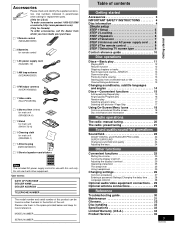
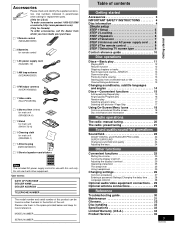
... headphones 25
Changing settings 26
Common procedures 27 Entering a password (Ratings)/Changing the delay time . . . . 28 Language code list 28
Optional audio/video equipment connections . . 29 Optional antenna connections 29
Reference
Troubleshooting guide 30 Maintenance 31 Glossary 32 Disc handling 32 Specifications 33 Limited Warranty (U.S.A 34 Product Service 35
3
RQT6220
Getting...
SADM3 User Guide - Page 4
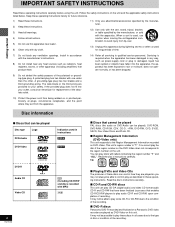
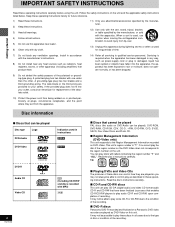
... objects have been finalized (a process that produce heat.
14) Refer all servicing to play these operating instructions. Install in instructions [DVD-A]
[DVD-V]
DVD-R Audio CD Video CD
[CD] (Including CD-R/RW and discs recorded with one wider than the other apparatus (including amplifiers) that enables CD-R/CD-RW players to the condition of the obsolete outlet.
10) Protect the power...
SADM3 User Guide - Page 9
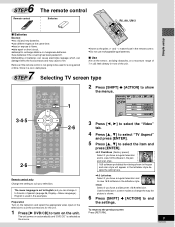
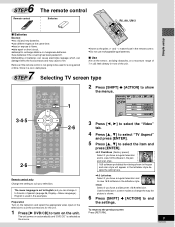
... 16:9 software in the examples. Preparation Turn on the television and select the appropriate video input on the unit.
Remove if the remote control is shown.
6 Press [SHIFT] r [ACTION] to turn on the television to suit the connections for a long period of time. English is used for the unit.
1 Press [1 DVD/CD] to end
the settings.
SADM3 User Guide - Page 12
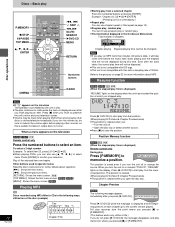
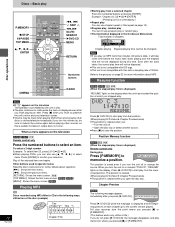
...23, press [S10] ➡ [2] ➡ [3]. ≥When playing DVDs, you press [1 DVD/CD]. Resume function
[DVD-A] [DVD-V] [CD] [VCD] (When the elapsed play time is displayed)
"RESUME" lights on page 32 for further details about MP3.
Position Memory function
[DVD-V] [CD] [VCD] (When the elapsed play time is displayed)
Remote control only
During play from a selected chapter Press the...
SADM3 User Guide - Page 15
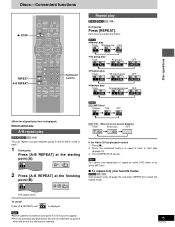
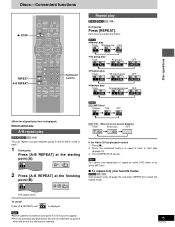
... displayed) Remote control only
A-B repeat play
[DVD-A] [DVD-V] [CD] [VCD...P.MEMORY SLOW/SEARCH
STOP
PAUSE DVD/CD
TOP MENU
MENU
TEST
CH
SELECT
ENTER
LIGHT
ACTION
...DVD-V] [CD] (MP3 disc)
Chapter Title
C
T
OFF OFF
[CD] [VCD] (There is displayed. Note You cannot use repeat play to repeat an entire DVD-Video or an entire MP3 disc.
∫ To repeat only your favorite tracks
[DVD-A] [CD...
SADM3 User Guide - Page 18
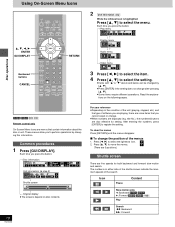
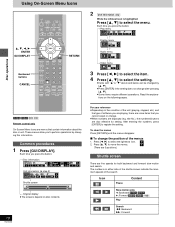
...DVD-A] [DVD-V] [CD] [VCD]
Remote control only
On-Screen Menu Icons are five speeds for setting. Each time you cannot select or change. ≥When numbers are displayed (e.g. Press [3, 4] to perform operations by [3, 4].
≥Press [ENTER] if the setting does not change the position of software...MEMORY SLOW/SEARCH
STOP
PAUSE DVD/CD
TOP MENU
MENU
TEST
CH
SELECT
ENTER
LIGHT
ACTION...
SADM3 User Guide - Page 20
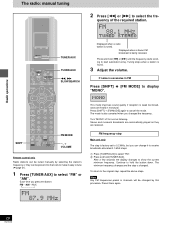
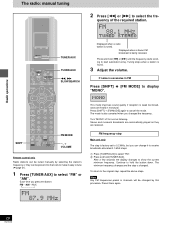
...-set to...DVD/CD
TUNER/AUX
6, 5 SLOW/SEARCH
TOP MENU
MENU
TEST
CH
SELECT
ENTER
LIGHT
ACTION
GUI DISPLAY SUBTITLE AUDIO
RETURN PAGE GROUP ANGLE SLEEP
PROGRAM
1
2
3
RANDOM
4
5
6
REPEAT
7
8
9
A-B REPEAT CANCEL
0 S10
S.SRND EQ CINEMA D.ENH
PL SUBWOOFER FM MODE MIX 2CH LEVEL
SHIFT MUTING
VOLUME
FM MODE
s, r VOLUME
Remote control only
Radio stations can be tuned manually...
SADM3 User Guide - Page 21
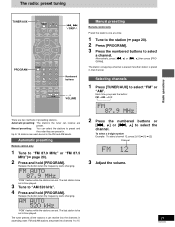
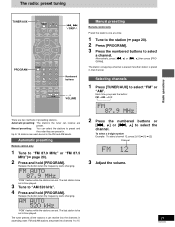
... SLOW/SEARCH
STOP
PAUSE DVD/CD
:, 9
XSKIPW
TOP MENU
MENU
TEST
CH
SELECT
ENTER
LIGHT
ACTION
GUI DISPLAY SUBTITLE AUDIO
RETURN PAGE GROUP ANGLE SLEEP
PROGRAM
1
2
3
RANDOM
4
5
6
REPEAT
7
8
9
A-B REPEAT CANCEL
0 S10
S.SRND EQ CINEMA D.ENH
PL SUBWOOFER FM MODE MIX 2CH LEVEL
SHIFT MUTING
VOLUME
Numbered buttons
s, r VOLUME
Manual presetting
Remote control only
Preset the...
SADM3 User Guide - Page 25
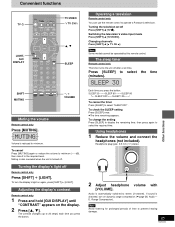
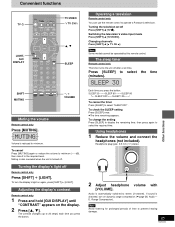
...change the setting Press [SLEEP] to display the remaining time, then press again to operate a Panasonic television. Headphone plug type: 3.5 mm (1/8z) stereo
VOLUME
DOWN
UP
PHONES
Other functions
2 Adjust headphone volume with
[VOLUME].
Switching the television's video input mode Press [SHIFT] i [TV/VIDEO]. Note Some models cannot be operated by this remote control.
Adjusting...
SADM3 User Guide - Page 26
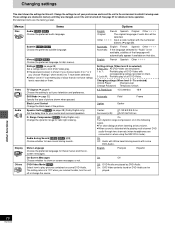
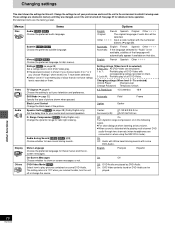
...; page 28) (Dolby Digital only) Set the delay time for this unit. Audio during Search [DVD-A] [DVD-V] [VCD] Choose whether to 7:
Prohibits play of DVD-Video with
corresponding ratings recorded on them .
0 Lock All: Prohibits play pictures contained on some
DVD-Audio.
Other ¢¢¢¢: Input a code number with some DVD-Audio.
Automatic Automatic:
English French...
SADM3 User Guide - Page 30
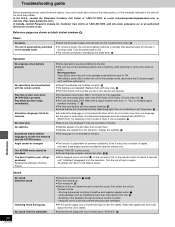
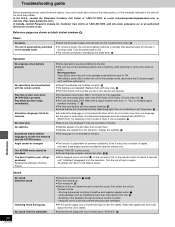
... the remote control at the remote control sensor and operate.
≥Condensation has formed: Wait 1 to start even when [1 DVD/CD] is not the one language. ≥In the case of some other appliances and cords away from the television. Troubleshooting guide
Before requesting service, make the below checks. Customer Care Centre at 1-800-211-7262, or e-mail consumerproducts@panasonic...
SADM3 User Guide - Page 31
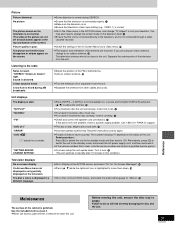
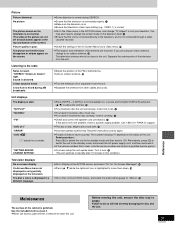
...
"DVD U11" "ERROR" "DVD H∑∑"
∑∑ stands for support.... settings in...instructions and try again.
≥Trouble is likely to clean this does not fix the problem, there is displayed in a different language.
≥Go to clear, note the service number and contact a qualified service person.
≥You have occurred. The number following "H" depends on the television. Reset...
SADM3 User Guide - Page 32
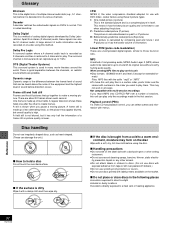
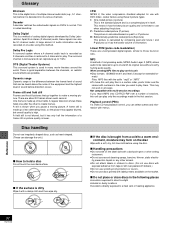
...DVD-Video, codes frames using these 3 picture types.
When creating MP3 files to a warm environment, moisture may form on the market.
∫ Do not place or store discs in the order you record MP3 onto CD-R/CD...normal. Linear PCM (pulse code modulation) These are about 30 frames shown each second.
Playback control (PBC) If a Video CD has playback control, you pause a moving picture...
SADM3 User Guide - Page 33


... spectrum
analyzer. Reference
33
RQT6220
Specifications are approximate. 2. Mass and dimensions are subject to change without notice.
Specifications
AMPLIFIER SECTION
FTC TTL POWER OUTPUT...kHz step)
DISC SECTION
Disc played
DVD-AUDIO, DVD-VIDEO,
DVD-R (DVD-VIDEO formatted discs),
CD (CD-DA), VIDEO-CD,
CD-R/RW (CD-DA, VIDEO-CD, MP3 formatted discs)
Audio
Number of channels
...
Panasonic SCDM3 Reviews
Do you have an experience with the Panasonic SCDM3 that you would like to share?
Earn 750 points for your review!
We have not received any reviews for Panasonic yet.
Earn 750 points for your review!
