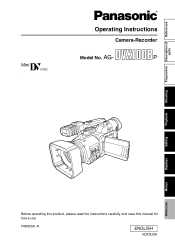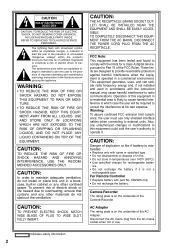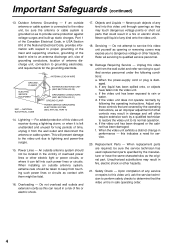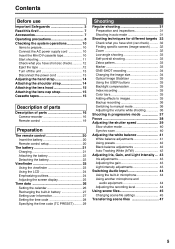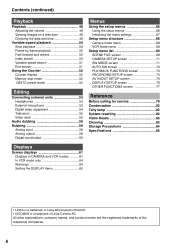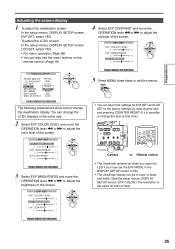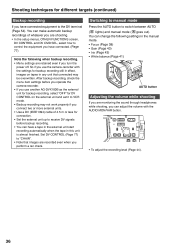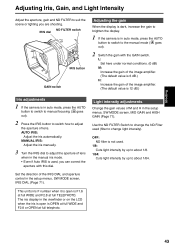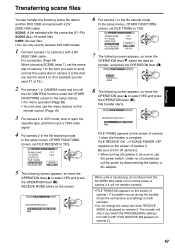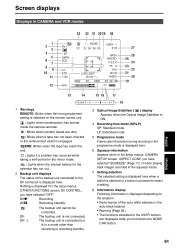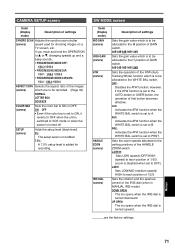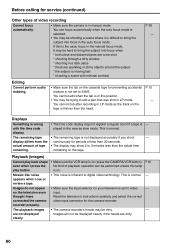Panasonic AG DVX100B - Camcorder - 410 KP Support and Manuals
Get Help and Manuals for this Panasonic item

View All Support Options Below
Free Panasonic AG DVX100B manuals!
Problems with Panasonic AG DVX100B?
Ask a Question
Free Panasonic AG DVX100B manuals!
Problems with Panasonic AG DVX100B?
Ask a Question
Most Recent Panasonic AG DVX100B Questions
The Youtubes For Battery Replacement Won't Load!
(Posted by taparker801 9 years ago)
Panasonic Pv-dv92 Error Code
What is error code U12 on my panasonic PV-DV92 cam corder?
What is error code U12 on my panasonic PV-DV92 cam corder?
(Posted by mnazarini 9 years ago)
Fading Scoreboard Lights
Is there an explanation why I am getting atheletic scoreboard lights (red) fading while filming an e...
Is there an explanation why I am getting atheletic scoreboard lights (red) fading while filming an e...
(Posted by jrush 11 years ago)
Dv Port Is Broken
I want to transfer video from camcorder to PC ! How can I do this if dv port on cam is broken ? Can ...
I want to transfer video from camcorder to PC ! How can I do this if dv port on cam is broken ? Can ...
(Posted by Jerseyliz68 11 years ago)
I Need To Know Some More Info About This Camcorder Before I Buy Can You Help Me?
How do you put the videos that you recording on the computer and also do you have to converter the v...
How do you put the videos that you recording on the computer and also do you have to converter the v...
(Posted by Jamalsamad35 11 years ago)
Panasonic AG DVX100B Videos
Popular Panasonic AG DVX100B Manual Pages
Panasonic AG DVX100B Reviews
We have not received any reviews for Panasonic yet.