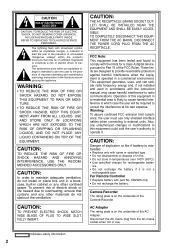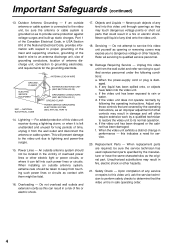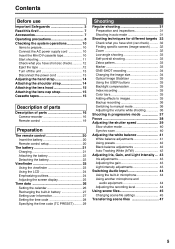Panasonic AG DVX100B Support Question
Find answers below for this question about Panasonic AG DVX100B - Camcorder - 410 KP.Need a Panasonic AG DVX100B manual? We have 1 online manual for this item!
Question posted by taparker801 on November 16th, 2014
The Youtubes For Battery Replacement Won't Load!
The person who posted this question about this Panasonic product did not include a detailed explanation. Please use the "Request More Information" button to the right if more details would help you to answer this question.
Current Answers
Related Panasonic AG DVX100B Manual Pages
Similar Questions
Clock Battery Replacement
how do you replace the clock battery in a panasonic digital video camera pv-dv202, I attempted to ch...
how do you replace the clock battery in a panasonic digital video camera pv-dv202, I attempted to ch...
(Posted by schieb1 8 years ago)
Battery Replacement Instructions?
Where can I find instructions for replacing the battery in this camera?
Where can I find instructions for replacing the battery in this camera?
(Posted by bruce138549 11 years ago)
Dv Port Is Broken
I want to transfer video from camcorder to PC ! How can I do this if dv port on cam is broken ? Can ...
I want to transfer video from camcorder to PC ! How can I do this if dv port on cam is broken ? Can ...
(Posted by Jerseyliz68 11 years ago)
I Need To Know Some More Info About This Camcorder Before I Buy Can You Help Me?
How do you put the videos that you recording on the computer and also do you have to converter the v...
How do you put the videos that you recording on the computer and also do you have to converter the v...
(Posted by Jamalsamad35 11 years ago)
Need A Replacement Ac Adapter For Sdp-h60p Panasonic Video Camera
where can I find a replacement ac adapter for sdp-h60p panasonic video camera
where can I find a replacement ac adapter for sdp-h60p panasonic video camera
(Posted by angilong74 11 years ago)