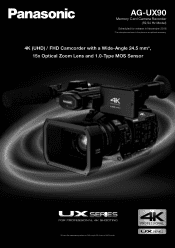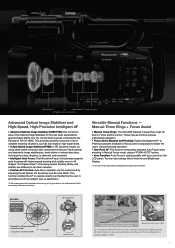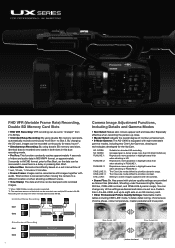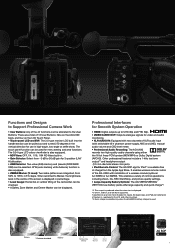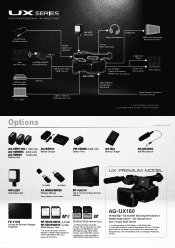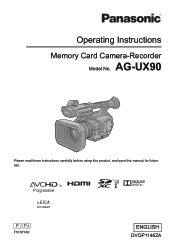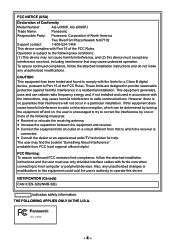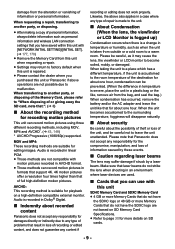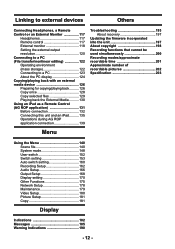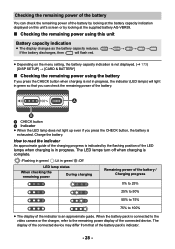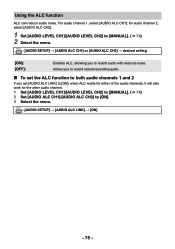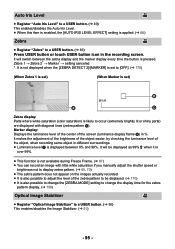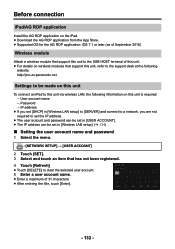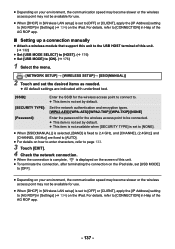Panasonic AG-UX90 Support and Manuals
Get Help and Manuals for this Panasonic item

View All Support Options Below
Free Panasonic AG-UX90 manuals!
Problems with Panasonic AG-UX90?
Ask a Question
Free Panasonic AG-UX90 manuals!
Problems with Panasonic AG-UX90?
Ask a Question
Most Recent Panasonic AG-UX90 Questions
Hdmi Portal Replacement
We need to replace the HDMI port in Panasonic ux-90 4k series
We need to replace the HDMI port in Panasonic ux-90 4k series
(Posted by ibrahimdaniel101 2 years ago)
Popular Panasonic AG-UX90 Manual Pages
Panasonic AG-UX90 Reviews
We have not received any reviews for Panasonic yet.