Panasonic AG-DVX200PJ Support and Manuals
Get Help and Manuals for this Panasonic item
This item is in your list!

View All Support Options Below
Free Panasonic AG-DVX200PJ manuals!
Problems with Panasonic AG-DVX200PJ?
Ask a Question
Free Panasonic AG-DVX200PJ manuals!
Problems with Panasonic AG-DVX200PJ?
Ask a Question
Popular Panasonic AG-DVX200PJ Manual Pages
Brochure - Page 3
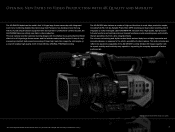
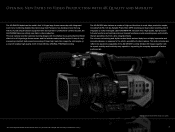
... video technology that are possible only from a lens-integrated body. High-speed, high-precision full-auto functions and professional-level manual functions provide operating ease and mobility that Panasonic has developed over its long history of its superb mobility and intuitively easy operation, supporting the everyday demands of active professionals.
* For a lens-integrated 4K/60p camera...
Brochure - Page 14


...& Options
As of August, 2015
Example of 4K workflow
USB 3.0 OFFLOADING to USB 3.0 Storage*1
4K Editing*3
MOV MP4
AG-DVX200
SDI HDMI
SDXC Memory Card
Adobe Premiere ...4LH310 4K Monitor
Atomos SHOGUN 10 bit 4K Recorder*3 (Other manufacturer's product)
4K VIERA*2
FZ-Y1CH TOUGHPAD 4K*3
*1: Please visit Panasonic website "Operation confirmed USB HDD" *2: As for the model supporting 4K video ...
Tech Brief - Volume 1 - Page 3
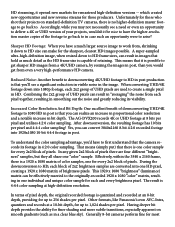
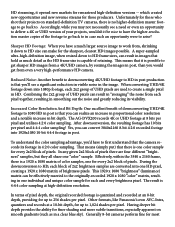
...color" matrix, resulting in the image. Other formats, like Panasonic's own AVC-Intra, quantizes and records at an 8-bit ... HD in post production is capable of pixels.
The AG-DVX200 records 4K or UHD footage at high-definition resolution.
Yes, you...frame sizes, can result in "averaging" the noise from a 4K/UHD camera, by resizing the images in bit depth. A super-sampled ultra...
Tech Brief - Volume 4 - Page 3
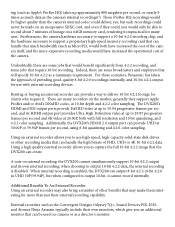
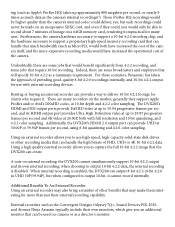
...progressive frames per second and 4K video at 24.00P, both have increased the cost of the camera itself, and the more than...you would only be used on the market;
when choosing to support a proprietary high-speed memory recording card that can handle that can...recording is disabled. For those scenarios, Panasonic has taken the approach of FHD, UHD or 4K 10-bit 4:2:2 data. Using an ...
Tech Brief - Volume 5 - Page 2


...so strict. e Circle of focus. In other words, the Circle of Confusion is smaller for a 4K camera, and the tolerance for out-of-focus errors is rendered larger than the Circle of Confusion, it's considered to be out of Confusion is focused sharply...point is not focused perfectly sharply, it means that there will be rendered as the "depth of a video camera. But consider for example.
Tech Brief - Volume 5 - Page 3
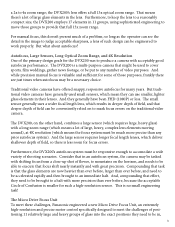
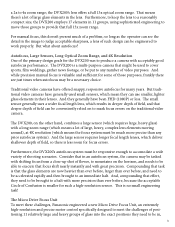
...produce a camera with more precise than any number of a problem; e DVX200, on the traditional video camera. And... video purposes.
And while precision manual focus is smaller for focus errors.
But traditional video cameras...camera may be brought to accomodate a wide variety of eld, so there is no small engineering task!
e Micro Drive Focus Unit To meet these challenges, Panasonic...
Operating Instructions - Volume 1 - Page 1
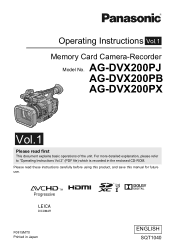
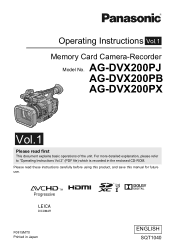
F0815MT0 Printed in the enclosed CD-ROM. AG-DVX200PJ AG-DVX200PB AG-DVX200PX
Vol.1
Please read these instructions carefully before using this product, and save this manual for future use.
Please read first
This document explains basic operations of the unit. Operating Instructions Vol.1
Memory Card Camera-Recorder
Model No. For more detailed explanation, please refer to "Operating ...
Operating Instructions - Volume 1 - Page 29


...be erased and cannot be aware that supports HDMI/SDI output. Select the menu. (l 41)
MENU : [SYSTEM MODE] # [OUTPUT BITS] # desired setting
[4:2:2(10bit)]:
Allows you to output high...recorded with this unit, set [OUTPUT BITS] to [4:2:2(8bit)]. j When [4:2:2(8bit)] is selected, change the [REC MODE] and [REC FORMAT] setting. ≥ Please refer to "Operating Instructions Vol.2" (PDF file)...
Operating Instructions - Volume 2 - Page 1
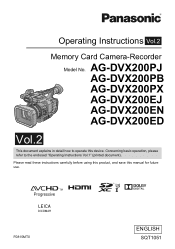
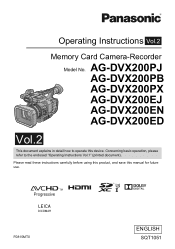
AG-DVX200PJ AG-DVX200PB AG-DVX200PX AG-DVX200EJ AG-DVX200EN AG-DVX200ED
Vol.2
This document explains in detail how to the enclosed "Operating Instructions Vol.1" (printed document). Concerning basic operation, please refer to operate this manual for future use. F0815MT0
ENGLISH SQT1051 Operating Instructions Vol.2
Memory Card Camera-Recorder
Model No. Please read these instructions ...
Operating Instructions - Volume 2 - Page 88
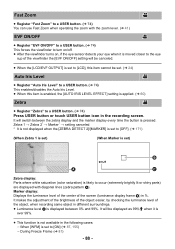
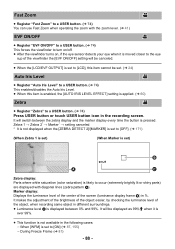
...) This enables/disables the Auto Iris Level. ≥ When this item is enabled, the [AUTO IRIS LEVEL EFFECT] setting is applied. (l 60)
Zebra
≥ Register "Zebra" to occur (extremely brightly lit or shiny parts) are displayed with the zoom lever. (l 41)
EVF ON/OFF
≥ Register "EVF ON/OFF" to a USER button...
Operating Instructions - Volume 2 - Page 162


... with an interval, and is recorded as a short time motion picture. ∫ [REC FORMAT] settings that support main recording of dual codec recording
(When [DUAL CODEC REC] is set to [FHD 50Mbps])
Recording mode MOV, MP4
System frequency setting [59.94Hz] [50.00Hz]
Recording format
UHD 2160/29.97p 100M, UHD 2160/23.98p...
Operating Instructions - Volume 2 - Page 164
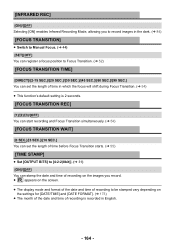
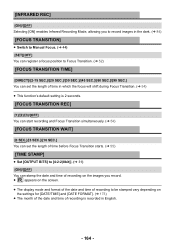
... Mode, allowing you to record images in the dark. (l 84)
[FOCUS TRANSITION]
≥ Switch to Manual Focus. (l 44) [SET][OFF] You can register a focus position to Focus Transition. (l 52)
[FOCUS TRANSITION TIME]
[DIRECT]/[2-15...and format of the date and time of recording to be stamped vary depending on
the settings for [DATE/TIME] and [DATE FORMAT]. (l 173) ≥ The month of the date and ...
Operating Instructions - Volume 2 - Page 170
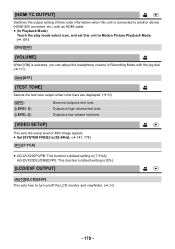
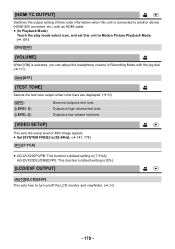
Outputs a high volume test tone. AG-DVX200EJ/EN/ED/PX: This function's default setting is [0%].
[LCD/EVF OUTPUT]
[AUTO]/[LCD]/[EVF] This sets how to turn on/off the LCD monitor and viewfinder. (l 24)
- 170 - Outputs a low volume test tone.
[VIDEO SETUP]
This sets the setup level of time code information when this unit is connected to another device...
Operating Instructions - Volume 2 - Page 173
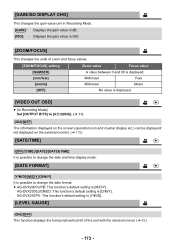
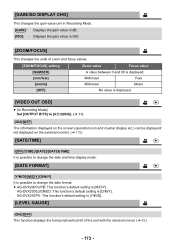
...]
Millimeter
Feet
[mm/m]
Millimeter
Meter
[OFF]
No value is displayed.
[VIDEO OUT OSD]
≥ (In Recording Mode) Set [OUTPUT BITS] to [4:2:2(8bit)]. (l 31)
[ON]/[OFF] The information ...is possible to change the date format. ≥ AG-DVX200PJ/PB: This function's default setting is [M/D/Y]. AG-DVX200PX: This function's default setting is [D/M/Y].
[GAIN/ISO DISPLAY CHG]
This changes the...
Operating Instructions - Volume 2 - Page 193
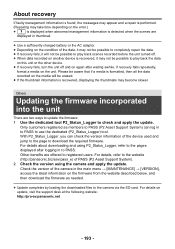
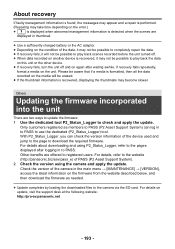
... slower. Only customers registered as needed.
≥ Update completes by loading the downloaded files to the camera via the SD card. For details about downloading and using the camera and apply the update. For details, refer to the website (http://panasonic.biz/sav/pass_e) of PASS (P2 Asset Support System). 2 Check the version using P2_Status_Logger, refer...
Panasonic AG-DVX200PJ Reviews
Do you have an experience with the Panasonic AG-DVX200PJ that you would like to share?
Earn 750 points for your review!
We have not received any reviews for Panasonic yet.
Earn 750 points for your review!
