Panasonic AG-DVX200 Support and Manuals
Get Help and Manuals for this Panasonic item
This item is in your list!

View All Support Options Below
Free Panasonic AG-DVX200 manuals!
Problems with Panasonic AG-DVX200?
Ask a Question
Free Panasonic AG-DVX200 manuals!
Problems with Panasonic AG-DVX200?
Ask a Question
Popular Panasonic AG-DVX200 Manual Pages
Tech Brief - Volume 1 - Page 3
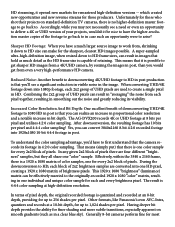
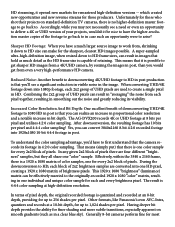
... 4:4:4 color sampling! Accordingly, while you 'll see a need or even an opportunity to deliver a 4K or UHD version of your projects, wouldn't it is possible to HD in the image.
The AG-DVX200 records 4K or UHD footage at high-definition resolution. After downconversion, the resulting footage has 10 bits per pixel and utilizes 4:2:0 color sampling.
Tech Brief - Volume 1 - Page 5
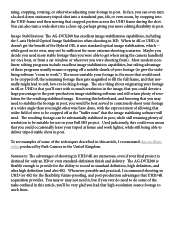
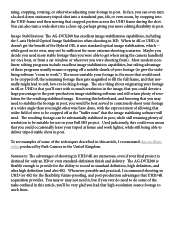
...footage to work lighter, while still being able to deliver tripod-stable shots in post. The AG-DVX200 is destined for use in the United Kingdom. You may or may not need to do some of resolution for more extreme shooting scenarios. Used judiciously, this excellent video... 4K). When in 4K or UHD, it doesn't get when using the camera handheld (or on its own, may need it uses ...
Tech Brief - Volume 2 - Page 3
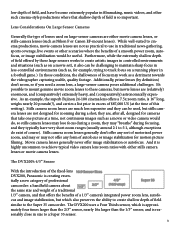
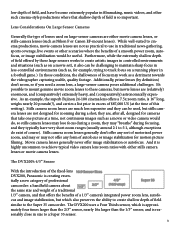
..., and (comparatively) extremely heavy, and (comparatively) astronomically expensive. The DVX200's 4/3" Sensor
With the introduction of the fixed-lens DVX200, Panasonic is highly uncommon to achieve typical video camera lens zoom ratios with either movie camera lenses, or stills-camera lenses (such as a movie or video camera would be challenging to maintain sharp focus in traditional news...
Tech Brief - Volume 2 - Page 5
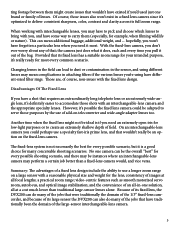
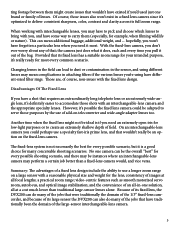
... that its large sensor the DVX200 can mean complications in a fixed lens camera since it most every common scenario. consistency of add-on the fixed-lens camera. hopefully, you won 't exist in attaching filters if the various lenses you need an extremely open iris for low-light purposes or to use a specialty fast-iris prime lens...
Operating Instructions - Volume 1 - Page 3
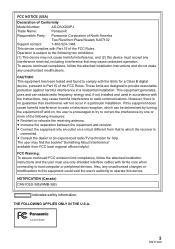
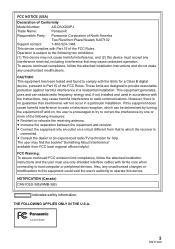
...Model Number:
AG-DVX200PJ
Trade Name:
Panasonic
Responsible Party: Panasonic Corporation of North America
Two Riverfront Plaza Newark NJ07102
Support contact:
1-800-524-1448
This device complies with the instructions... helpful.
AG-DVX200
3
SQT1040
THE FOLLOWING APPLIES ONLY IN THE U.S.A. The user may not cause harmful interference, and (2) this device must use only shielded...
Operating Instructions - Volume 1 - Page 29


... can change the [REC MODE] and [REC FORMAT] setting. ≥ Please refer to "Operating Instructions Vol.2" (PDF file) for recording with this unit, set [OUTPUT BITS] to [4:2:2(8bit)]. j When [4:2:2(10bit)] is selected:
j [VFR MODE]
j [PRE-REC]
j [REC MODE]
j [TIME STAMP]
j [REC FORMAT]
j [DOWN CONV.]
j [SUB REC BUTTON]
j [VIDEO OUT OSD]
j [2 SLOTS FUNC.]
j [MEDIA SELECT]
j [DUAL...
Operating Instructions - Volume 2 - Page 88
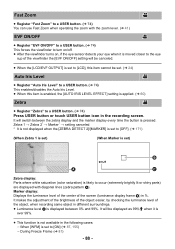
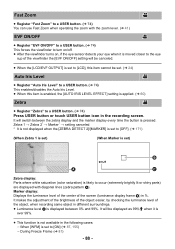
... "Fast Zoom" to a USER button. (l 74) You can use Fast Zoom when operating the zoom with diagonal lines (zebra pattern A). It will be set. (l 24)
Auto Iris Level
≥ Register "Auto Iris Level... is not available in the following cases: j When [WFM] is set )
99%
Zebra display: Parts where white saturation (color saturation) is pressed. It makes the adjustment of...
Operating Instructions - Volume 2 - Page 162


... changes to [I -] is displayed on the frame rate of [REC FORMAT]. ∫ [REC FORMAT] settings that support main recording of dual codec recording
(When [DUAL CODEC REC] is set to [FHD 50Mbps])
Recording mode MOV, MP4
System frequency setting [59.94Hz] [50.00Hz]
Recording format
UHD 2160/29.97p 100M, UHD 2160/23.98p...
Operating Instructions - Volume 2 - Page 164
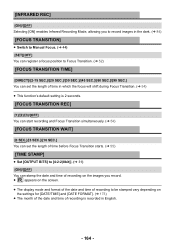
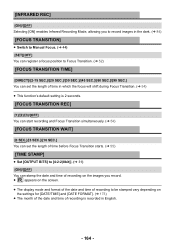
... Mode, allowing you to record images in the dark. (l 84)
[FOCUS TRANSITION]
≥ Switch to Manual Focus. (l 44) [SET][OFF] You can register a focus position to Focus Transition. (l 52)
[FOCUS TRANSITION TIME]
[DIRECT]/[2-15...and format of the date and time of recording to be stamped vary depending on
the settings for [DATE/TIME] and [DATE FORMAT]. (l 173) ≥ The month of the date and ...
Operating Instructions - Volume 2 - Page 193
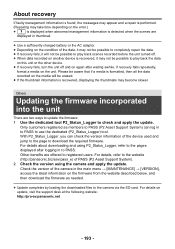
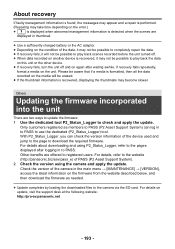
... the latest information on update, visit the support desk at the following website: http://pro-av.panasonic.net
- 193 - Only customers registered as needed.
≥ Update completes by loading the downloaded files to the camera via the SD card.
For details, refer to the website (http://panasonic.biz/sav/pass_e) of the device used and jump to...
Pro Video Enhanced Service and Support Brochure - Page 2
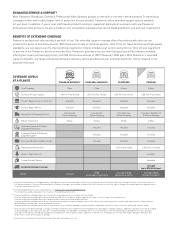
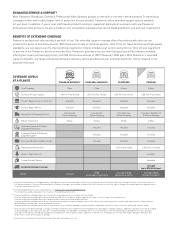
...standard parts plus labor rates per event. ENHANCED SERVICE & SUPPORT* Most Panasonic Broadcast, Cinema & Professional Video Systems products come with any one -year limited warranty. COVERAGE LEVELS AT A GLANCE
Total Coverage Technical Product Support Product Repair Carry-In / Drop-Off Product Repair Mail-In
Repair Mail-In Shipping Service
Repair Turnaround Firmware Update & Software Upgrade...
Brochure - Page 6
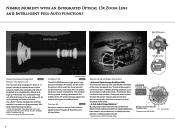
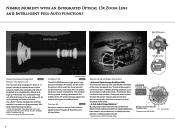
... modes. AG-DVX200 Correction Area Expanded to a wide zoom range with AG-AC160A
Locus of this AF system strongly support the detailed 4K images and shallow focus. Yaw
1. Roll 2. The i.Zoom*2 function increases the zooming capability to a ball system. Varies depending on the drive section, and greatly improves correction for news gathering and video production. Custom...
Brochure - Page 8
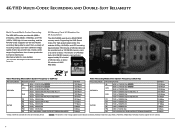
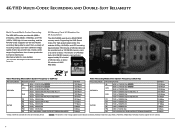
... distribution. (See below table for more details.)
* The use of the view narrows.
7 Supporting the UHS Speed Class 3 for 4K Acquisition
The AG-DVX200 records onto SDHC/SDXC memory cards. However, angle of DCF... 17 Mbps 5 Mbps 8 Mbps 9 Mbps
Video Recording Mode (when System Frequency is 50.00 Hz)
Recording Mode MOV/MP4
AVCHD
Recording Format
4K
4096 x 2160/24.00p FastScan
UHD
...
Brochure - Page 11
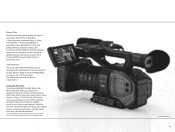
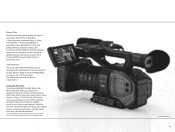
... Width Adjust, VFR Mode, Focus Macro, i.Zoom, V-Log View Assist, Menu, LCD/EVF output, Push Auto*, and Card Slot Selection*.
*To be allocated to eight sets on the LCD Touch Panel. You can be supported by firmware upgrade in the AG-DVX200, and up to the User Buttons. Scene Files
Six files preset with picture quality...
Brochure - Page 12
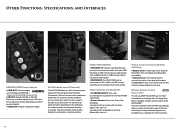
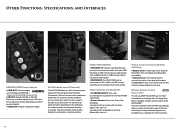
... behind the mic mount to prevent problems such as a USB hard disk or USB memory device.
Other Functions, Specifications, and Interfaces
Battery Cover
Lens Cover
Side Terminal
HDMI/SDI/VIDEO Image Outputs • HDMI OUT: Outputs images up to 4K/24p and UHD/60p.*
* Images output during travel. Panasonic recorders equipped with a headphone terminal (Stereo...
Panasonic AG-DVX200 Reviews
Do you have an experience with the Panasonic AG-DVX200 that you would like to share?
Earn 750 points for your review!
We have not received any reviews for Panasonic yet.
Earn 750 points for your review!
