Onkyo TX-SR876B Support and Manuals
Get Help and Manuals for this Onkyo item
This item is in your list!

View All Support Options Below
Free Onkyo TX-SR876B manuals!
Problems with Onkyo TX-SR876B?
Ask a Question
Free Onkyo TX-SR876B manuals!
Problems with Onkyo TX-SR876B?
Ask a Question
Popular Onkyo TX-SR876B Manual Pages
Owner Manual - Page 6


... kHz/24-bit D/A Converters
• Three-TI (Aureus) 32-Bit DSP Chips • Neural Surround*4, THX-Neural • Theater-Dimensional*5 virtual surround sound
• DSD Direct • Re-EQ*6 function
Connections
• 4 HDMI*7 Inputs and 2 Outputs
• Onkyo
for System Control
• 6 Digital Inputs (3 Optical / 3 Coaxial), 1 Output (Optical)
• 5 S-Video Inputs / 2 Outputs...
Owner Manual - Page 7


...the following accessories:
Remote controller and three batteries (AA/R6)
Speaker setup microphone
Indoor FM ... Radio Inc. Available only in the
U.S. THX Ultra2 Plus receivers also feature proprietary THX technologies (e.g., THX Mode) which is your guarantee that is ...Canada.
*10
XM Ready® is prohibited.
Specifications and operation are trademarks of SIRIUS Satellite Radio Inc.
Owner Manual - Page 16


... code, you can control components made by other components. To set the remote controller to select a mode.
2 Use the buttons supported by using the REMOTE MODE buttons.
■ RECEIVER/TAPE Mode In RECEIVER/TAPE mode, you can control an Onkyo DVD player in this mode. L NIGHT DVD
LEVEL+
Re-EQ HDD
RC-687M
*1 TX-NR906 only (RC-687M)
bt...
Owner Manual - Page 43


.... To stop the AV receiver's speakers producing sound, change the settings, change your TV's speakers, set the "Audio TV Out" setting to "On" (see page 118), and set to "On" (see page 118). See "Video Input Setup" on page 56.
■ Video Signals Digital video signals received by the HDMI IN jacks are not supported. • When listening to...
Owner Manual - Page 50


... You must enter the appropriate remote control code first (see page 80), ...problem, plug the AV receiver into a suitable wall outlet. • Turning on the AV receiver may cause a momentary power surge that might interfere with other electrical equipment
on , the Auto Power On/Standby and Direct Change V functions do not work with components that each Onkyo component is set to the manuals...
Owner Manual - Page 53


... the North American models.
53 MOVE
ENTER ENTER RETURN RETURN SETUP EXIT
3
Use the Up and Down [R]/[X] but - OSD Setup
Immediate Display Monitor Type Display Position TV Format Language
On 16 : 9 Bottom Auto English
MOVE VALUE
RETURN RETURN SETUP EXIT
Note: The "TV Format" (*) setting is not available on your Instruction Manual is English.
OSD Setup",
and then...
Owner Manual - Page 86
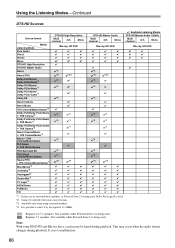
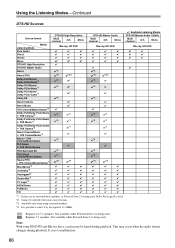
...*1
Dolby EX
Neo:6 Cinema
Neo:6 Music THX Cinema/Music/Games*3 Dolby PLII/Dolby PLIIx Movie
+ THX Cinema*3
Dolby PLII/Dolby PLIIx Music
+ THX Music*3
Dolby PLII/Dolby PLIIx Game
+ THX Games*3
Neo:6 Cinema/Music
+ THX Cinema/Music*3
Neo:6 + THX Cinema/Music/Game PLII Game
+ THX Ultra2 Games
THX Surround EX
THX Ultra2 Cinema/Music/Games Neural THX + THX Cinema/Music/Games*3 MonoMovie*3 Orchestra...
Owner Manual - Page 87


...THX Cinema/Music/Games*4 Dolby PLII/Dolby PLIIx Movie
+ THX Cinema*4
Dolby PLII/Dolby PLIIx Music
+ THX Music*4
Dolby PLII/Dolby PLIIx Game
+ THX Games*4
Neo:6 Cinema/Music
+ THX Cinema/Music*4
Neo:6 + THX Cinema/Music/Game PLII Game
+ THX Ultra2 Games
THX Surround EX
THX Ultra2 Cinema/Music/Games Neural THX + THX...selecting PCM will provide the best sound quality.
DSD sources are no ...
Owner Manual - Page 90


...Using the Listening Modes-Continued
Neural THX 5.1/7.1
Neural-THX Surround employs psychoacoustic frequency domain processing, which allows delivery of a more detailed sound stage, with superior channel separation and localization of the surround source, optimizing the ambient and directional sounds to produce the surround back channel output.
• THX Ultra2 Music This mode is designed for...
Owner Manual - Page 100


... is set to select Speakers A or Speakers B, respectively
(TX-NR906 only).
PREV CH DISPLAY
REMOTE MODE
VCR
CD
ZONE2
CDR/MD/DOCK
CABLE SAT
TOP MENU
NET/USB
RECEIVER TAPE/AMP
SLEEP
MENU
ENTER
VOL
GUIDE SETUP
EXIT RETURN
MUTING
1
REC
PLAYLIST
RANDOM
STEREO
SP A
SP B
LISTENING MODE
SURR
REPEAT AUDIO SUBTITLE PLAY MODE
PURE A DIRECT
THX...
Owner Manual - Page 105


...setting. The setup menu closes.
tons to select "3. ing mode. ness Plus (default). Tone Control 2.
matically applied when listening in THX Ultra2 Plus™ and THX
Select2 Plus™ Certified receivers.
DSD 3. Theater-Dimensional 7. ness Plus" is set - THX Loudness Plus
4
THX...to select "Preserve THX set to turn off Loud- Press the [RECEIVER] REMOTE MODE button, ...
Owner Manual - Page 108


..., DTS 96/24, THX Cinema, THX Surround EX, THX Ultra2 Cinema, Neural THX, and Multichannel. Advanced Setup-Continued
ENTER SETUP
ON STANDBY
TV INPUT
DVD 1
VCR/DVR CBL/SAT
2
3
GAME/TV 4
AUX1 5
AUX2 6
+
TV CH
- PREV CH DISPLAY
CABLE SAT
TOP MENU
NET/USB
RECEIVER TAPE/AMP
SLEEP
MENU
ENTER
VOL
GUIDE SETUP
EXIT RETURN
MUTING
RECEIVER
DIRECT
REC
PLAYLIST
RANDOM...
Owner Manual - Page 134


..., press the [ZONE2] or [ZONE3] REMOTE MODE button. If no sound is heard when an input source is selected, check if it's connected to an analog input.
• While Powered Zone 2 is being used, listening modes that need surround back speakers (i.e., Dolby Digital EX, DTS-ES, and THX Ultra2 Cinema) are unavailable.
• When...
Owner Manual - Page 137


..., and several remote codes are correct at the component, and
check the operation.
PREV CH DISPLAY
CABLE SAT
TOP MENU
NET/USB
RECEIVER TAPE/AMP
SLEEP
MENU
ENTER
VOL
GUIDE SETUP
EXIT RETURN
MUTING
Remote indicator TV I
RECEIVER
REC
PLAYLIST
RANDOM
STEREO
SP A
SP B
LISTENING MODE
SURR
REPEAT AUDIO SUBTITLE PLAY MODE
PURE A DIRECT
THX
ALL ST
TEST...
Owner Manual - Page 144


... "TV Format Setup (not North American models)" on page 62. Relocate if necessary. • If the AV receiver is installed in a rack or cabinet with the cor- If you cannot operate it 's an Onkyo component, make sure that the video input to set the same ID on both the AV receiver and remote controller (page 117). Troubleshooting-Continued
•...
Onkyo TX-SR876B Reviews
Do you have an experience with the Onkyo TX-SR876B that you would like to share?
Earn 750 points for your review!
We have not received any reviews for Onkyo yet.
Earn 750 points for your review!
