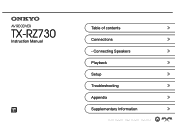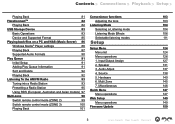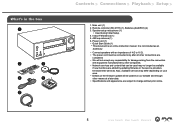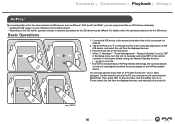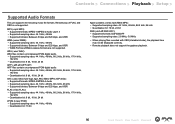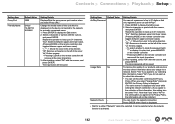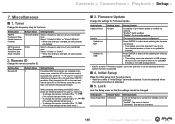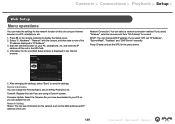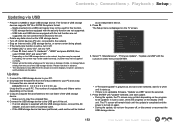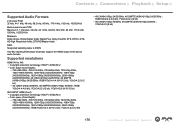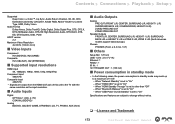Onkyo TX-RZ730 Support and Manuals
Get Help and Manuals for this Onkyo item

View All Support Options Below
Free Onkyo TX-RZ730 manuals!
Problems with Onkyo TX-RZ730?
Ask a Question
Free Onkyo TX-RZ730 manuals!
Problems with Onkyo TX-RZ730?
Ask a Question
Onkyo TX-RZ730 Videos
Popular Onkyo TX-RZ730 Manual Pages
Onkyo TX-RZ730 Reviews
We have not received any reviews for Onkyo yet.