Onkyo TX-RZ720 Support and Manuals
Get Help and Manuals for this Onkyo item
This item is in your list!

View All Support Options Below
Free Onkyo TX-RZ720 manuals!
Problems with Onkyo TX-RZ720?
Ask a Question
Free Onkyo TX-RZ720 manuals!
Problems with Onkyo TX-RZ720?
Ask a Question
Onkyo TX-RZ720 Videos
Popular Onkyo TX-RZ720 Manual Pages
Owners Manual - English - Page 1


TX-RZ720 / AV RECEIVER
Before Start 2 What's in the box 2 Part Names 3 Part Names 3 Install 7 Installation procedure 7 Step1: Speaker Layout 8 Step2: Connect the Speakers 14 Step3: Connect the TV & AV Components 16 Initial Setup 24 Initial Setup... regarding the advanced settings, refer to the "Advanced Manual" available on our website. http://www.onkyo.com/manual/txrz720/adv/en.html
En
Owners Manual - English - Page 2


... models) (P22), both sets of equipment manufactured by other cable connections are completed.
0 We will be introduced by firmware updates and service providers may cease services, meaning that some network services and content may be posted on our website, etc.
0 Specifications and appearance are subject to 16 Ω impedance. > Before Start > Part Names > Install > Initial Setup...
Owners Manual - English - Page 27


...internet radio
services.
firmware updates for this...instructions, using AirPlay®
settings: www.spotify.com/connect/
press ENTER (b) to confirm your selection. Also see the Advanced
that are
11 or 12, or NAS that with PCs, only music files registered
select the server with the Music
0 The network needs to be played.
> Before Start > Part Names > Install > Initial Setup...
Owners Manual - Basic/Advanced - Page 1


... Start > Part Names > Install > Initial Setup > Playback
> Advanced Manual
Troubleshooting | Supplementary Information, etc. AV RECEIVER
TX-RZ720
Basic Manual Before Start 2 What's in the box 2 Part Names 3 Part Names 3 Install 7 Installation procedure 7 Step1: Speaker Layout 8 Step2: Connect the Speakers 14 Step3: Connect the TV & AV Components 16 Initial Setup 24 Initial Setup with...
Owners Manual - Basic/Advanced - Page 2


... (For North American, European and Asian
models) (1)
0 Quick Start Guide (1) 0 Basic Manual (This manual)
0 Connect speakers with 4 Ω to change without prior notice.
> Advanced Manual
Troubleshooting | Supplementary Information, etc.
2 Furthermore, available services may vary depending on your area of residence.
0 Details on the firmware update will not accept responsibility for damage...
Owners Manual - Basic/Advanced - Page 27


... Start > Part Names > Install > Initial Setup > Playback
Network Functions
1
2
3
INPUT
> Advanced Manual
Troubleshooting | Supplementary Information, etc.
By connecting this unit with your
introduced in advance to that have the server
to display a list of the remote controller and
TuneIn, streaming from their
1. a
features. With Music Server,
advanced operations, see...
Owners Manual - Basic/Advanced - Page 37


>>Specifications
>>Advanced Setup
>>Listening Modes
>>Network Functions
>>Basic Manual
Troubleshooting | Supplementary Information, etc. AdAdvanvced aManuanl Specifications General Specifications 2 About HDMI 4 Playback from USB storage devices 5 Playback from the Music Server 6 Advanced Setup Setup Menu 7 Quick Menu 28 Web Setup 29 Control Function Settings 30 Firmware Update 31 ...
Owners Manual - Basic/Advanced - Page 47


...This setting cannot be selected if headphones are installed. Set the connection of speaker channels connected. >>Specifications
>>Advanced Setup
>>Listening Modes
>>Network Functions
>>Basic Manual
Troubleshooting |...ZONE 2A for North American models) "Zone 2A+B" (North American models): When speakers are connected to Zone 2 speaker terminals. The setting cannot be selected even though...
Owners Manual - Basic/Advanced - Page 48


..., check the indications on the
back of the speakers or their instruction manual.
˙ 2. "Full Band": Full band will be output. • "Full Band"... >>Specifications
>>Advanced Setup
>>Listening Modes
>>Network Functions
>>Basic Manual
Troubleshooting | Supplementary Information, etc. Setting Item Front
Center
Height
Default Value 80Hz(THX)
80Hz(THX)
80Hz(THX)
Setting Details
...
Owners Manual - Basic/Advanced - Page 58


...
Usage Data
No
Network Check
Setting Details
You can set a password of up the network connection.) If you agree to the collection of the cursor. " ": Removes a character on the left of the information, this information. >>Specifications
>>Advanced Setup
>>Listening Modes
>>Network Functions
>>Basic Manual
Troubleshooting | Supplementary Information, etc.
" ": Enters a space...
Owners Manual - Basic/Advanced - Page 63


...
The current firmware version will appear when the network
feature is started .
˙ 5. >>Specifications
>>Advanced Setup
>>Listening Modes
>>Network Functions
>>Basic Manual
Troubleshooting | Supplementary Information, etc.
˙ 3.
It will not be selected.
Lock
Setting Item
Default Value
Setup Parameter Unlocked
Setting Details
Lock the Setup menu to update in the...
Owners Manual - Basic/Advanced - Page 65


... you select "Wireless", select an access point from "Wi-Fi Setup" to the network. Control4: Register this unit in "IP Address".
3.
>>Specifications
>>Advanced Setup
>>Listening Modes
>>Network Functions
>>Basic Manual
Troubleshooting | Supplementary Information, etc. Press on your PC so you select "Off", set an AirPlay Password, etc. the MAC address and IP address for the...
Owners Manual - Basic/Advanced - Page 68


... ˎ-14, ˎ
-16, ˎ-17, ˎ-18, ˎ-20, ˎ-21ɿ Internet connection error. Remote ID 3. Hardware" - Source 5. Tuner 2. >>Specifications
>>Advanced Setup
>>Listening Modes
>>Network Functions
>>Basic Manual
Troubleshooting | Supplementary Information, etc. Updating via the
network
Try to disconnect and then connect again the power
to "Off". - Copy all...
Owners Manual - Basic/Advanced - Page 92
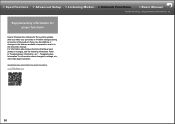
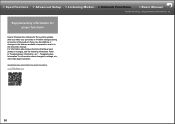
... settings, etc., other than player functions.
Supplementary information for the system) updates after you make your purchase or firmware changes during production of the product, there may be additions or changes to the features available compared to what is in the instruction manual. >>Specifications
>>Advanced Setup
>>Listening Modes
>>Network Functions
>>Basic Manual
Troubleshooting...
Owners Manual - Basic/Advanced - Page 101


...THX Select receivers also feature proprietary THX technologies (e.g., THX Mode) which is prohibited without a license from DTS, Inc.
Windows 7, Windows Media, and the Windows logo are trademarks of THX Ltd. TX-RZ820, TX-RZ720, TX-NR777
THX and the THX.... >>Specifications
>>Advanced Setup
>>Listening Modes
>>Network Functions
>>Basic Manual
Troubleshooting | Supplementary...
Onkyo TX-RZ720 Reviews
Do you have an experience with the Onkyo TX-RZ720 that you would like to share?
Earn 750 points for your review!
We have not received any reviews for Onkyo yet.
Earn 750 points for your review!

