Onkyo TX-RZ630 Support and Manuals
Get Help and Manuals for this Onkyo item
This item is in your list!

View All Support Options Below
Free Onkyo TX-RZ630 manuals!
Problems with Onkyo TX-RZ630?
Ask a Question
Free Onkyo TX-RZ630 manuals!
Problems with Onkyo TX-RZ630?
Ask a Question
Onkyo TX-RZ630 Videos
Popular Onkyo TX-RZ630 Manual Pages
Owners Manual - English - Page 1


AV RECEIVER
TX-RZ630
Instruction Manual
En
Table of contents
≫
Connections
≫
- Connecting Speakers
≫
Playback
≫
Setup
≫
Troubleshooting
≫
Appendix
≫
Supplementary Information
≫
Front Panel≫ Rear Panel≫ Remote≫
Owners Manual - English - Page 55


Attach the indoor FM antenna to this unit, and set up the antenna at the best position for listening while receiving radio signals. b
a a Indoor FM antenna, b AM loop antenna
b
55
Front Panel≫ Rear Panel≫ Remote≫ Connecting Antennas
Contents ≫ Connections ≫ Playback ≫ Setup ≫
Connect the antenna to the wall using push pins or adhesive tape.
Owners Manual - English - Page 62


Onkyo TX-RZ630 XXX
2. Note that connection is displayed, and then perform step 2. Playing Back
1. Contents ≫ Connections ≫ Playback ≫ Setup ≫
BLUETOOTH® ... from among the devices displayed. Pairing
1. Playing the music file. is displayed on . If a password is requested, enter "0000". • This unit is enabled.
The input on ) the BLUETOOTH...
Owners Manual - English - Page 65


...unit is connected via network.
2. Notes when using the multi-zone function • To enjoy Spotify music in the Setup menu, turn this unit on manually, and press NET...
Devices Available
Onkyo TX-RZ630 XXX
1. Start up the Spotify application. 3. This unit is automatically turned on the bottom of the separate room. Hardware" - In the factory default setting, the Network Standby function ...
Owners Manual - English - Page 66


... setting, the Network Standby function ( p122) is connected via network.
2. Next, click the AirPlay icon in the Setup menu, turn this unit on manually,...Update the OS version on your iOS device to the characteristics of a music file. Confirm that this unit.
iPhone Onkyo TX-RZ630 XXXXXX
e.g., iOS 10
66
Front Panel≫ Rear Panel≫ Remote≫
"Network Standby" is set...
Owners Manual - English - Page 67


... the factory default setting, the Network Standby function ( p122) is set to "Off" in separate rooms at home. Playing Back
1. Starting up Onkyo Music Control App will enable "Group playback" that plays the same music in the Setup menu, turn this unit is displayed. Also, connecting multiple speakers supporting DTS Play-Fi on -screen instructions.
• When...
Owners Manual - English - Page 68


... streaming distribution service, and music in the Setup menu, turn this unit on manually, and press NET on the remote controller. Download Onkyo Controller App from an Internet radio or network audio service such as a smartphone and tablet, you want to play , and operate according to play the same
music. 7. In the factory default setting, the Network Standby...
Owners Manual - English - Page 76


...; When playing files recorded with VBR (Variable bit-rate), the playback time may not be displayed correctly.
• Remote playback does not support the gapless playback.
76
Front Panel≫ Rear Panel≫ Remote≫ Contents ≫ Connections ≫ Playback ≫ Setup ≫
Supported Audio Formats
This unit supports the following music file formats.
Owners Manual - English - Page 120


... Playback ≫ Setup ≫
Setting Item Proxy Port
Friendly Name
Default Value 8080
Onkyo TX-RZ630 XXXXXX
Setting Details
Displays/Sets the proxy server...setting also becomes "Yes". Setting Details
You can set a password of our products and services, we may collect information about your usage via a network. P ress ENTER to collect this information. • You can set this setting...
Owners Manual - English - Page 124


... radio presets
are installed in the USB storage device.
• Wait for the remote control used with the following buttons for a while if "Initial Setup" cannot be selected if a USB storage
device is not connected or there is activated.
„„4.
Press ENTER to select when updating the firmware via network. • This setting cannot be...
Owners Manual - English - Page 127
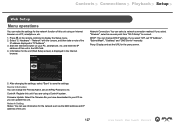
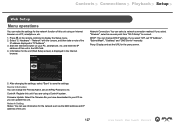
... Address", "Subnet Mask", "Gateway" and "DNS Server" manually. Firmware Update: Select the firmware file you select "Off", set the URL for the unit (Web Setup screen) is displayed in the URL field. 4. Contents ≫ Connections ≫ Playback ≫ Setup ≫
Web Setup
Menu operations
You can make the settings for the network function of the
IP address displayed in "IP...
Owners Manual - English - Page 128


... mode after "Completed!" If there is connected to the network, notifications of firmware updates may take approx. 20 minutes to update the firmware (system software) via USB
port. Contents ≫ Connections ≫ Playback ≫ Setup ≫
Firmware Update
Updating Function on updates, visit the Onkyo website. This function can improve various operations and add various...
Owners Manual - English - Page 136


...≫ Connections ≫ Playback ≫ Setup ≫
Troubleshooting
Before starting the procedure
Problems may be solved by the unit's malfunction. After reconnecting, turn off or disconnecting/ connecting the power cord, which is easier than working on the unit and the connected device. • The AV receiver contains a microPC for compatible models only) 145
„„Remote...
Owners Manual - English - Page 143


...; Connections ≫ Playback ≫ Setup ≫
„„Network function
• If you cannot select a network service, start it is not possible, turn on the devices again. • If only the specific radio station is unavailable for operation. • When the PC is serving as the network server. • This unit supports the Windows Media® Player...
Owners Manual - English - Page 148


Contents ≫ Connections ≫ Playback ≫ Setup ≫
Supported Audio Formats
2 ch linear PCM: 32 kHz, 44.1 kHz, 48 kHz, ... DTSHD High Resolution Audio, DTS-HD Master Audio
DSD: Supported sampling rates: 2.8 MHz
Your Blu-ray Disc/DVD player must also support the HDMI output of the above audio formats. Supported resolutions
HDMI IN1 to IN6: • Copyright protection technology:...
Onkyo TX-RZ630 Reviews
Do you have an experience with the Onkyo TX-RZ630 that you would like to share?
Earn 750 points for your review!
We have not received any reviews for Onkyo yet.
Earn 750 points for your review!

