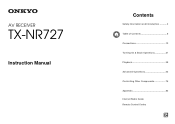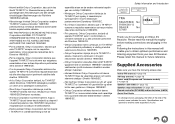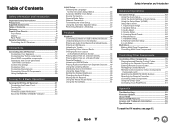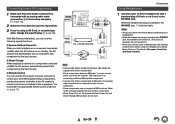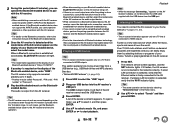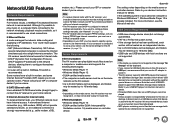Onkyo TX-NR727 Support and Manuals
Get Help and Manuals for this Onkyo item

View All Support Options Below
Free Onkyo TX-NR727 manuals!
Problems with Onkyo TX-NR727?
Ask a Question
Free Onkyo TX-NR727 manuals!
Problems with Onkyo TX-NR727?
Ask a Question
Most Recent Onkyo TX-NR727 Questions
Can You Hook Up Wireless Headphones To Txnr727
(Posted by 7110755c 10 years ago)
Onkyo TX-NR727 Videos
Popular Onkyo TX-NR727 Manual Pages
Onkyo TX-NR727 Reviews
We have not received any reviews for Onkyo yet.