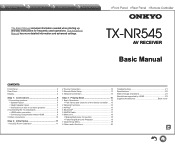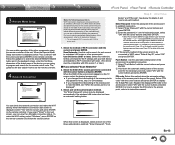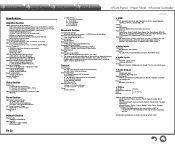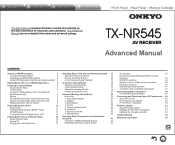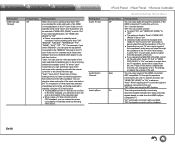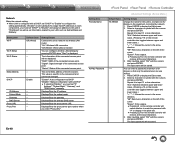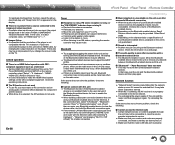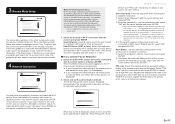Onkyo TX-NR545 Support and Manuals
Get Help and Manuals for this Onkyo item

View All Support Options Below
Free Onkyo TX-NR545 manuals!
Problems with Onkyo TX-NR545?
Ask a Question
Free Onkyo TX-NR545 manuals!
Problems with Onkyo TX-NR545?
Ask a Question
Most Recent Onkyo TX-NR545 Questions
Hi My Onkyo Txnr545 Powers Up But None Of The Buttons Are Working I Can't Reset
(Posted by jghenry 8 months ago)
How To Connect With Windows 10 Pc, By Network
(Posted by fpahartman 2 years ago)
Onkyo TX-NR545 Videos

Dolby Atmos: TX-RZ900, TX-RZ800, TX-NR747,TX-NR646,TX-NR545,TX-SR444
Duration: 2:29
Total Views: 9,783
Duration: 2:29
Total Views: 9,783
Popular Onkyo TX-NR545 Manual Pages
Onkyo TX-NR545 Reviews
We have not received any reviews for Onkyo yet.