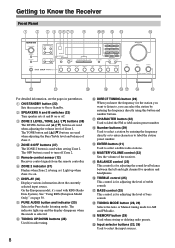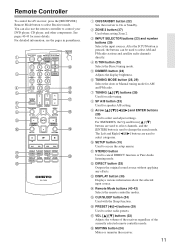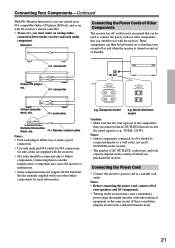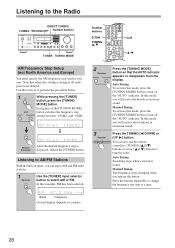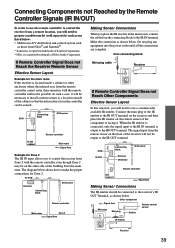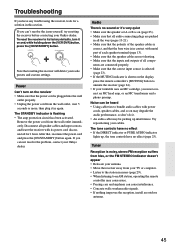Onkyo TX-8555 Support and Manuals
Get Help and Manuals for this Onkyo item

View All Support Options Below
Free Onkyo TX-8555 manuals!
Problems with Onkyo TX-8555?
Ask a Question
Free Onkyo TX-8555 manuals!
Problems with Onkyo TX-8555?
Ask a Question
Most Recent Onkyo TX-8555 Questions
Can I Hook My Phone Up To The Receiver
can I hook my phone up to the receiver
can I hook my phone up to the receiver
(Posted by 2003jam2005jam2 2 years ago)
My Onkyo Tx 8555 Receiver Does Not Turn On And Stays On Standby Mode
I have tried to reset the unit by pushing Line 2 together with the the power button but to no avail....
I have tried to reset the unit by pushing Line 2 together with the the power button but to no avail....
(Posted by mikegue 10 years ago)
How Do I Hook Up A 2nd Receiver For The Multiroom Sound?
(Posted by stevetigs97 11 years ago)
Can I Hook Up A Wireless Microphone To This Unit? And If So, How?
(Posted by psteinert 11 years ago)
How Do I Find The Sirius Radio Id #
(Posted by mfbedconsult 12 years ago)
Onkyo TX-8555 Videos
Popular Onkyo TX-8555 Manual Pages
Onkyo TX-8555 Reviews
We have not received any reviews for Onkyo yet.