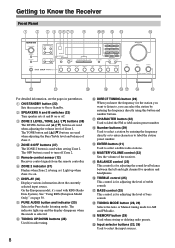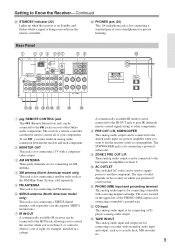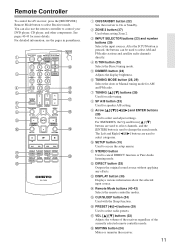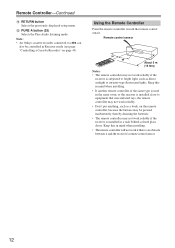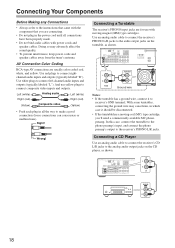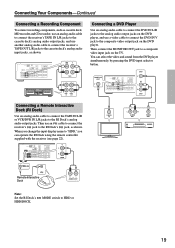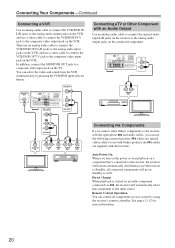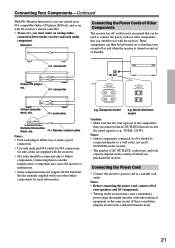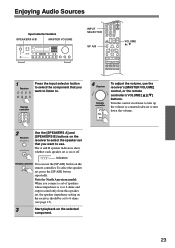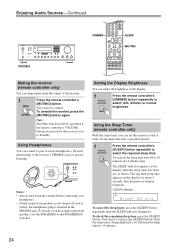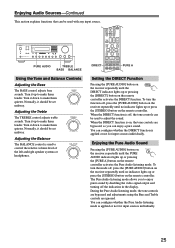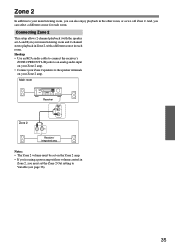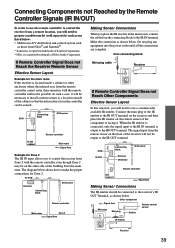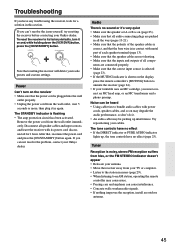Onkyo TX-8555 Support Question
Find answers below for this question about Onkyo TX-8555.Need a Onkyo TX-8555 manual? We have 1 online manual for this item!
Question posted by 2003jam2005jam2 on February 26th, 2022
Can I Hook My Phone Up To The Receiver
can I hook my phone up to the receiver
Current Answers
Answer #1: Posted by Mybookie on February 26th, 2022 11:27 PM
The simplest way is to connect your smartphone to your receiver's auxiliary input via a stereo RCA adapter cable. If your receiver has a HDMI port, you can connect your compatible Android smartphone to it via a cable and control it with your receiver's remote.
But not all the time it support this .there is none another option
Answer #2: Posted by SonuKumar on February 27th, 2022 7:05 AM
Please respond to my effort to provide you with the best possible solution by using the "Acceptable Solution" and/or the "Helpful" buttons when the answer has proven to be helpful.
Regards,
Sonu
Your search handyman for all e-support needs!!
Related Onkyo TX-8555 Manual Pages
Similar Questions
How Do I Hook Up An Onkyo Equalizer To My Onkyo Av Receiver Tx-sr600
how do I hook up my Onkyo equalizer to my Onkyo AV receiver TX-SR600
how do I hook up my Onkyo equalizer to my Onkyo AV receiver TX-SR600
(Posted by casesimmons94 3 years ago)
My Onkyo Tx 8555 Receiver Does Not Turn On And Stays On Standby Mode
I have tried to reset the unit by pushing Line 2 together with the the power button but to no avail....
I have tried to reset the unit by pushing Line 2 together with the the power button but to no avail....
(Posted by mikegue 10 years ago)
How Do I Hook Up A 2nd Receiver For The Multiroom Sound?
(Posted by stevetigs97 11 years ago)
Can I Hook Up A Wireless Microphone To This Unit? And If So, How?
(Posted by psteinert 11 years ago)