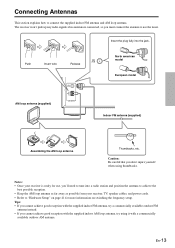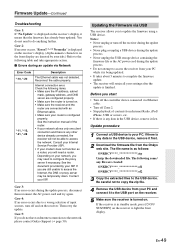Onkyo TX-8050 Support and Manuals
Get Help and Manuals for this Onkyo item

View All Support Options Below
Free Onkyo TX-8050 manuals!
Problems with Onkyo TX-8050?
Ask a Question
Free Onkyo TX-8050 manuals!
Problems with Onkyo TX-8050?
Ask a Question
Most Recent Onkyo TX-8050 Questions
What Is The Power Output Per Channel At 4 Ohms?
(Posted by rico58fb 8 years ago)
Check Sp Wires And Machine Shuts Off. Sent To Service Station And Say It's Worki
at service center it works and by me not
at service center it works and by me not
(Posted by kindervelt 9 years ago)
How To Reset My Onkyo Tx8050 Receiver Tx8050
(Posted by gdavisam 9 years ago)
Onkyo TX-8050 Videos

ONKYO TX-8050 Reset auf Werkseinstellungen (Netzwerk-Stereoreceiver)
Duration: :34
Total Views: 5,438
Duration: :34
Total Views: 5,438
Popular Onkyo TX-8050 Manual Pages
Onkyo TX-8050 Reviews
We have not received any reviews for Onkyo yet.