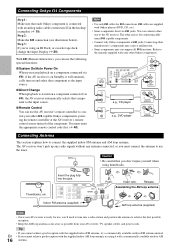Onkyo HT-RC230 Support and Manuals
Get Help and Manuals for this Onkyo item

View All Support Options Below
Free Onkyo HT-RC230 manuals!
Problems with Onkyo HT-RC230?
Ask a Question
Free Onkyo HT-RC230 manuals!
Problems with Onkyo HT-RC230?
Ask a Question
Most Recent Onkyo HT-RC230 Questions
Receiver Connection
I'm trying to connect my AV HT-RC230 receiver and I do not have the remote ... Is there a way to con...
I'm trying to connect my AV HT-RC230 receiver and I do not have the remote ... Is there a way to con...
(Posted by JAIME45584 10 years ago)
How To Program Rc803m To Control The Tx-ds474 Reciever
(Posted by mrjb 10 years ago)
Blue Screen
I am getting a blue screen from my reciever to tv using a hdmi cable to try and watch a blue ray. Wh...
I am getting a blue screen from my reciever to tv using a hdmi cable to try and watch a blue ray. Wh...
(Posted by zlb4587 11 years ago)
Popular Onkyo HT-RC230 Manual Pages
Onkyo HT-RC230 Reviews
We have not received any reviews for Onkyo yet.