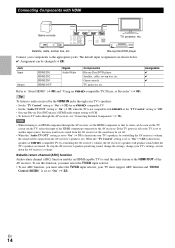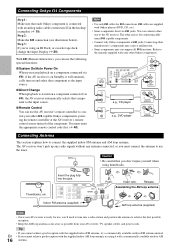Onkyo HT-RC230 Support Question
Find answers below for this question about Onkyo HT-RC230.Need a Onkyo HT-RC230 manual? We have 1 online manual for this item!
Question posted by mrjb on December 12th, 2013
How To Program Rc803m To Control The Tx-ds474 Reciever
The person who posted this question about this Onkyo product did not include a detailed explanation. Please use the "Request More Information" button to the right if more details would help you to answer this question.
Current Answers
Answer #1: Posted by TommyKervz on December 13th, 2013 1:51 AM
Greetings. Please download the remote's manual here
Related Onkyo HT-RC230 Manual Pages
Similar Questions
Does Onkyo Tx 828 Nr Av Receiver Support Hdmi2.0 Input
Hi, just bought a new uhd tv, does my av receiver support hdmi 2.0 input (passthrough)? Many Thanks
Hi, just bought a new uhd tv, does my av receiver support hdmi 2.0 input (passthrough)? Many Thanks
(Posted by edwincatli 7 years ago)
Receiver Connection
I'm trying to connect my AV HT-RC230 receiver and I do not have the remote ... Is there a way to con...
I'm trying to connect my AV HT-RC230 receiver and I do not have the remote ... Is there a way to con...
(Posted by JAIME45584 10 years ago)
Meaning Display Message 'now Initialize'on Tx 8050 Reciever In Usb Mode. No More
i tried to play misuc in usb mode on my tx 8050 reciever and recieved the mesage 'now initialze'. si...
i tried to play misuc in usb mode on my tx 8050 reciever and recieved the mesage 'now initialze'. si...
(Posted by jefleunissen 10 years ago)
My Onkyo Tx-nr515 A/v Receiver's Current Firmware Update Is 1030-3103-0100.
(Posted by Anonymous-111205 10 years ago)
Blue Screen
I am getting a blue screen from my reciever to tv using a hdmi cable to try and watch a blue ray. Wh...
I am getting a blue screen from my reciever to tv using a hdmi cable to try and watch a blue ray. Wh...
(Posted by zlb4587 11 years ago)