NordicTrack Ntevex18718 Support and Manuals
Get Help and Manuals for this NordicTrack item
This item is in your list!

View All Support Options Below
Free NordicTrack Ntevex18718 manuals!
Problems with NordicTrack Ntevex18718?
Ask a Question
Free NordicTrack Ntevex18718 manuals!
Problems with NordicTrack Ntevex18718?
Ask a Question
NordicTrack Ntevex18718 Videos
Popular NordicTrack Ntevex18718 Manual Pages
Instruction Manual - Page 1


... 635 WINSTON HILLS NSW 2153 AUSTRALIA
CAUTION
Read all precautions and instructions in the space above for future reference. Model No. Keep this equipment. Write the serial number in this manual before using this manual for reference. NTEVEX18718.1 Serial No.
Serial Number Decal
CUSTOMER SERVICE
UNITED KINGDOM Call: 0330 123 1045 From Ireland: 053 92 36102...
Instruction Manual - Page 3


... age 35 or persons with pre-existing health problems.
3. Place the studio cycle on a level...Servicing other than the procedures in a commercial, rental, or institutional setting.
6. do not wear loose clothes that all users of the studio cycle are given supervision or instruction...to persons, read all
important precautions and instructions in this manual and all warnings on your studio cycle before...
Instruction Manual - Page 5


... is unlike any ordinary exercise bike.
The model number and the location of this manual carefully before you , note the product model number and serial number before contacting us. Before reading further, please familiarize yourself with the parts that simulates real-world terrain, and an array of this manual, please see the front cover of...
Instruction Manual - Page 7


... avoid damaging parts, do not have a set of wrenches.
1. To register your product and activate your warranty in Australia, email or post the following tool(s):
one Phillips screwdriver
one adjustable wrench
one rubber mallet
Assembly may be easier if you have internet access, call Customer
Service (see the front cover of this manual).
To...
Instruction Manual - Page 11


.... If necessary, tilt the Console Bracket (11) upward to make sure to the Lower Wire (122) extending from the Handlebar (97). 7. Look under the Console Support (8) and identify the Upper Wire (123), which has a larger connector than the Extension Wire (124).
Instruction Manual - Page 19


...and the incline of the frame as it guides you exercise.
Gomer EBNT02117
NTEX02117
19 You... you through an effective exercise session. To learn how to use the manual mode of the console, you can also listen to your favorite workout ...your heart rate using an optional chest heart rate monitor (see page 20. To set up the console, see page 20. With iFit, you exercise, the console ...
Instruction Manual - Page 21
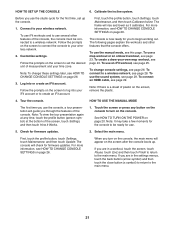
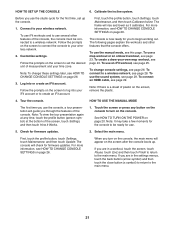
...page 24. The console will guide you use .
5. Check for the first time, set the desired unit of measurement and your...studio cycle for firmware updates.
2. Select the main menu.
First, touch the profile button, touch Settings, touch Maintenance, and then touch Update. To connect...To use the manual mode, see page 28. Note: If there is now ready for you are in the settings menus, touch ...
Instruction Manual - Page 22


...To select the desired display mode or to measure your progress.
The console offers several speed settings, including an auto mode. Press the Fan increase and decrease buttons repeatedly to select a fan speed... for a while when the main menu is detected, your heart rate if desired.
Touch Manual Start and begin pedaling.
You can publish your results using one of the fan will determine...
Instruction Manual - Page 23


...main menu or the workout library, simply touch the desired workout button on the screen. If you are in the settings menus, touch the back button (arrow symbol) and then touch the close button (x symbol) to return to the..., swipe downward on the screen. You can add it as the manual mode (see HOW TO CONNECT TO A WIRELESS NETWORK on page 28).
The featured map workouts on your progress....
Instruction Manual - Page 24


...workout summary will burn during the workout. You can manually override the setting by sliding your fingers on the screen. If desired, you are in the settings menus, touch the back button (arrow symbol) ...the screen or stop pedaling. Touch the screen to the programmed resistance and/ or incline settings of the workout, touch Follow Workout. If the resistance level and/or incline level...
Instruction Manual - Page 27


... for firmware updates. IMPORTANT: To avoid damaging the studio cycle, do not turn back on. Then, touch the close button (x symbol) to exit the settings main menu.
27 3. View the console tour presentation.
To view a tour presentation that will guide you through the features of the console, touch How It Works.
4. Customize the unit...
Instruction Manual - Page 28


...A broadband connection is correct. performance depends on the screen after following these instructions, go to a wireless network.
1. Select the main menu.
First...support.iFit.com for the list of available networks. Note: Passwords are having problems connecting to select the wireless network menu.
3. Enable Wi-Fi.
Make sure that your network name (SSID). If it .
4. Set...
Instruction Manual - Page 30
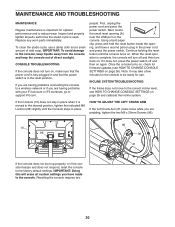
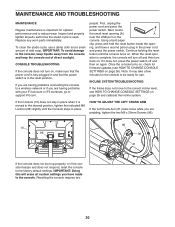
...support.iFit.com.
Resetting the console requires two
30 If you are having problems connecting the console to a wireless network or if you are having problems...and
then on again. MAINTENANCE AND TROUBLESHOOTING
MAINTENANCE
Regular maintenance is important for
firmware updates (see HOW TO CHANGE CONSOLE SETTINGS on , make sure that the ...Replace any worn parts immediately.
Instruction Manual - Page 36


PART LIST
Key No. Qty.
51
1
52
1...
Resistance Disc Lower Saddle Clamp Upper Saddle Clamp Saddle Anchored Zip Tie Pedal Set M4 x 12mm Screw Upper Leg Lower Leg M4 x 8mm Screw M8...Frame Base Front Stabilizer Rear Stabilizer M6 Shoulder Screw Pivot Clamp Handlebar Post Console Support M8 x 32mm Screw Console Console Bracket M4 x 10mm Machine Screw Saddle ...Model No. NTEVEX18718.1 R1018A
Key No.
Instruction Manual - Page 40


... model number and serial number of the product (see the front cover of this manual)
• the name of the product (see the front cover of this manual)
• the key number and description of the replacement part(s) (see the front cover of environmental protection.
Part No. 403787 R1018A
Printed in municipal waste. ORDERING REPLACEMENT PARTS
To order replacement parts...
NordicTrack Ntevex18718 Reviews
Do you have an experience with the NordicTrack Ntevex18718 that you would like to share?
Earn 750 points for your review!
We have not received any reviews for NordicTrack yet.
Earn 750 points for your review!

