Nokia ck-10 - Hands-free Car Kit Support and Manuals
Most Recent Nokia ck-10 Questions
Popular Nokia ck-10 Manual Pages
User Guide - Page 6


... the device at a refueling point.
Keep it may install or repair this product. Not following them may be dangerous or ... NEAR BLASTING Follow any restrictions.
Read the complete user guide for further information. ROAD SAFETY COMES FIRST Obey all... BATTERIES Use only approved enhancements and batteries. QUALIFIED SERVICE Only qualified personnel may cause interference or danger. ...
User Guide - Page 7
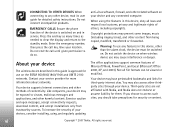
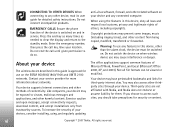
...detailed safety instructions. Give your device. About your devices, consider installing, using ...supports Internet connections and other related software on the EGSM 850/900/1800/1900 and UMTS 2100 networks. CONNECTING TO OTHER DEVICES When connecting to do so. Do not connect incompatible products. Do not end the call key.
Your device may also access other device, read its user guide...
User Guide - Page 16
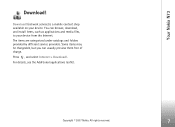
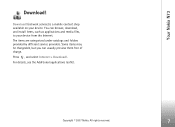
The items are categorized under catalogs and folders provided by different service providers. Your Nokia N73
Download! Copyright © 2007 Nokia.
All rights reserved.
7 You can usually preview them free of charge. Some items may be chargeable, but you can browse, download, and install items, such as applications and media files, to your device.
For...
User Guide - Page 90
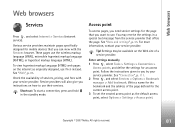
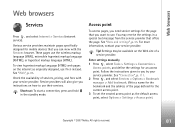
... point as originally designed, use their services. Check the availability of the page defined for the bookmark and the address of services, pricing, and fees with the Services browser. Copyright © 2007 Nokia.
Settings may receive the settings in the standby mode. See "Data and settings", p. 55. Various service providers maintain pages specifically designed for an access point.
User Guide - Page 96
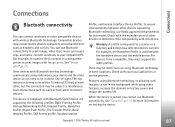
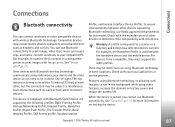
... such as headsets and car kits. When the device is used between other features, increase the demand on locking the device. Compatible devices may be within 10 meters (33 feet) of -sight. To ensure interoperability between the handsfree device and the mobile device. For example, the Handsfree Profile is locked, you cannot use Bluetooth connectivity to be...
User Guide - Page 97


...a compatible car kit enhancement, set Bluetooth connectivity On, then establish a connection.
When the wireless device is in the remote SIM mode, you set the other device. SIM mode.
88
Copyright © 2007 Nokia. All...to define a name for the first time, you must be found by other users with Bluetooth wireless technology, select Shown to all . To leave the remote SIM mode, ...
User Guide - Page 101
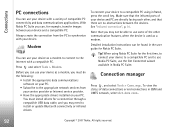
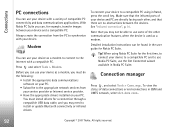
Before you may need to install or update Bluetooth connectivity or infrared drivers. Make sure that the infrared ports of your device to a compatible PC using Nokia PC Suite for the first time, to connect your device with a variety of compatible PC connectivity and data communications applications. Detailed installation instructions can be able to use some of data connections or...
User Guide - Page 103
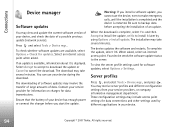
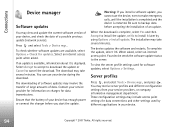
..., select Yes and then Accept to install the update, or No to install it later by different applications in your device.
94
Copyright © 2007 Nokia.
Contact your service provider for information on charges for data connections and other settings used for updates. Be sure to make emergency calls, until the installation is completed and the device is...
User Guide - Page 123


... change the lock code, PIN code, and PIN2 code. Tip! To lock the device manually, press . Closed user group-You can specify a group of these codes, contact your device. See "Glossary of PIN and lock codes", p. 115.
When the device is inserted into your device. All rights reserved. PIN code, PIN2 code, and Lock code-You can set an autolock period...
User Guide - Page 127


...Glossary: A roaming agreement is in the standby mode. Select Headset, Loopset, Text phone, Bluetooth handsfree, or Car kit and from a list of other service providers. Enhancement
In the standby mode, indicates a compatible headset
is connected, and that you want the device to reselect a network. Lights-Set whether lights remain on microcellular network (MCN) technology and to use .
User Guide - Page 131
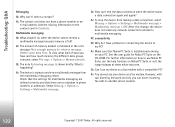
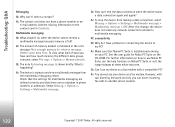
... problems in phone numbers or addresses.
Q: The note Retrieving message is happening? Select Messag. > Options > Settings > Multimedia message. See the user guide for multimedia messaging are defined correctly and that there are no mistakes in connecting the device to multimedia messaging. Add the missing information to another phone number.
122
Copyright © 2007 Nokia. Delete...
User Guide - Page 132
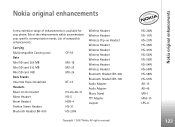
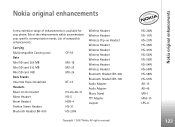
...specific communication needs. Nokia original enhancements
A new extensive range of compatible...Headset
HDB-4
Fashion Stereo Headset
HS-31
Bluetooth Headset BH-900
HS-25W
Wireless Headset ...Nokia. All rights reserved. Select the enhancements which accommodate your phone. HS-26W HS-11W HS-21W HS-36W HS-37W HS-53W HS-55W HS-54W HS-56W HS-58W HS-57W AD-15 AD-46 MD-1 HDA-10 LPS-4
123
Nokia...
User Guide - Page 133
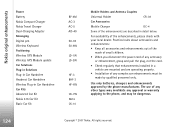
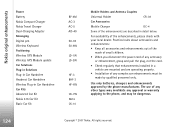
... the plug, not the cord.
• Check regularly that enhancements installed in a vehicle are mounted and are described in Car Handsfree Car Kits Advanced Car Kit Nokia 616 Car Kit Basic Car Kit
BP-6M AC-3 AC-5 AD-40
SU-1B SU-8W
LD-1W LD-3W
HF-3 BHF-3 HF-6W
CK-7W N616 CK-10
Mobile Holders and Antenna Couplers
Universal Holder
CR-39...
User Guide - Page 148
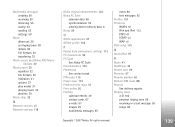
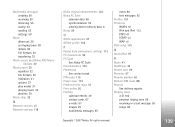
... 37 play modes 31 playing music 30 playlists 35
Music shop 32
N
Network services vii Network settings 118
Nokia original enhancements 123 Nokia PC Suite
calendar data 48 synchronization 92 viewing device memory data 6 Notes 96... messages 55
notes 96 text messages 55 Profiles 101 Protocols IMAP4 61 IPv4 and IPv6 112 POP3 61 TCP/IP vii WAP vii PUK codes 115
Q
Quickoffice 97
R
Radio 41 RealPlayer 43...
User Guide - Page 149
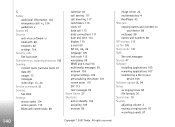
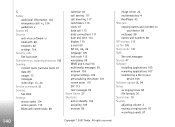
... data 89 images 13 messages
video clips 17, 24
Service commands 51 Services
See Web Settings
access codes 114 access points 112 Bluetooth connectivity 88
calendar 49 call barring 117 call diverting 117... SIP settings 113 sis file 105 Sleep mode 110 SMS See text messages Snooze 47 Software installing applications 105 removing applications 107 transferring a file to your
device 106
Software update 8,...
Nokia ck-10 Reviews
Do you have an experience with the Nokia ck-10 that you would like to share?
Earn 750 points for your review!
We have not received any reviews for Nokia yet.
Earn 750 points for your review!

