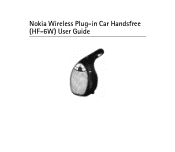Nokia HF-6W - Bluetooth hands-free Car Support and Manuals
Popular Nokia HF-6W Manual Pages
User Guide - Page 2
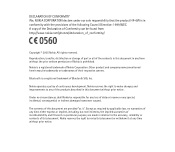
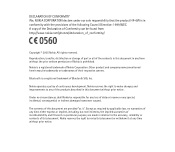
...this document without prior notice. Copyright © 2005 Nokia.
Except as is". Reproduction, transfer, distribution or storage of part or all of this document. Other product and company names mentioned herein may be found from http://www.nokia.com/phones/declaration_of_conformity/. Bluetooth is a registered trademark of Nokia is in any special, incidental, consequential or indirect...
User Guide - Page 3
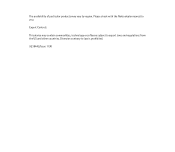
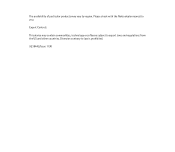
Export Controls
This device may vary by region. Diversion contrary to you. Please check with the Nokia dealer nearest to law is prohibited.
9238442/Issue 1 EN The availability of particular products may contain commodities, technology or software subject to export laws and regulations from the US and other countries.
User Guide - Page 6
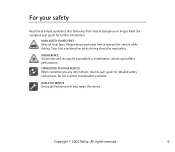
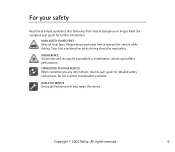
... may repair this device. Your first consideration while driving should be road safety.
QUALIFIED SERVICE
Only qualified personnel may be susceptible to interference, which could affect performance. All rights reserved.
6 Copyright © 2005 Nokia.
CONNECTING TO OTHER DEVICES
When connecting to any other device, read its user guide for further information. For your hands free to...
User Guide - Page 7
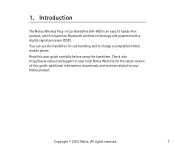
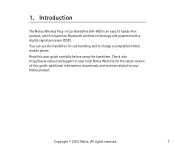
...www.nokia.com/support or your local Nokia Web site for call handling and to your Nokia product. Copyright © 2005 Nokia. Introduction
The Nokia Wireless Plug-in Car Handsfree (HF-6W) is an easy fit hands-free product, which is based on Bluetooth wireless technology and powered with a digital signal processor (DSP). Read this guide, additional information, downloads, and services related...
User Guide - Page 8
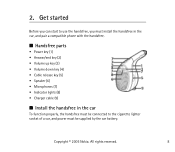
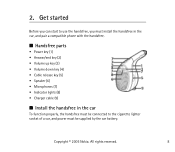
Copyright © 2005 Nokia. Get started
Before you can start to use the handsfree, you must install the handsfree in the car, and pair a compatible phone with the handsfree.
■ Handsfree parts
• Power key (1) • Answer/end key (2) • Volume up key (3) • Volume down key (4) • Cable release key (5) • Speaker (6) • Microphones (7) • Indicator ...
User Guide - Page 9
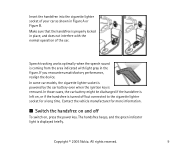
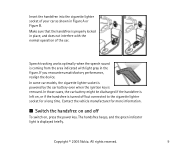
... A or Figure B.
Copyright © 2005 Nokia. If you encounter unsatisfactory performance, realign the device. All rights reserved.
9 In some car models, the cigarette lighter socket is powered by the car battery even when the ignition key is displayed briefly. Contact the vehicle manufacturer for more information.
■ Switch the handsfree on , press the power key...
User Guide - Page 10
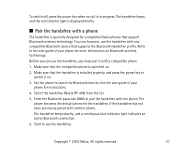
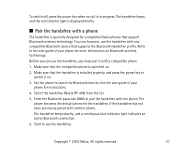
... guide of your phone for instructions.
4. Make sure that the handsfree is switched on . 3. Select the handsfree (Nokia HF-6W) from the list. 5. The
phone becomes the default phone for compatible Nokia phones that supports the Bluetooth Handsfree profile. Start to search for Bluetooth devices. Make sure that the compatible phone is installed properly, and press the power key to pair...
User Guide - Page 11
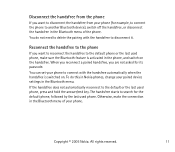
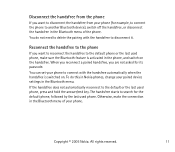
... (for the default phone, followed by the last used phone, press and hold the answer/end key.
You can set your paired device settings in the Bluetooth menu. To do not need to delete the pairing with the handsfree automatically when the handsfree is activated in the phone, and switch on . All rights reserved.
11
If the...
User Guide - Page 12
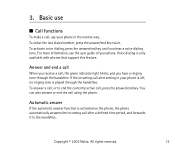
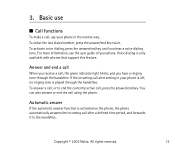
... answer
If the automatic answer function is only available with phones that support this feature. To activate voice dialing, press the answer/end key until you hear a ringing tone through the handsfree.
Copyright © 2005 Nokia. For more information, see the user guide of your phone is off, no ringing tone is played through...
User Guide - Page 13
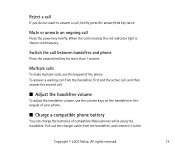
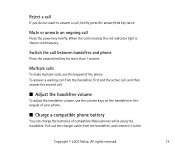
... battery
You can charge the batteries of the phone. To answer a waiting call .
■ Adjust the handsfree volume
To adjust the handsfree volume, use the keypad of compatible Nokia phones while using the handsfree. Pull out the charger cable from the handsfree, first end the active call, and then answer the second call from the...
User Guide - Page 14
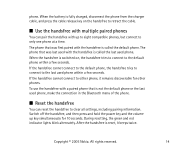
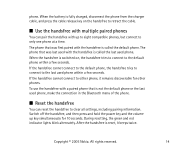
...handsfree tries to connect to clear all settings, including pairing information. If the handsfree cannot connect to the default phone, the handsfree tries to connect to only one phone at a time. To use the handsfree with a paired phone that was first paired with the handsfree...the Bluetooth menu of the phone.
■ Reset the handsfree
You can pair the handsfree with the handsfree is...
User Guide - Page 15
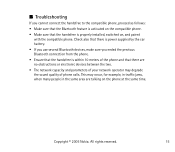
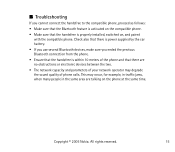
... the car battery.
• If you use several Bluetooth devices, make sure you cannot connect the handsfree to the compatible phone, proceed as follows:
• Make sure that the Bluetooth feature is activated on the compatible phone.
• Make sure that the handsfree is within 10 meters of phone calls. Copyright © 2005 Nokia. ■ Troubleshooting
If...
User Guide - Page 16
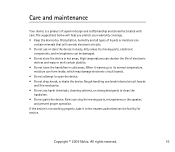
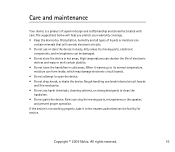
... Nokia. When it to the nearest authorized service facility for service.
All rights reserved.
16 Its moving parts, microphones or the speaker,
and prevent proper operation. Paint can clog the moving parts,...8226; Do not use harsh chemicals, cleaning solvents, or strong detergents to clean the
handsfree. • Do not paint the device. Precipitation, humidity and all types of electronic...
User Guide - Page 17
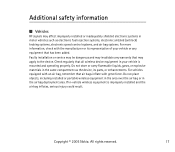
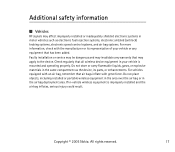
... such as the device, its representative of your vehicle is improperly installed and the air bag inflates, serious injury could result. Faulty installation or service may be dangerous and may invalidate any equipment that air bags inflate with the manufacturer or its parts, or enhancements. All rights reserved.
17 Do not store or carry...
Nokia HF-6W Reviews
Do you have an experience with the Nokia HF-6W that you would like to share?
Earn 750 points for your review!
We have not received any reviews for Nokia yet.
Earn 750 points for your review!