Nokia BHF-1 - Headrest hands-free Support and Manuals
Popular Nokia BHF-1 Manual Pages
User Guide - Page 3


... safety 5 Quick guide 7 Menu shortcuts 8
Welcome 9 Understand wireless network services 9 Learn about accessibility... Browse phone menus 15 Phone book menu 16
Phone setup 17 the hs-5 headset 17
Text entry 18 Write using ABC and 123 modes... and Minibrowser 30 Voice mailbox 32 Store your voice mailbox number 32 Set greetings 32 Listen to your voice messages ....32 Text messages 33 Write...
User Guide - Page 4


... entries 55 Learn about Voice Recorder ....... 56 Security and System settings ....... 57 Lock keypad (Keyguard 57 Security code 57 Phone lock 58 Call restrictions 59 Automatic update of service ...... 61 Learn about system selection .... 61 Organizer 62 Use ...78 accessories 78 Battery information 79 Chargers and other accessories.. 80 Nokia Xpress-on™ color covers . 81 Index 83
4
User Guide - Page 9


... connect any "cellular ready" or "cellular compatible" TTY/TDD device's cable to your phone. Nokia maintains a Web site that you read this chapter before you use for using them. Settings - These features are called network services, and may not support special language-dependent characters. For example, some networks may include some of the following...
User Guide - Page 20


...as a part of common words that occurs when the phone dials a number.
Example: To write "Nokia":
What you see O On Onl Onli Nokia
20 k Press 4 - Contact your service provider ... the desired character, then press Insert. N Press 6 - Important: Some networks may not support all characters have been entered. You can add punctuation or special characters by these methods:
•...
User Guide - Page 27
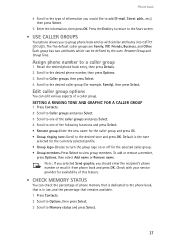
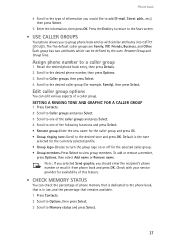
... be defined by the user: Rename Group and Group... or remove a member,
press Options, then select Add name or Remove name. SETTING A RINGING TONE AND GRAPHIC FOR A CALLER GROUP
1 Press Contacts. 2 Scroll... attributes into caller groups. Phone book
4 Scroll to the type of information you should enter the recipient's phone number or recall...service provider for example, Family), then press Select.
User Guide - Page 28


...in your phone book, the name of call-related information including phone numbers and call log entry type (missed, received, or dialed calls), then press Options. To view call log entries:
1 Press..., the number cannot be recorded in a digital service area.
3 The caller must not have caller ID blocked.
4 Your phone time and date must be set.
Call log
7 Call log
Warning!
Your phone...
User Guide - Page 47


... Select.
3 Highlight Activate and press Select.
4 Enter the number to the network when you may have set
Store a feature code
1 Press Menu 4-6-5 (Settings > Network services > Network feature setting).
Important: Once you want your phone, they are sent automatically to which you enter a network feature code successfully, the feature becomes visible in your phone menu. The Feature...
User Guide - Page 49


... own number to high traffic volume on a call-by-call without sending your phone menu. 1 Press Menu 4-6-5 (Settings > Network services > Network feature setting). You must store the feature codes for
activating Send own caller ID when calling), then press OK. 3 Scroll to Send own caller ID when calling and press select. 4 Select No to...
User Guide - Page 54


... the group logo. Set manual touch tone options
You may customize the way your voice mailbox number and password. SET TOUCH TONE TYPE
1 Press Menu 4-2-2-1 (Settings > Phone settings > Touch tones > Manual touch tones).
2 ...the automated service, press Options, scroll to Short (1 /10 second) or Long (1/2 second), then press Select. SET FIXED TOUCH TONE LENGTH
You can send them manually from ...
User Guide - Page 70


... access special Internet content designed specifically for several network connections in memory without the connection. You may be billed accordingly.
• LAUNCHING THE MINIBROWSER
The first time you launch the minibrowser, you can also launch the minibrowser by pressing and holding the 0 key from your service provider's network supports mobile internet access. After...
User Guide - Page 72


... while browsing, press View to another page or site or make a call if the sites support this action.
Minibrowser
• LINKS
Links usually appear as items in the phone and must ...the desired bookmark to go to the bookmarked site at your service provider, you make a phone call , the connection terminates and the page you want to set a bookmark.
2 Press the power key to access the ...
User Guide - Page 78


... please look under product information at www.nokia.com.
• CARE AND MAINTENANCE
Your phone is a product of small children. • Keep the phone dry. Its moving parts and prevent proper
operation. • Use only the supplied or an approved replacement antenna. Paint can clog the moving parts can shorten the life of body...
User Guide - Page 81


...-8U) • Travel Charger (ACP-12U) • Rapid Mobile Charger (LCH-9) • Headset (HS-5) • Headset (HDB-4) • Data Cable (DKU-5) • DCV-15 Desktop charger • Loopset (LPS-4) • BHF-1 Basic Car Kit • Mobile Holder (MBC-17)
• NOKIA XPRESS-ON™ COLOR COVERS
The Xpress-on covers may be careful not...
User Guide - Page 86
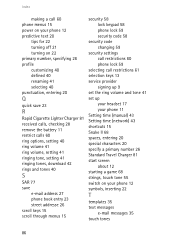
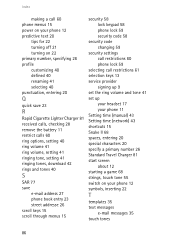
... 58 lock keypad 58 phone lock 59 security code 58
security code changing 59
security settings call restrictions 60 phone lock 59
selecting call restrictions 61 selection keys 13 service provider
signing up 9 set the ring volume and tone 41 set up
your headset 17 your phone 11 Setting time (manual) 43 Setting time (network) 43 shortcuts 15 Snake II...
User Guide - Page 87


Index
length 54 manual 54 sending 55 storing 55 turn on your phone 12
U
underlined words 22 understanding wireless network services 9
V
view dialed calls 28 missed calls 28 new text messages 36 received calls ... tags 51 working with tags 45, 52 voice mail greetings 32 voice mail, setting up 32 voice messages, listening to 32 voice tags add 51 change or erase 52 volume, adjusting 17
W
...
Nokia BHF-1 Reviews
Do you have an experience with the Nokia BHF-1 that you would like to share?
Earn 750 points for your review!
We have not received any reviews for Nokia yet.
Earn 750 points for your review!

