Nokia HDC-5 - hands-free - Ear-bud Support and Manuals
Popular Nokia HDC-5 Manual Pages
User Guide - Page 10


... (Menu 2-5)...63 Smileys (Menu 2-6) ...64 Message settings (Menu 2-7) ...64
Set 1 (Menu 2-7-1) ...64 Message centre number ...64 Messages sent as ...65 Message validity ...65
Common (Menu 2-7-2) ...65 Delivery reports ...65 Reply via same centre ...65 Character support ...66
Info service (Menu 2-8)...66 Voice mailbox number (Menu 2-9) ...67 Service command editor (Menu 2-10 67
7. Writing and...
User Guide - Page 12


...83 Network selection...83 Lights ...83 Confirm SIM service actions ...83 Security settings (Menu 6-3) ...84 PIN code request ...84 Call barring service...84 Fixed dialling ...85 Closed user group ...85 Phone security...86 Change access codes...87 Restore factory settings (Menu 6-5 87
11.Call divert (Menu... a reminder ...96 When the reminder time is reached...96
Copyright © 2004 Nokia.
User Guide - Page 17
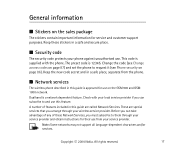
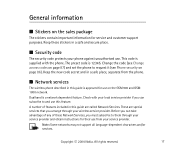
... guide is supplied with your local service provider if you arrange through your service provider and obtain instructions for their use from the phone.
■ Network services
The wireless phone described in a safe and secure place.
■ Security code
The security code protects your phone against unauthorised use. Change the code (see Change access codes on page 87) and set...
User Guide - Page 23
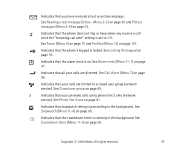
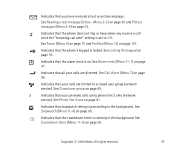
... See Phone line in use on page 98. Indicates that the countdown timer is set to a closed user group (network service).
See Alarm clock (Menu 11-1) on page 101.
All rights reserved.
23 See... limited to Off. See Closed user group on .
Indicates that you can make calls using phone line 2 only (network
service). See Reading a text message (Inbox -
Copyright ©...
User Guide - Page 45


Edit 6. Picture messages 5. Message settings
1. Copyright © 2004 Nokia. Add name 4. Write messages 2. Smileys 7. ■ List of view 2. Type of menu functions
1. Search 2. Erase 5. Outbox 4. Send b'card 8. Options 1. Templates 6. Available only if supported by the SIM card.
All rights reserved.
45 Service Nos. 1 3. Speed dials 10.Voice tags
2. Messages...
User Guide - Page 48
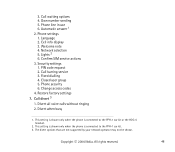
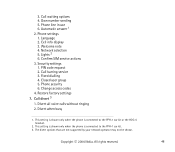
... 3. Change access codes
4. Divert all voice calls without ringing
2. This setting is shown only when the phone is connected to the PPH-1 car kit or the HDC-5 headset.
2. All rights reserved.
48 Closed user group 5. The divert options that are not supported by your network operator may not be shown. Confirm SIM service actions
3. This setting is shown only...
User Guide - Page 64
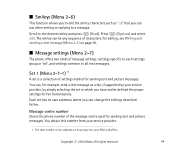
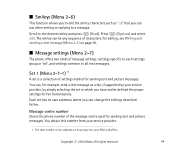
... Nokia.
You obtain this number from your SIM card offers. Press (Options) and select Edit. Message centre number Stores the phone number of characters.
All rights reserved.
64 ■ Smileys (Menu 2-6)
This function allows you to edit the smiley characters such as a fax, if supported by your service provider, by simply selecting the set...
User Guide - Page 66
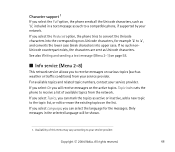
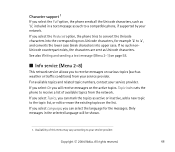
... for the messages. Copyright © 2004 Nokia. If you will be shown.
1. For available topics and related topic numbers, contact your service provider. If you select Language, you select... (such as active or inactive, add a new topic to a compatible phone, if supported by your service provider.
Topic index sets the phone to receive a list of this menu may vary according ...
User Guide - Page 81


...Within this network service.
When line 2 is selected, 2 is shown on both lines can switch between the lines by network, the setting agreed with a SIM card which supports two subscriber numbers..., i.e.
phone lines. Calls on the top left of the display in progress. Copyright © 2004 Nokia. Tip: In...
User Guide - Page 82
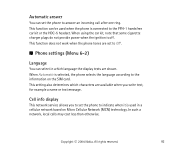
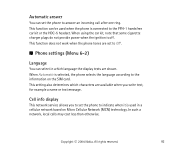
... the PPH-1 handsfree car kit or the HDC-5 headset. Copyright © 2004 Nokia. This function does not work when the phone tones are set to Off .
■ Phone settings (Menu 6-2)
Language
You can set the phone to...characters are available when you to set the phone to indicate when it is used when the phone is off. Cell info display
This network service allows you write text, for example...
User Guide - Page 83
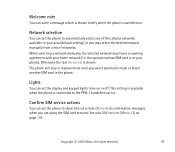
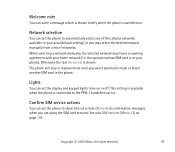
... to the PPH-1 handsfree car kit. Copyright © 2004 Nokia. Network selection
You can set the phone to show (Asked) or hide (Not asked) confirmation messages when you select automatic mode or insert another SIM card in manual mode until you are using the SIM card services. Confirm SIM service actions
You can set the phone to automatically...
User Guide - Page 86
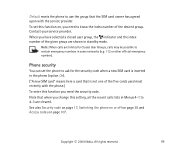
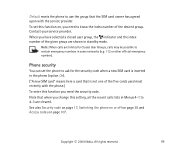
... recently with the service provider.
Note: When calls are cleared. Note that the SIM card owner has agreed upon with the phone.) To enter this function on page 107. Copyright © 2004 Nokia. When you change this setting, all the recent calls lists in Menus 4-1 to 4-3 are limited to Closed User Groups, calls may...
User Guide - Page 111
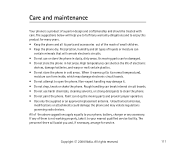
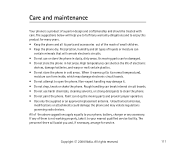
.... Its moving parts and prevent proper operation. • Use only the supplied or an approved replacement antenna. Non-...apply equally to your nearest qualified service facility. Rough handling can clog the moving parts can form inside, which may ... the phone. All rights reserved.
111 Copyright © 2004 Nokia. The personnel there will corrode electronic circuits. • Do not...
User Guide - Page 117
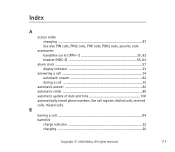
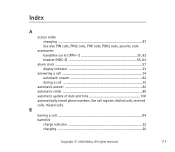
... calls, received calls, missed calls.
See call ...84 batteries
charge indicator 22 charging ...26
Copyright © 2004 Nokia. Index
A
access codes changing ...87 See also PIN code, PIN2 code, PUK code, PUK2 code, security code
accessories handsfree car kit (PPH-1 30, 82 headset (HDC-5 55, 82
alarm clock ...97 display indicator 23
answering a call ...34 automatic answer 82 during a call...
User Guide - Page 122
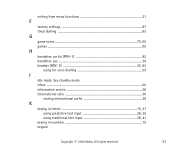
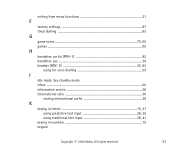
... 38, 39 using for voice dialling 55
I
idle mode. All rights reserved.
122 exiting from menu functions 21
F
factory settings ...87 fixed dialling ...85
G
game tones ...75, 90 games ...90
H
handsfree car kit (PPH-1 82 handsfree use ...30 headset (HDC-5 36, 82
using traditional text input 38, 41
keying in numbers ...19 keypad
Copyright © 2004...
Nokia HDC-5 Reviews
Do you have an experience with the Nokia HDC-5 that you would like to share?
Earn 750 points for your review!
We have not received any reviews for Nokia yet.
Earn 750 points for your review!

