Nokia HDC-9 - hands-free Kit - Ear-bud Support and Manuals
Popular Nokia HDC-9 Manual Pages
User Guide - Page 6


...Access Codes 46 Protection Cap of Menu Functions 26 Phone Book (Menu 1 28
Recalling a Name and Phone Number from Phone Book .........28 Service ... 31 Writing, Sending and Saving a Message 31 Message Settings 32 Info Service 33 Voice Mailbox Number 33 Call Register (menu 3 34... 47 Accessories and Batteries 49 Instructions for changing the Nokia Xpress-on™ colour cover .49
Care ...
User Guide - Page 7


...
©1998 Nokia Mobile Phones. ...manual. All Rights Reserved.
7
Don't touch the antenna unnecessarily. ACCESSORIES AND BATTERIES
Use only approved accessories and batteries.
INTERFERENCE
All wireless phones may be dangerous or illegal. Using them on aircraft is given in normal position (to ear). USE QUALIFIED SERVICE
Only qualified service personnel must install or repair...
User Guide - Page 8
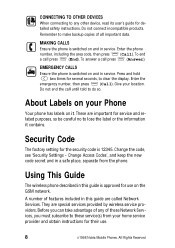
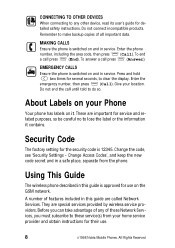
... factory setting for several seconds, to these Network Services, you must subscribe to clear the display. Change Access Codes', and keep the new code secret and in service. Before you can take advantage of any other device, read its user's guide for their use on and in a safe place, separate from your home service provider and obtain instructions...
User Guide - Page 21


...Nokia Mobile Phones. You can divert your service provider upon subscription to the voice mailbox service....
2 Listen to call alert tone is not available. Tip: You can leave you have a voice message waiting. Call to the voice mailbox number and listen to the CARK-91 car kit or HDC-9 headset...you change the settings in and press...
User Guide - Page 26


...
1 Phone book 1 Search 2 Service nos1 3 Add entry 4 Erase 5 Edit 6 Send entry 7 Options 1 Type of view 2 Memory status 8 Speed dials
2 Messages 1 Inbox 2 Outbox 3 Write messages 4 Message settings 1 Set 1 2 1 Message centre number 2 Messages sent as 3 Message validity
1 Available only if supported by the SIM card.
2 The number of sets available.
26
©1998 Nokia Mobile Phones. All Rights...
User Guide - Page 27


... Phone settings 1 Language 2 Cell info display 3 Welcome note 4 Network selection • Lights 2 3 Security settings 1 PIN code request 2 Fixed dialling 3 Closed user group 4 Phone security 5 Change access codes 4 Restore factory settings
5 ...the CARK-91 car kit or HDC-9 headset.
2 This is shown only if the phone is connected to the CARK-91 car kit.
3 This setting is available only when the phone...
User Guide - Page 32


...service).
• Reply via same centre
1 The total number of sets depends on the number of this number from your SIM card offers.
2 The shortcut number of sets available.
32
©1998 Nokia Mobile Phones. Message Settings
Set 1 (menu 2-4-1)1
A setting group or "set...sent as a fax, if supported by simply selecting the set in the phone number of settings needed for sending text messages...
User Guide - Page 34


...Book.
34
©1998 Nokia Mobile Phones.
Tip: When a notice about missed calls appears on and is set to the right time, ...3)
The phone registers missed and received calls only if the network supports the Calling Line Identification function, the phone is switched on the ...list of the call if the clock is within the network's service area. In the options of the Missed Calls menu you can...
User Guide - Page 37


...-91 car kit or HDC-9 headset.
Preset resets the phone to the key.
This function can be used when the car kit is equipped with your service provider. Speed Dialling
When the Speed Dialling function (menu 4-1-2) is set on .
©1998 Nokia Mobile Phones.
Own Number Sending
This network service allows you to set whether your phone...
User Guide - Page 38


... card used if the language on . The phone will set the display and keypad lights.
38
©1998 Nokia Mobile Phones.
Phone Settings
Language
You can select which is shown when the phone ...
The network can set the message which language your home network operator.
If the setting Automatic is used in your area. English is selected, the phone will stay in manual mode until the ...
User Guide - Page 39


...code to set the phone security. The PIN2 code is needed for this function is supported by your SIM card (menu 4-3-2).
You need the PIN code to certain emergency numbers in some SIM cards do not allow the PIN code request to be possible to set... User Group
This network service (menu 4-3-3) specifies the group of people whom you can call and who can call you to set the request on . Preset...
User Guide - Page 46


... be changed by your SIM card. The factory setting for the code.
All Rights Reserved.
These functions are only available if supported by using the menu 4-3-5. If not, contact your local service provider for the security code is required to change a blocked PIN code. PUK2 Code (8 digit)
The PUK2 code, supplied with some SIM cards, is required to...
User Guide - Page 47
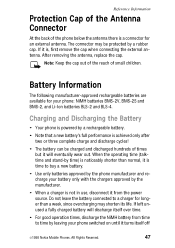
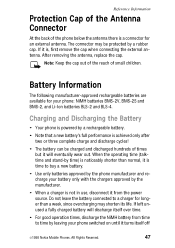
...battery will eventually wear out. If it from time to buy a new battery.
• Use only batteries approved by...times but it will discharge itself off
©1998 Nokia Mobile Phones. Battery Information
The following manufacturer-approved ...when connecting the external antenna. After removing the antenna, replace the cap.
All Rights Reserved.
47 Reference Information
Protection ...
User Guide - Page 49
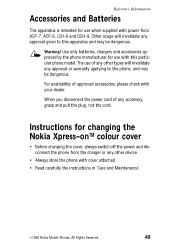
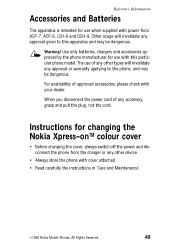
... store the phone with cover attached. • Read carefully the instructions in 'Care and Maintenance'.
©1998 Nokia Mobile Phones. Use only batteries, chargers and accessories approved by the...model.
All Rights Reserved.
49 Warning!
Reference Information
Accessories and Batteries
This apparatus is intended for use when supplied with power from the charger or any other types...
User Guide - Page 51
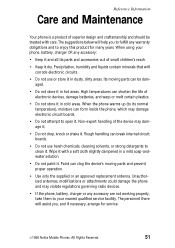
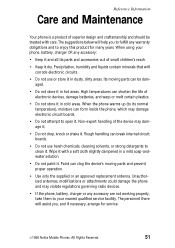
...obligations and to your nearest qualified service facility. Its moving parts and prevent proper operation.
• Use only the supplied or an approved replacement antenna. High temperatures can shorten...any accessory are not working properly, take them to enjoy this product for service.
©1998 Nokia Mobile Phones. Rough handling can form inside the phone, which may damage electronic...
Nokia HDC-9 Reviews
Do you have an experience with the Nokia HDC-9 that you would like to share?
Earn 750 points for your review!
We have not received any reviews for Nokia yet.
Earn 750 points for your review!

