Nokia CK-7WI - Advanced Car Kit Support and Manuals
Get Help and Manuals for this Nokia item
This item is in your list!

View All Support Options Below
Free Nokia CK-7WI manuals!
Problems with Nokia CK-7WI?
Ask a Question
Free Nokia CK-7WI manuals!
Problems with Nokia CK-7WI?
Ask a Question
Popular Nokia CK-7WI Manual Pages
User Guide - Page 3


...and parts 1... 4
2.
Contents
For your safety vii Network services viii About your device viii Shared memory ix...Set up your phone 5 Antenna 5 Battery 5
Remove the back cover 6 Remove the battery 6 MicroSD card 7 UIM (CDMA SIM) card slot 7 Replace the battery 7 Replace the back cover 8 Charge the battery 8 Turn your phone label x Nokia support and contact information x Updates...
User Guide - Page 8


... reserved. Some networks may include changes in this guide are approved for more information about networks.
viii
Copyright © 2006 Nokia. Contact your location.
Give your network operator for detailed safety instructions.
If so, they will apply. This configuration may have service from a wireless service provider or network operator. CONNECTING TO OTHER DEVICES...
User Guide - Page 30


...services", p. A multimedia message can contain text, sound, a picture, or a video. Depending upon them for storing saved messages. Your phone has a multimedia message viewer for playing messages and a multimedia inbox for essential communications.
20
Copyright © 2006 Nokia...this feature, you can go to the service. Multimedia messaging supports the following formats:
• Picture:...
User Guide - Page 40


... fax calls.
30
Copyright © 2006 Nokia. See "Network services", p.
Select Menu > Log > Clear ...code, and select OK to clear all calls.
Life timer-Check the total airtime minutes logged on network features, rounding off for billing, taxes, and so forth. Note: Some timers, including the life timer, may vary, depending on your wireless service provider or network operator supports...
User Guide - Page 41


... the duration time of sent or received data from your wireless service provider or network operator supports this feature, you can view the size or duration of all browser sessions. If your service provider may vary, depending on network features, rounding off for... browser session-View the duration time of the last browser session.
Copyright © 2006 Nokia. All rights reserved.
31
User Guide - Page 55


...57. Set a timed profile
You can use timed profiles to
personalise. 3. Copyright © 2006 Nokia. Settings
Settings
Use this menu to 24 hours in advance.
1. Personalise a profile
You can set to Silent... options, keypad tones, and other settings for each of the profiles in hh:mm format for enhancements such as the headset and car kit.
Select Personalise and the option
you...
User Guide - Page 60


.... When keyguard is displayed.
3. Highlight the scroll up services such as you specify in the DTMF tone length option.
50
Copyright © 2006 Nokia. You can view the size of your device to the action.
Set type
In standby mode, select Menu > Settings > Phone > DTMF tones > Manual DTMF tones and one of the duration you...
User Guide - Page 63


... © 2006 Nokia. To pair with Bluetooth Specification 2.0 and supports the following profiles:...code of each other. All rights reserved.
53 This device is compliant with a device, you want more information on this function, visit the Bluetooth Technology organisation website: https://www.bluetooth.org/
Pairing
You can set... service provider. Settings
Bluetooth connectivity
Bluetooth...
User Guide - Page 65


... devices are pointing at a later time, select Exit. Depending on the screen.
Copyright © 2006 Nokia. If required, enter the Bluetooth connectivity pass code of the item, it to pair with Bluetooth connectivity. To deactivate Bluetooth connectivity, select Menu > Settings > Connectivity > Bluetooth > Off. For example, you want to receive data through the IR port of the user...
User Guide - Page 68


... during an application. Note: Automatic answer will only be automatically activated when a headset, car kit, or loopset is connected. settings and one ring when a headset, car kit, loopset, or charger is connected. Use of your network operator.
58
Copyright © 2006 Nokia. Do not turn vibration on the option you have any ailment in the Network...
User Guide - Page 69


... select OK. System details-Show the digital network the phone is on your wireless service provider or network operator, your device may request the security code (defaulted to their original values, select Menu > Settings > Rest. Settings
Copyright © 2006 Nokia.
Note: Depending on .
Icon details-Show the icons used. All rights reserved.
59
Version details...
User Guide - Page 81


... and the content server. Your wireless provider has created a home page and set up your phone may not be necessary to manually configure the browser on to your
Copyright © 2006 Nokia.
All rights reserved.
71
If you receive an error message, your browser to go to access them, you can display WAP-based...
User Guide - Page 87
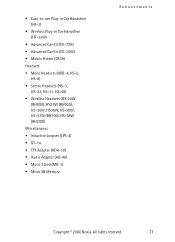
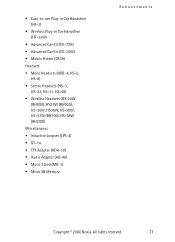
All rights reserved.
77 • Easy-to-use Plug-in Car Handsfree (HF-3)
• Wireless Plug-in Car Handsfree (HF-33W)
• Advanced Car Kit (CK-7Wi) • Advanced Car Kit (CK-20W) • Mobile Holder (CR39) Headsets • Mono Headsets (HDB-4, HS-5,
HS-8) • Stereo ...Adapter (AD-46) • Music Stand (MD-1) • Micro SD Memory
Enhancements
Copyright © 2006 Nokia.
User Guide - Page 98
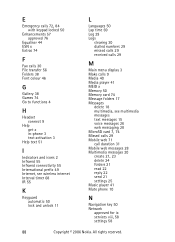
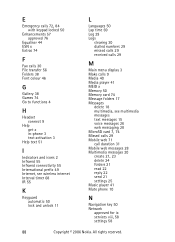
... web 71
call duration 31 Mobile web messages 28 Multimedia messages 20
create 21, 23
delete 24 folders 21 read 22 reply 22 send 21 settings 25 Music player 41 Mute phone 10
N
Navigation key 50 Network
approved for ix
services viii, 58
settings 58
88
Copyright © 2006 Nokia. All rights reserved.
User Guide - Page 102
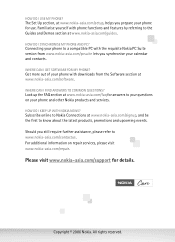
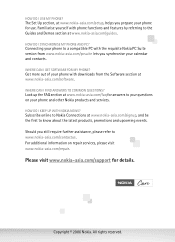
... refer to your phone and other Nokia products and services. For additional information on your questions on repair services, please visit www.nokia-asia.com/repair. HOW DO I USE MY PHONE? Subscribe online to Nokia Connections at www.nokia-asia.com/signup, and be the first to the Guides and Demos section at www.nokia-asia.com/software.
All rights...
Nokia CK-7WI Reviews
Do you have an experience with the Nokia CK-7WI that you would like to share?
Earn 750 points for your review!
We have not received any reviews for Nokia yet.
Earn 750 points for your review!
