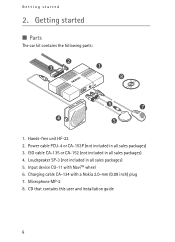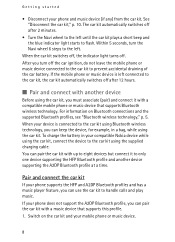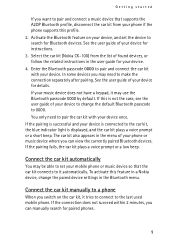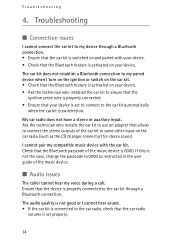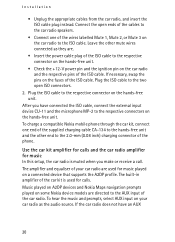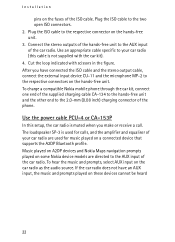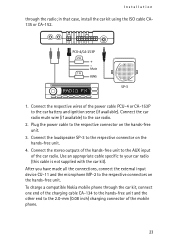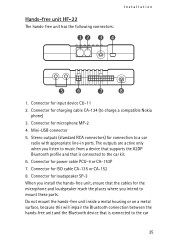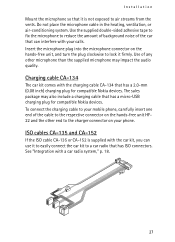Nokia CK-100 Support and Manuals
Get Help and Manuals for this Nokia item

View All Support Options Below
Free Nokia CK-100 manuals!
Problems with Nokia CK-100?
Ask a Question
Free Nokia CK-100 manuals!
Problems with Nokia CK-100?
Ask a Question
Most Recent Nokia CK-100 Questions
Can A Nokia Ck100 Be Installed On A Vauxhall Insignia?
can a nokia ck100 be installed on a vauxhall insignia?
can a nokia ck100 be installed on a vauxhall insignia?
(Posted by Ardyan25 2 years ago)
Vauxhall Insignia ...
...can a nokia ck100 be installed on a vauxhall insignia?
...can a nokia ck100 be installed on a vauxhall insignia?
(Posted by nickmclean75 4 years ago)
Sporadic Interference Through Mic
Receivers of calls that I make with my CK100 often complain that there is a lot of interference. The...
Receivers of calls that I make with my CK100 often complain that there is a lot of interference. The...
(Posted by Zabarbengu 10 years ago)
Nokia CK-100 Videos
Popular Nokia CK-100 Manual Pages
Nokia CK-100 Reviews
We have not received any reviews for Nokia yet.