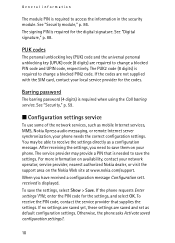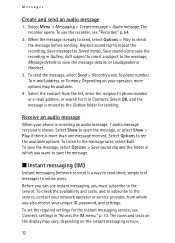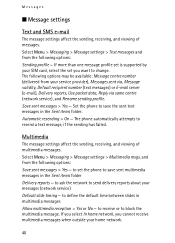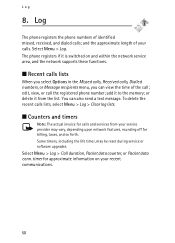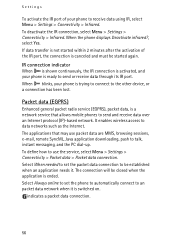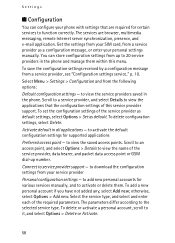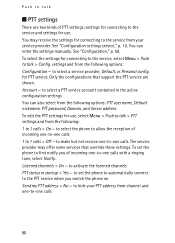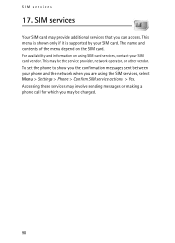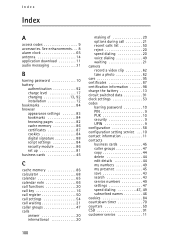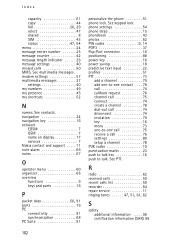Nokia 6080 - Cell Phone 4.3 MB Support and Manuals
Get Help and Manuals for this Nokia item
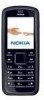
Most Recent Nokia 6080 Questions
6080 Data Card
Sir, pl. Tell Me Where I Get Nokio 6080 Data Card In Mumbia.[ To Connect Mobile To Pc]
Sir, pl. Tell Me Where I Get Nokio 6080 Data Card In Mumbia.[ To Connect Mobile To Pc]
(Posted by knehetesopl 10 years ago)
Where Can I Obtain A Simple, Portable Handsfree Kit For Nokia 6080?
(Posted by cw43 11 years ago)
How Can I Unlock My Nokia 6080 Which Displays Security Code?
(Posted by denmorgen 12 years ago)
Nokia 6080 Videos
Popular Nokia 6080 Manual Pages
Nokia 6080 Reviews
We have not received any reviews for Nokia yet.