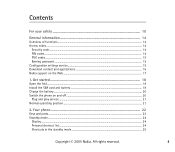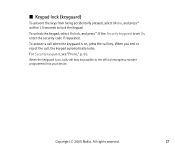Nokia 6060 - Cell Phone 3.2 MB Support and Manuals
Get Help and Manuals for this Nokia item

Most Recent Nokia 6060 Questions
Nokia 6060 Mic Is Not Working
(Posted by yulisi 10 years ago)
The Phone Nokia 6060 Is Not Notasking It Was Asking Secrity Code
i have forgetten my nokia 6060 secruity code
i have forgetten my nokia 6060 secruity code
(Posted by chotapep05 11 years ago)
Hands Free For Nokia E6060
What type of hands free are compatible with nokia E6060? What type of hands free I have to use for ...
What type of hands free are compatible with nokia E6060? What type of hands free I have to use for ...
(Posted by carmenmcg2002 11 years ago)
How To Copy The Contacts From Nokia 6060 To Nokia E5?
(Posted by kkumarcpy 11 years ago)
Where Are The Incoming Text Messages?
People send me text messages, my phone beeps that one has come in, but there is no icon saying there...
People send me text messages, my phone beeps that one has come in, but there is no icon saying there...
(Posted by pupsull94546 12 years ago)
Nokia 6060 Videos
Popular Nokia 6060 Manual Pages
Nokia 6060 Reviews
We have not received any reviews for Nokia yet.