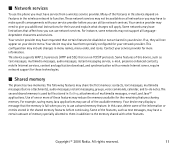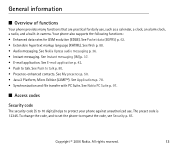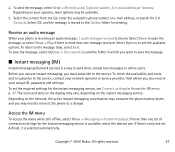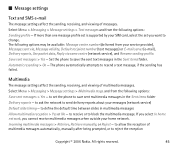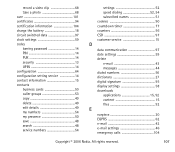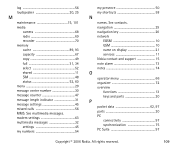Nokia 5070 - Cell Phone 4.3 MB Support and Manuals
Get Help and Manuals for this Nokia item

Most Recent Nokia 5070 Questions
Its Type Is Rm-166 It's Fcc Id Is Ppirm-166 Ic:661u-rm166
(Posted by Noraformento2 9 years ago)
My Phone Nokia 5070 Is Asking For Restriction Code And I Dont Know Its Code
(Posted by Noraformento2 9 years ago)
Does The Nokia 5070b Have A Radio Feature
(Posted by jrankinegordon01 11 years ago)
Nokia 5070 Videos
Popular Nokia 5070 Manual Pages
Nokia 5070 Reviews
We have not received any reviews for Nokia yet.