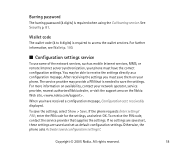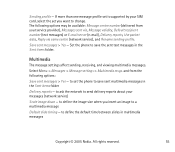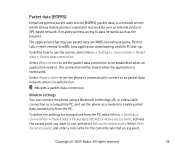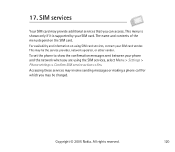Nokia 6021 - Cell Phone 3.3 MB Support and Manuals
Get Help and Manuals for this Nokia item

Most Recent Nokia 6021 Questions
Unrestricted Code For Nokia 6021.
Please what is the Unrestricted code for Nokia 6021.
Please what is the Unrestricted code for Nokia 6021.
(Posted by Princexray 11 years ago)
How To Send A Recieved Message?
i can't see my display, its broken but i need to read the message i've get please help me friends
i can't see my display, its broken but i need to read the message i've get please help me friends
(Posted by iamawoman 12 years ago)
Nokia 6021 Videos
Popular Nokia 6021 Manual Pages
Nokia 6021 Reviews
We have not received any reviews for Nokia yet.