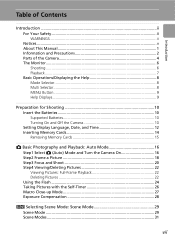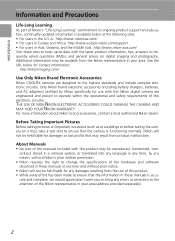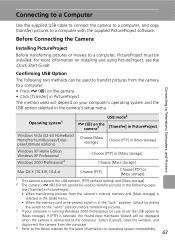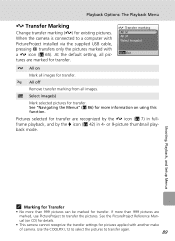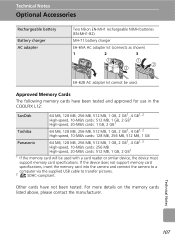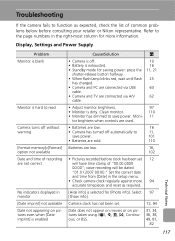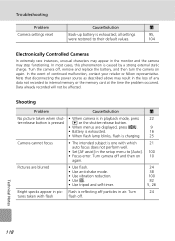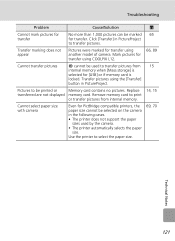Nikon Coolpix L12 - Digital Camera - Compact Support and Manuals
Get Help and Manuals for this Nikon item

View All Support Options Below
Free Nikon Coolpix L12 manuals!
Problems with Nikon Coolpix L12?
Ask a Question
Free Nikon Coolpix L12 manuals!
Problems with Nikon Coolpix L12?
Ask a Question
Most Recent Nikon Coolpix L12 Questions
Can I Transfer Pictures From Internal Memory To My Memory Card From L120
coolpix camera
coolpix camera
(Posted by scypmark 9 years ago)
How Can I Down Load Off Internal Memory?
I would like to down load pictures off internal memory, but when i plug camera in I get a communicat...
I would like to down load pictures off internal memory, but when i plug camera in I get a communicat...
(Posted by rmikkola 10 years ago)
Disregard Question...
I was able to set it but don't know what I did.
I was able to set it but don't know what I did.
(Posted by rreetyttttt 11 years ago)
Nikon Coolpix L12 Videos
Popular Nikon Coolpix L12 Manual Pages
Nikon Coolpix L12 Reviews
We have not received any reviews for Nikon yet.