Nikon Coolpix L12 Support Question
Find answers below for this question about Nikon Coolpix L12 - Digital Camera - Compact.Need a Nikon Coolpix L12 manual? We have 2 online manuals for this item!
Question posted by scypmark on September 3rd, 2014
Can I Transfer Pictures From Internal Memory To My Memory Card From L120
coolpix camera
Current Answers
There are currently no answers that have been posted for this question.
Be the first to post an answer! Remember that you can earn up to 1,100 points for every answer you submit. The better the quality of your answer, the better chance it has to be accepted.
Be the first to post an answer! Remember that you can earn up to 1,100 points for every answer you submit. The better the quality of your answer, the better chance it has to be accepted.
Related Nikon Coolpix L12 Manual Pages
L12 User's Manual - Page 13


...8226; A Secure Digital (SD) memory card is referred to store, delete, or view pictures.
1 k Memory Cards
Pictures taken with your purchase of purchase is referred to the pictures on remov-
The memory card must be read it where all new pictures will apply only to as a "memory card." • The setting at the time of a Nikon COOLPIX L12 digital camera.
This icon indicates...
L12 User's Manual - Page 15
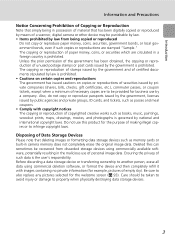
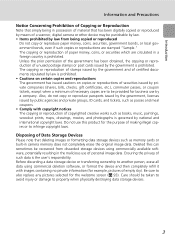
... a scanner, digital camera or other device may be taken to avoid injury or damage to property when physically destroying data storage devices.
3
Be sure to also replace any pictures selected for the purpose of empty sky). Also, do not copy or reproduce passports issued by the government, licenses issued by national and international copyright...
L12 User's Manual - Page 26
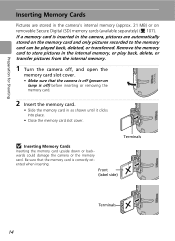
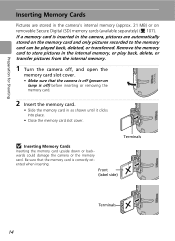
... or transfer pictures from the internal memory.
1 Turn the camera off, and open the
memory card slot cover.
• Make sure that the memory card is correctly oriented when inserting. Remove the memory card to the memory card can be played back, deleted, or transferred.
Front (label side)
Terminals
14 If a memory card is off (power-on removable Secure Digital (SD) memory cards (available...
L12 User's Manual - Page 27


... Digital (SD) memory cards.
• Do not perform the following during data transfer to corrosive gases.
15 Eject the memory card
- Once
2
released, pull the memory card out carefully ( ).
1
j Formatting Memory Cards
If the message at right will be displayed. Format
Use the multi selector G or H to release it. Failure to format them (c 102). other devices into the COOLPIX L12...
L12 User's Manual - Page 28
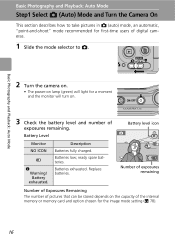
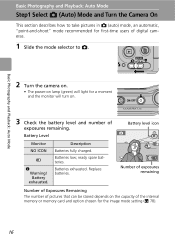
.... ON / OFF
3 Check the battery level and number of digital cameras.
1 Slide the mode selector to take pictures in L (auto) mode, an automatic, "point-and-shoot...Camera On
This section describes how to L.
Replace batteries.
12
Number of exposures remaining
Number of Exposures Remaining
The number of pictures that can be stored depends on the capacity of the internal memory or memory card...
L12 User's Manual - Page 32


... Recording
While pictures are displayed. Cutting power or removing the memory card in these icons are being recorded, the y icon will blink. Change the composition and try again.
• When digital zoom is in effect, the focus area is being used ) icon will be recorded to the memory card or internal memory. Do not turn the camera off, open...
L12 User's Manual - Page 56


... a copy of the current picture with nonCOOLPIX L12 digital cameras.
• If a copy created using crop, D-Lighting, and small picture have the same transfer marking
44 (c 89) as the original but are available.
Enlarge the image or refine the composition and create a copy containing only the portion visible in the internal memory or on Picture Editing
(y: available, -: not available...
L12 User's Manual - Page 68


The camera can be added by pressing the multi selector G, H, I , or J to add index. • Press d to pause or resume voice recording. • Press the shutter-....
Making a Voice Recording
j Notes on Voice recording
• Do not touch the microphone during voice recording. • Voice recording is not possible if the internal memory/card has less than ten seconds of voice
recordings.
L12 User's Manual - Page 73
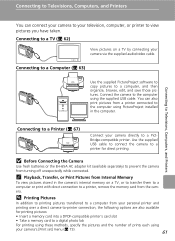
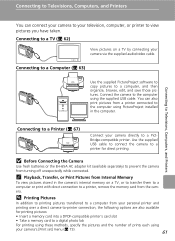
k Playback, Transfer, or Print Pictures from Internal Memory
To view pictures stored in the computer. era.
l Printing Pictures
In addition to printing pictures transferred to a computer from your personal printer and printing over a direct camera-to-printer connection, the following options are also available
for direct printing. You can connect your camera to your television, ...
L12 User's Manual - Page 75
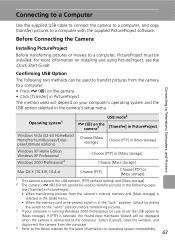
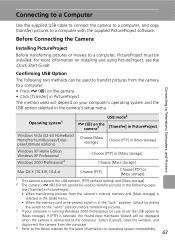
... XP Home Edition Windows XP Professional
Windows 2000 Professional4
Choose [PTP] or [Mass storage]. Use [Transfer] in PictureProject.
• When transferring pictures from the camera's internal memory and [Mass storage] is
selected in the [USB] menu.
• When the memory card write-protect switch is running Windows 2000 Professional, be used will be installed. Select [Cancel], close...
L12 User's Manual - Page 79
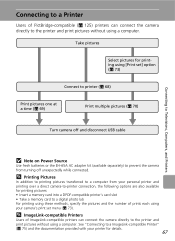
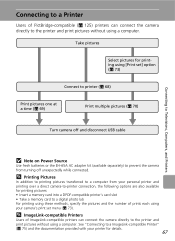
...; Insert a memory card into a DPOF-compatible printer's card slot • Take a memory card to printer (c 68)
Print pictures one at a time (c 69)
Print multiple pictures (c 70)
Turn camera off unexpectedly while connected.
See "Connecting to a ImageLink-compatible Printer" (c 75) and the documentation provided with your camera's print set ] option (c 73)
Connect to a digital photo lab...
L12 User's Manual - Page 85


... display.
• Press d when setting is connected to a PictBridge-compatible printer, pictures can be printed from the camera, you have created for pictures in the internal memory and print pictures according to the DPOF print order.
1 Press m in the playback menu is used to create digital "print orders" for printing can be recognized by
the check mark...
L12 User's Manual - Page 97


...
c 88
Delete all or selected pictures. z Slide show
c 87
View pictures stored in the internal memory or on a memory card in the playback menu. E Transfer marking
c 89
Mark existing pictures to transfer to print and the number of the current picture.
H Small pic.
L Copy
c 90
Copy files between the memory card and internal memory.
w Print set
Slide show
Delete...
L12 User's Manual - Page 98


... playback. • Press t (j) to switch back to thumbnail display. • For information on using the multi selector, see
"Multi Selector" (c 8).
2 Press G or H to select multiple pictures for a print set (c 73), deletion (c 88), protection from deletion (c 88), transfer (c 89), copying between internal memory and the memory card (c 90), or for [Welcome screen].
L12 User's Manual - Page 100


...picture thumbnail playback mode.
88 If no memory card is inserted, pictures on the memory card.
• Choose [Yes] and press d in the confirmation dialog to a computer before deletion.
• Pictures marked with the D icon are recognized by the Q icon (c 42)
in the internal memory... using this function.
Transfer important images to delete all pictures stored in full-frame...
L12 User's Manual - Page 102


... images] option, the newly copied pictures are not marked for
90 printing (c 73) or transfer (c 89). k [Memory contains no images.], will be unable to internal memory. New folder numbers are no pictures stored on the memory card when playback mode is 18 (DSCN0018.JPG), the copied pictures are assigned numbers starting from memory card to copy pictures that have the same protection...
L12 User's Manual - Page 114


....
Be sure to transfer important pictures to format the internal memory or memory card. Basic Camera Setup: The Setup Menu
M Format Memory/O Format Card
Use this option to a computer before formatting.
• Do not turn the camera off or remove the batteries or memory card during formatting. • The first time you insert the memory cards used in other devices into the COOLPIX L12, for...
L12 User's Manual - Page 119
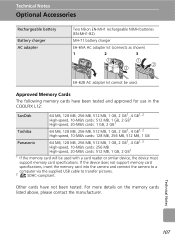
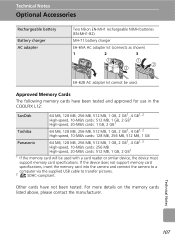
... kit cannot be used . Approved Memory Cards
The following memory cards have not been tested. If the device does not support memory card
specifications, insert the memory card into the camera and connect the camera to a
computer via the supplied USB cable to transfer pictures.
2
SDHC-compliant. Other cards have been tested and approved for use in the COOLPIX L12:
SanDisk
64 MB, 128 MB...
L12 User's Manual - Page 125


... or memory card.
• Memory card does not contain pictures or sound file.
• To play picture or sound files, take a picture or make a voice recording.
• To copy picture or sound file from internal memory to memory card, press m.
I
Error occurred while
Format internal memory 102
Image cannot be file numbers.
Error Messages
Display
Problem
Solution
c
I
Camera...
L12 User's Manual - Page 132
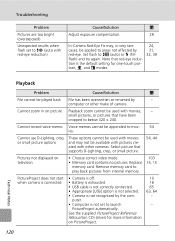
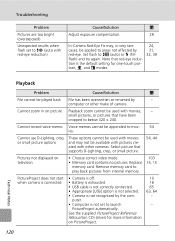
... from internal memory.
103 14, 15
PictureProject does not start when camera is connected
• Camera is off. • Battery is exhausted. • USB cable is not correctly connected. • Appropriate [USB] option is not selected. • Camera is the default setting for more information on television
• Choose correct video mode. • Memory card contains no pictures...
Similar Questions
Nikon Coolpix P510 How To Transfer Pictures From Memory Card To Computer
(Posted by mravservi 10 years ago)
How Can I Down Load Off Internal Memory?
I would like to down load pictures off internal memory, but when i plug camera in I get a communicat...
I would like to down load pictures off internal memory, but when i plug camera in I get a communicat...
(Posted by rmikkola 10 years ago)
How Do I Transfer Pictures From The Sd Card Of My Nikon S4200 To My Computer
(Posted by thisthatcs 11 years ago)
Battery Exhausted
I just turned my camera on for the first time in a few weeks and started taking pictures. All of the...
I just turned my camera on for the first time in a few weeks and started taking pictures. All of the...
(Posted by annarvdl 13 years ago)

