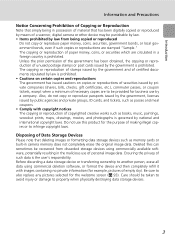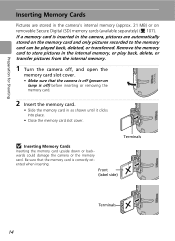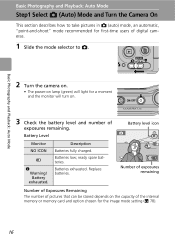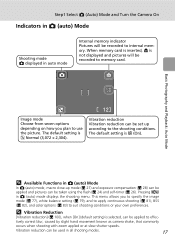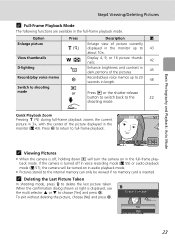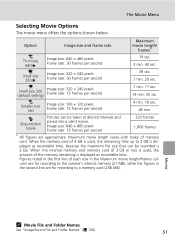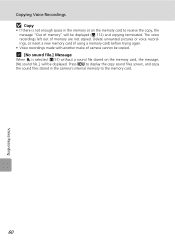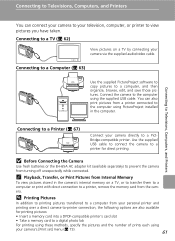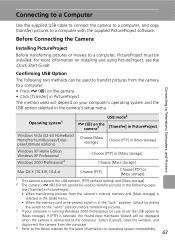Nikon Coolpix L12 Support Question
Find answers below for this question about Nikon Coolpix L12 - Digital Camera - Compact.Need a Nikon Coolpix L12 manual? We have 2 online manuals for this item!
Question posted by rmikkola on June 6th, 2013
How Can I Down Load Off Internal Memory?
I would like to down load pictures off internal memory, but when i plug camera in I get a communications error. I have re enstalled the drivers and still I can not down load off the intgernal memory.
Current Answers
Related Nikon Coolpix L12 Manual Pages
Similar Questions
Nikon Coolpix S3500 Saving Pictures To Internal Memory And Not Memory Card
My Nikon Coolpix S3500 has started to save pictures taken to the Internal Memory and not the 8GB Mem...
My Nikon Coolpix S3500 has started to save pictures taken to the Internal Memory and not the 8GB Mem...
(Posted by gbmdarvill 6 years ago)
Can I Transfer Pictures From Internal Memory To My Memory Card From L120
coolpix camera
coolpix camera
(Posted by scypmark 9 years ago)
How Do You Fix A Nikon Coolpix S3000 Camera Lens Error
(Posted by corihe 10 years ago)
Camera Repair And Check Out
My cameraNikon CoolpixL12is a few years old and I am going on a trip and would like to use it.I want...
My cameraNikon CoolpixL12is a few years old and I am going on a trip and would like to use it.I want...
(Posted by rwhittingh 12 years ago)